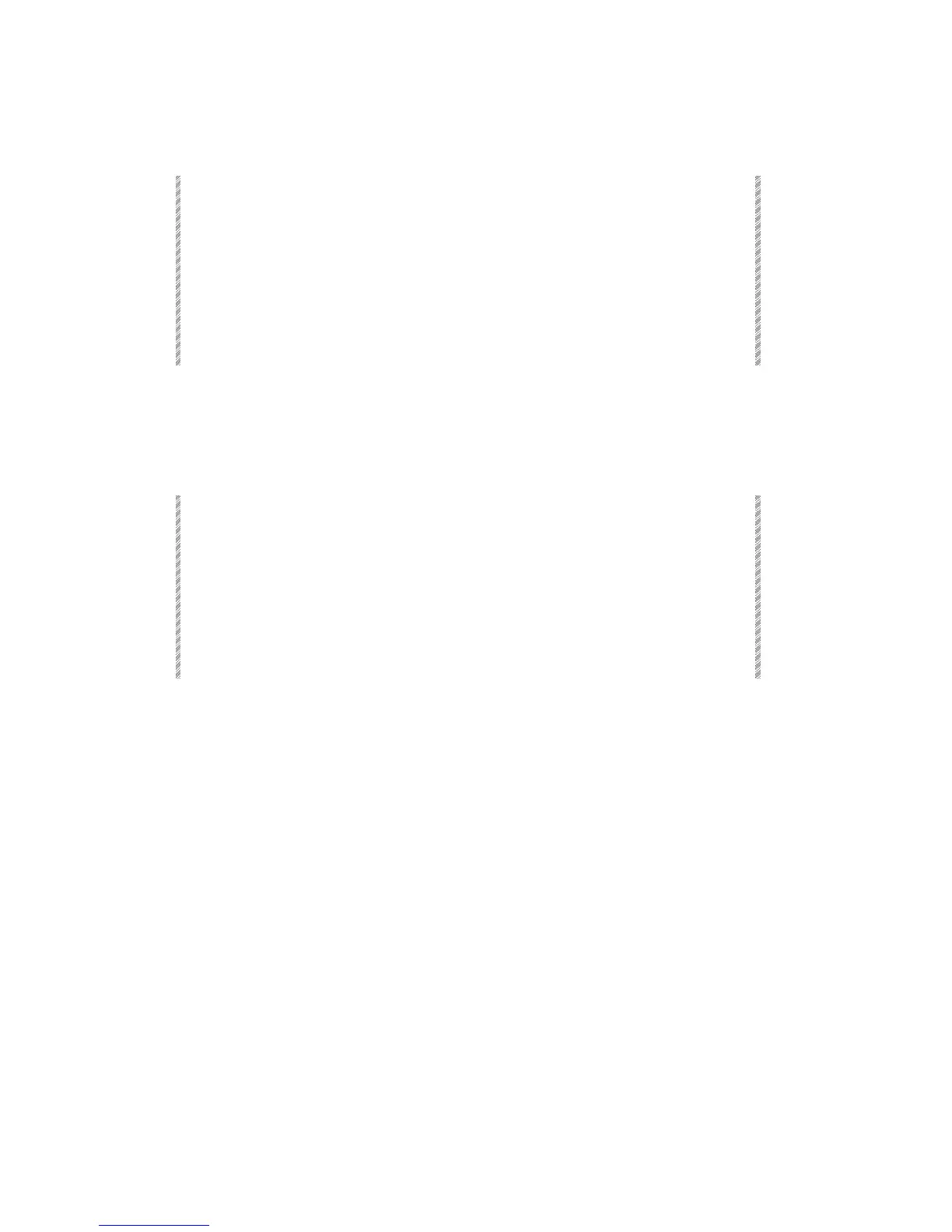Playback Chasers
Spark
4-6
Playback Chasers
1. Chasers are played back on the controllers.
2. Select a range of memories. If the first memory has a loop assignment, you select
the first memory only.
3. Select the chaser playback mode by pressing [HARD] or [SOFT].
4. Press the bump button, for one of the controllers, to assign the chaser. The bump
button LED flashes red.
5. Raise the controller handle.
6. Press [GO] to start the chaser.
See Chapter 13 - Controllers, for further information.
Recording a Show File
1. Put a formatted diskette in the floppy drive.
2. Press [MENU] [5] [ENTER] to go to the Record menu.
3. Press F1 Play/Act.
4. Enter a number for the show file using the numeric keypad.
5. Optional – Press F2 Text and type a label on the alphanumeric keyboard.
6. Press F1 Press.
7. Press F1 Yes.
See Chapter 10 - Data Storage and Retrieval.