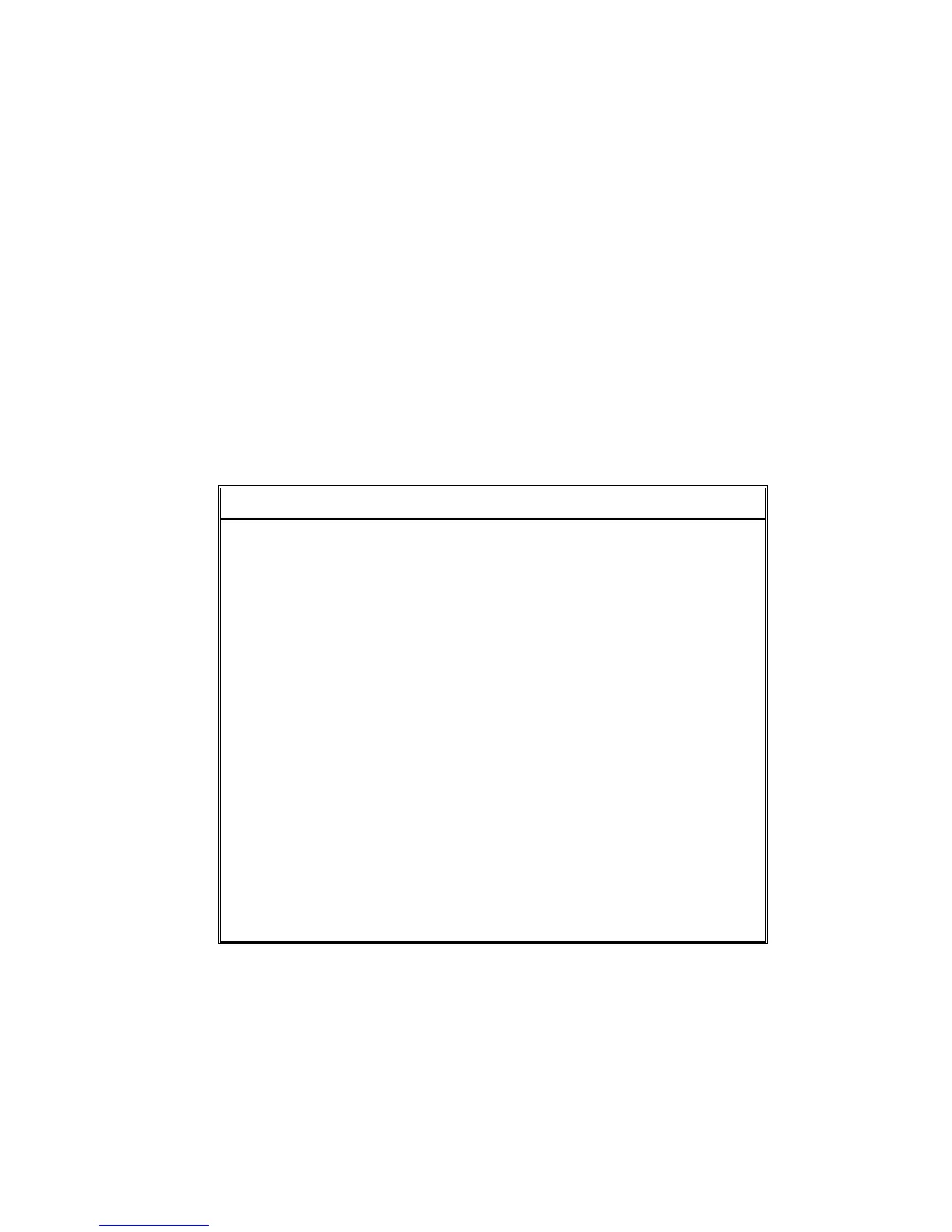Fade Times
Spark
7-21
Fade Times
Time-in, time-out, delay, wait-in, and wait-out times may be assigned to memories.
All fade times are counted from the Go command on the A/B crossfader.
If no time assignments are recorded, the editor automatically assigns the Memory Default
Time, as defined in the System Parameters menu (see Chapter 19 System Configuration).
If no time-out assignment is made the memory fading out will automatically adopt, as fade
out time, the fade in time of the incoming memory.
Example: if memory 4 has a 6 count time-in assignment and memory 3 has no time-out
assignment; memory 3 will fade out in 6 counts when crossfading from memory 3 to
memory 4.
Press [0] or [•] for a CUT (bump) fade time.
Use [•] to enter fractional times like 1.5 seconds, 0.5 seconds, etc.
The keys used to assign fade times are:
[TIME] and [WAIT]
Keypress Time Assignment
[TIME]
Time – in
When a go command is received, all the channels/spots
fading to a higher intensity begin their fade. The fade takes
place in the assigned time.
[TIME] [TIME]
Time – out
When a go command is received, all the channels/spots
fading to a lower intensity begin their fade. The fade takes
place in the assigned time.
[WAIT]
Delay
Delay applies to the entire crossfade. The same effect can be
achieved by assigning both a wait-in and wait-out time.
[WAIT] [WAIT]
Wait – in
When a go command is received, all the channels/spots
fading to a higher intensity begin to count the assigned
wait-in time before beginning their fade.
[WAIT] [WAIT] [WAIT]
Wait – out
When a go command is received, all the channels/spots
fading to a lower intensity begin to count the assigned wait
–out time before beginning their fade.