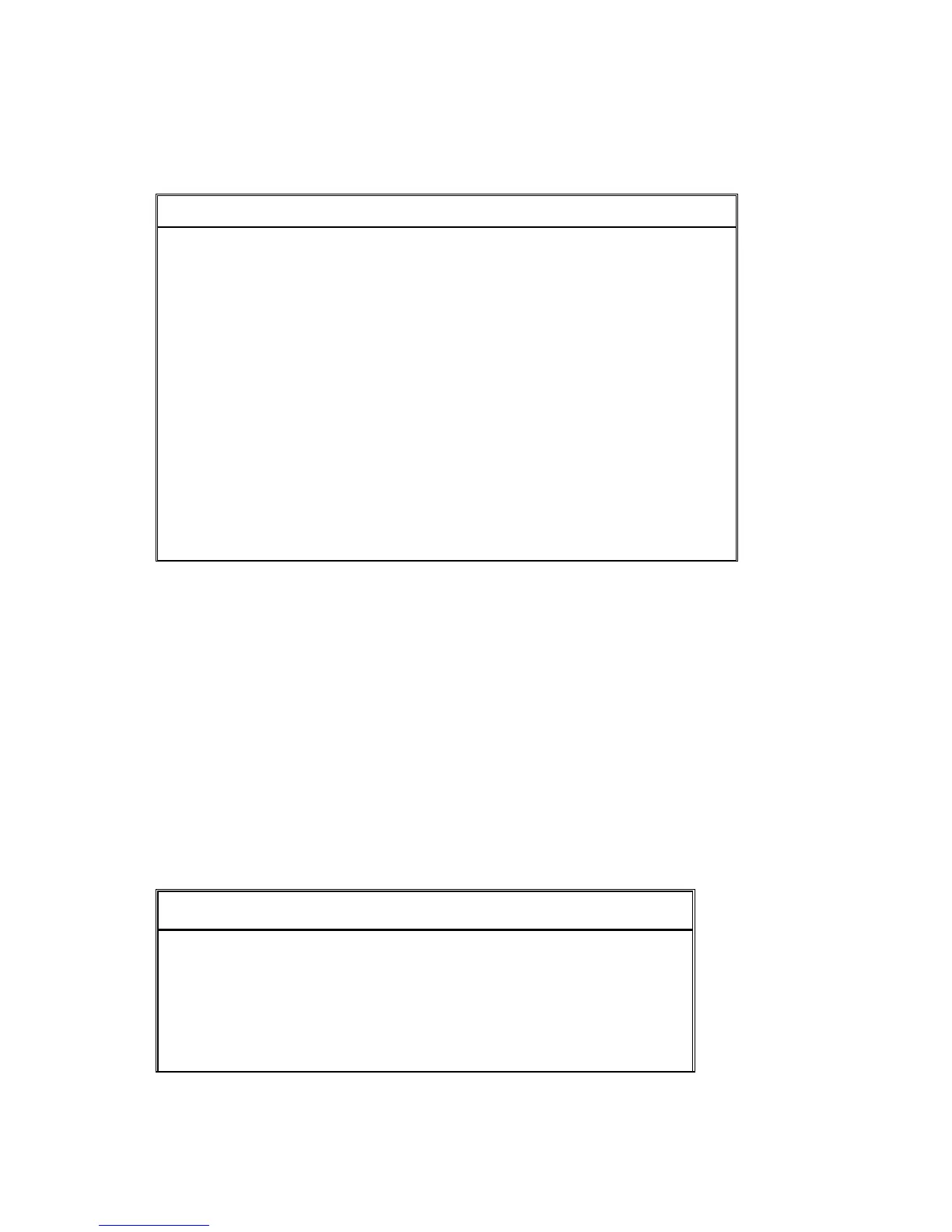Soft Keys
Spark
2-8
Soft Keys
The Soft Keys have 4 modes.
Mode What the Mode does
Assign mode
Allows the assignment of groups of channels/spots, memories, or chasers
to controllers.
A fade function fades the controller assignment up and down.
The Soft Keys are also used for Go commands and to flash the
assignment.
10 simultaneous chaser assignments can be made. Chasers are assigned in
hard run mode or soft run mode and are easily switched from one mode to
the other. There is a special dedicated chaser display.
Controllers can be assigned as inhibitive submasters or can submaster the
upper bank of controllers, lower bank of controllers, A/B, and DMX Input
channels.
Macro mode
Direct access to 40 Macros.
Snap mode
Direct access to 20 Snaps with 2 snap functions modes - non-forcing
(additive) and forcing (override)
Parameter mode
When active (LED on) the Soft Keys provide parameter selection
when spots are selected. This is enabled as default. This key can
be toggled to enable or disable.
Assigning the default mode
The Soft Key default mode is assigned by a double hit on
[ASSIGN]
,
[SNAP],
or
[MACRO]
.
Assigning a temporary mode
You can temporarily change the Soft Key mode with a single hit on any of the mode keys.
The temporary mode is valid until the one of the Soft Keys is pressed; then the Soft Keys
return to the current default mode. Temporary modes are displayed on the LED display
preceded by an asterisk (*).
Example: The current default mode is assign. You want to go, temporarily, to macro mode
in order to operate macro 11. Press
[MACRO]
(
SK11
). The Soft Key mode returns to
Assign mode.
Each mode has a secondary function that is accessed by pressing
[SHIFT]
.
Mode SHIFT function
Assign Fade memory or group assignment from the controller level to FL or
to 0.
Manual stepping for chaser assignment.
Macro Accesses macros 21 - 40.
Snap Operates Snap in forcing (override) mode.
