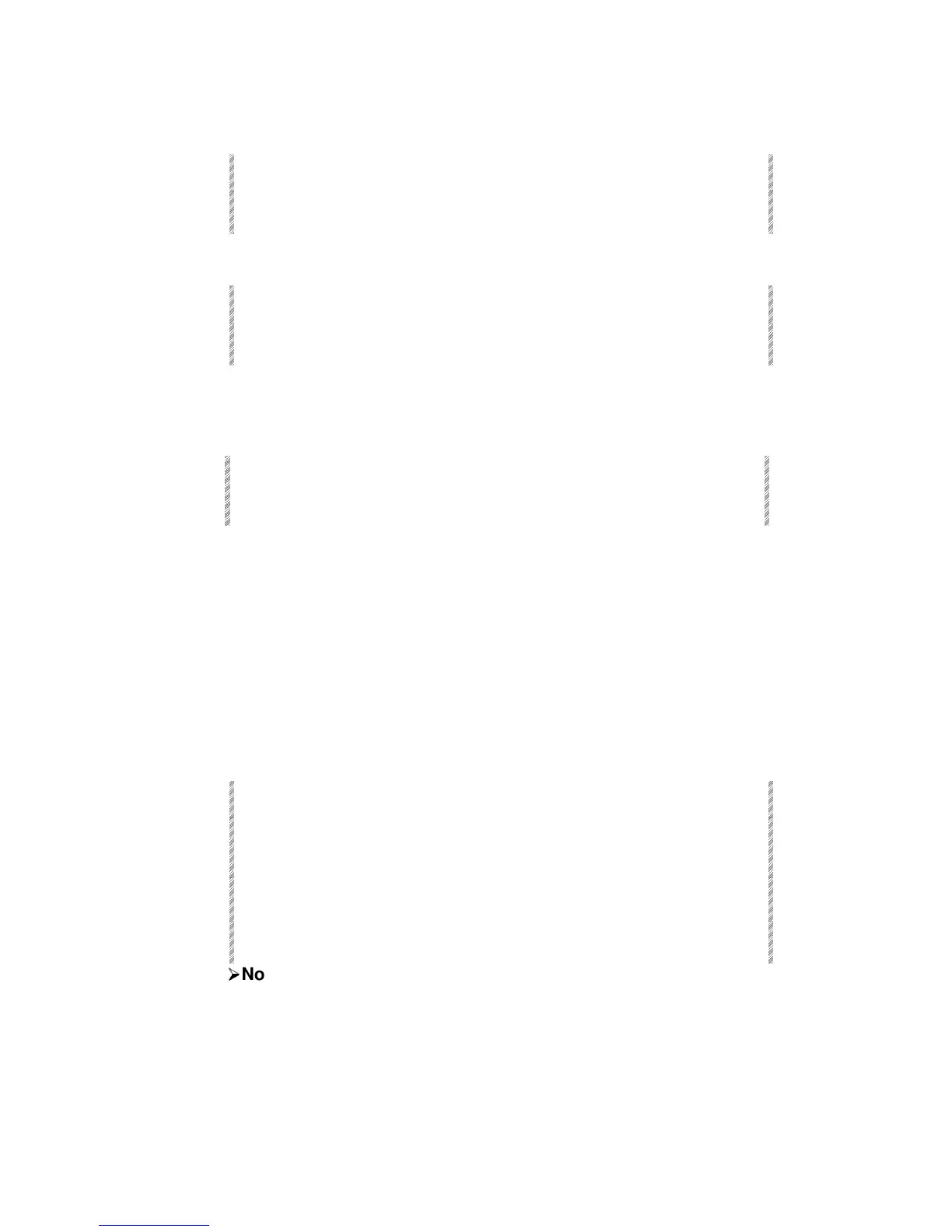Chasers
Spark
12-17
Exiting the step mode
Keypresses Results/Comments
1. Press the [SK]
The chaser runs automatically. The controller LED is solid
red.
Or
Keypresses Results/Comments
1. Double hit the [SK]
The chaser is put on hold. The controller LED blinks red
indicating a chaser on hold.
Changing the playback mode
You can change the playback mode for an assigned chaser:
1. Press [HARD] or [SOFT]
2. Press the SK for the chaser. The new mode is displayed on the controller
display.
Modifying the chaser rate
The chaser rate can be modified on the fly. The modified chase rate can be stored.
The chaser rate is displayed on the dedicated Chaser display (see Chaser display page 12-
14) It is recommended to have the Chaser display on view when modifying chase rates.
Use the Rate wheel (wheel 3) to modify the Chaser Rate. The rate is displayed in
percentage. Turning the wheel clockwise increases the rate, the maximum rate being ‘cut’.
Turning the wheel counterclockwise slows the rate, the lowest value being ‘hold’.
More than one chaser may be modified at the same time.
Keypresses Results/Comments
1. Press [RATE CHASE]
The LED of the key is lit, indicating that the
rate wheel is now active. The message
Assign
Key Expected
is displayed.
2. Press the [SK] for the chaser
you are going to modify.
The current chase rate, as shown on the
Chaser display, now appears on a blue field
3. Move the Rate wheel The modified rate is displayed in percentage
on a blue field on the Chaser display.
¾
¾
Note
To modify the Chase Rate for more than one chaser at the same time, press as many SKs
as desired. The current rates for all selected chasers are displayed on blue fields, meaning
that the Rate wheel accesses all selected chasers.