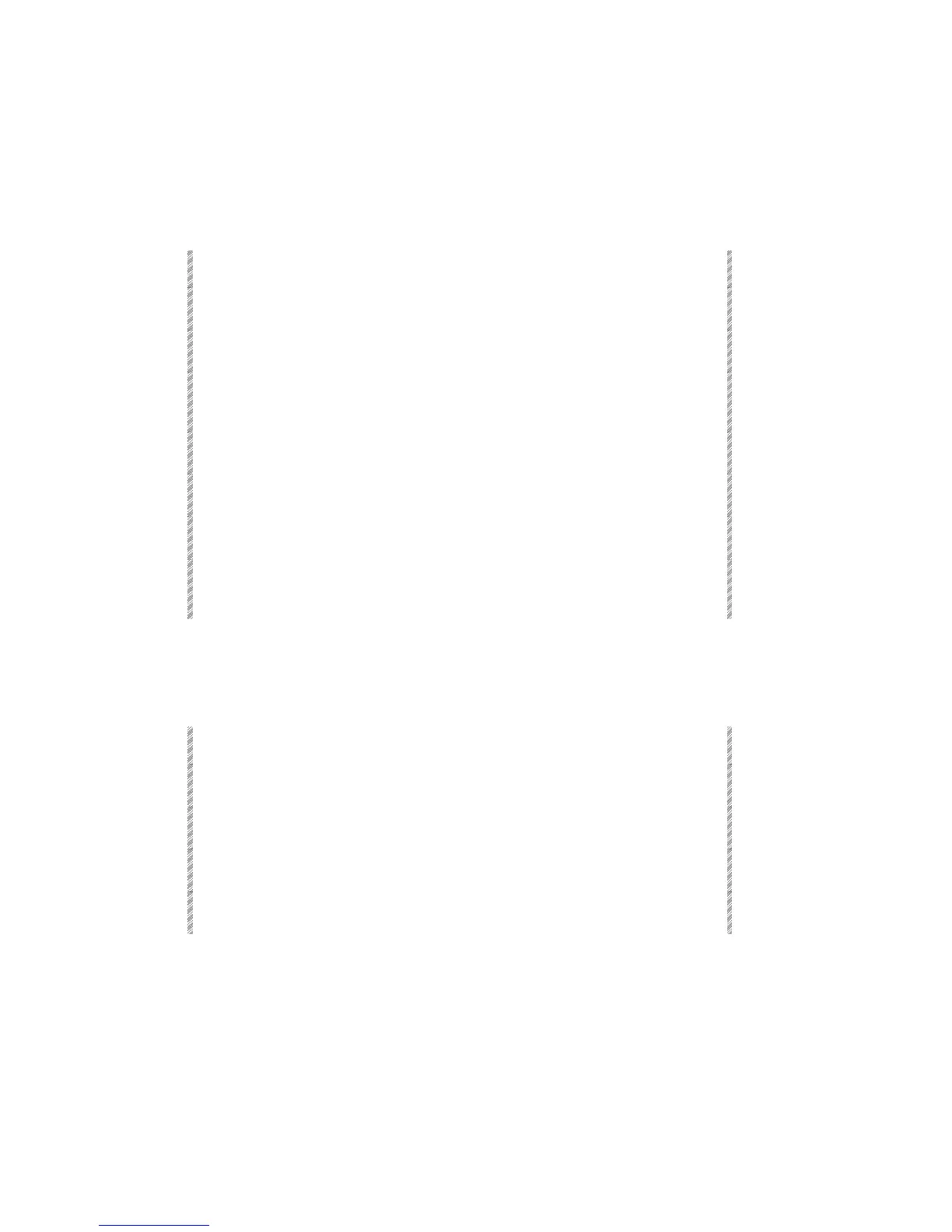Chasers
Spark
12-18
Modifying the rates for additional chasers
If you want to continue and modify the Chase Rate of another chaser without changing the
rate of the chaser you have just modified, you must re-select [CHASE RATE].
Example: Change the Chase Rate for the chaser running on controller 7 to 20%. Then
change the Chase Rate for the chaser running on controller 8 to Cut.
Keypresses Results/Comments
1. Press [RATE CHASE]
The LED of the key is lit, indicating that the
rate wheel is now active.
2. Press controller 7’s [SK].
The current chase rate, as shown on the
Chaser display, now appears on a blue field
3. Turn the Rate wheel
counterclockwise until the
display shows 20%.
The modified rate is displayed in percentage
on a blue field on the Chaser display.
4. Press [RATE CHASE]
The new Chase rate is displayed in blue on a
gray field; it is no longer selected.
5. Press [RATE CHASE]
The LED of the key is lit, indicating that the
rate wheel is now active.
6. Press controller 8’s [SK]
The current chase rate, as shown on the
Chaser display, now appears on a blue field
7. Turn the Rate wheel
clockwise until the display
shows ‘Cut’.
Storing the modified chase rate
You can store the modified chase rate. The modified rate is stored to the specific memory
loop or memory range.
Keypresses Results/Comments
1. Press [RATE CHASE]
The LED of the key is lit, indicating that the
rate wheel is now active.
2. Press [SK] for chaser.
The current chase rate, as shown on the
Chaser display, now appears on a blue field
3. Modify the chase rate using
the Rate wheel.
4. Press [STORE]
The [RATE CHASE] LED is extinguished the
chase rate reverts to the normal display.