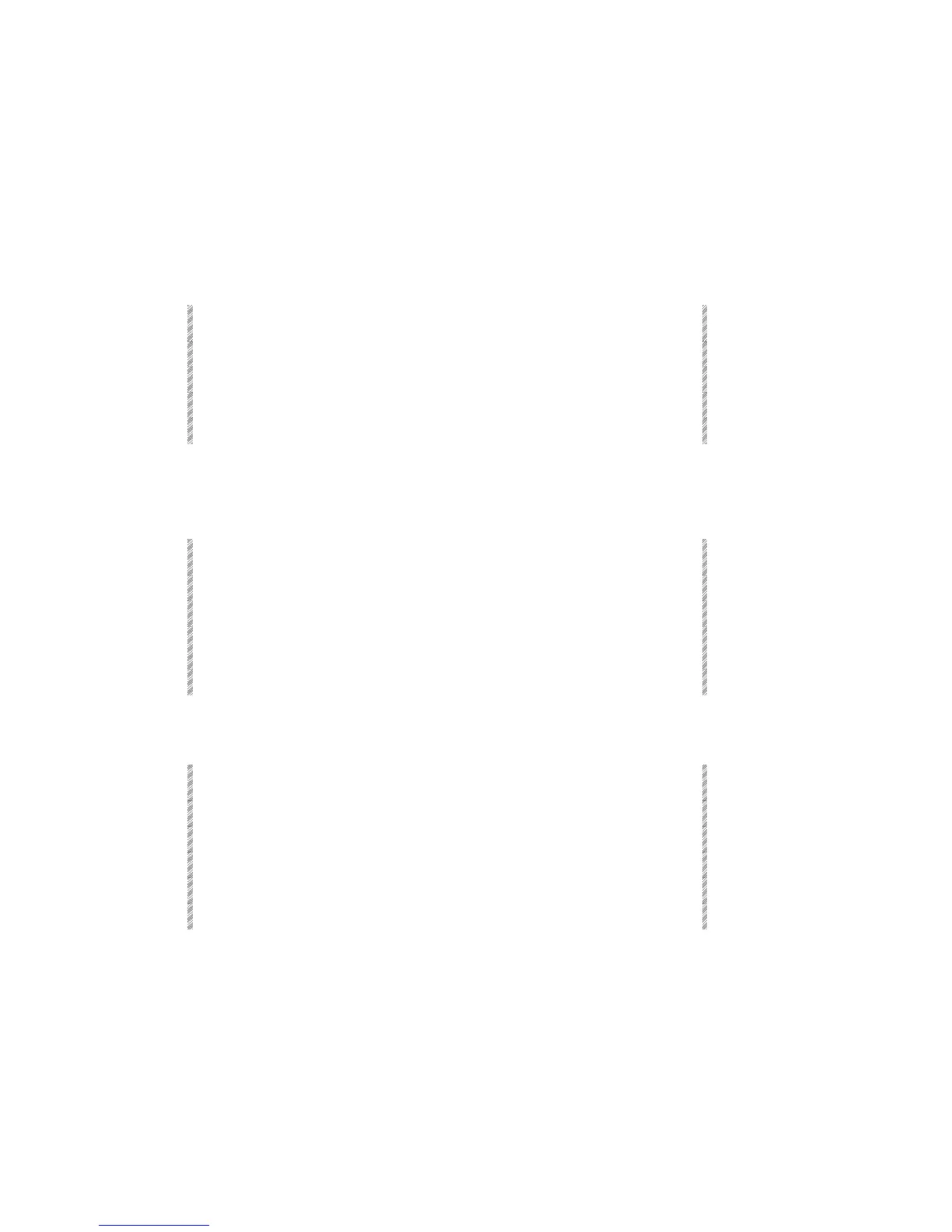Releasing Channels, Spots, Scrollers
from Memories
This function can be used in Live or Blind mode.
Releasing spots
Using the sequence below spots can be released from 1 memory or a range of memories.
Keypresses
1. Select a single memory, a group of memories, or a range of memories.
2. Select the spot you want to release.
3. Press [RELEASE]
4. Press [STORE]
Releasing channels
Use the following sequence to release channels and scrollers from 1 selected memory.
Keypresses
1. Select a memory.
2. Select the channel you want to release.
3. Press [ZERO], use the dimmer wheel and wheel down to 0%, or press
[RELEASE]
4. Press [STORE]
Releasing scrollers
Keypresses
1. Select a memory.
2. Select the scroller channel.
3. Press [FRAME]
4. Press [RELEASE]
5. Press [STORE]
