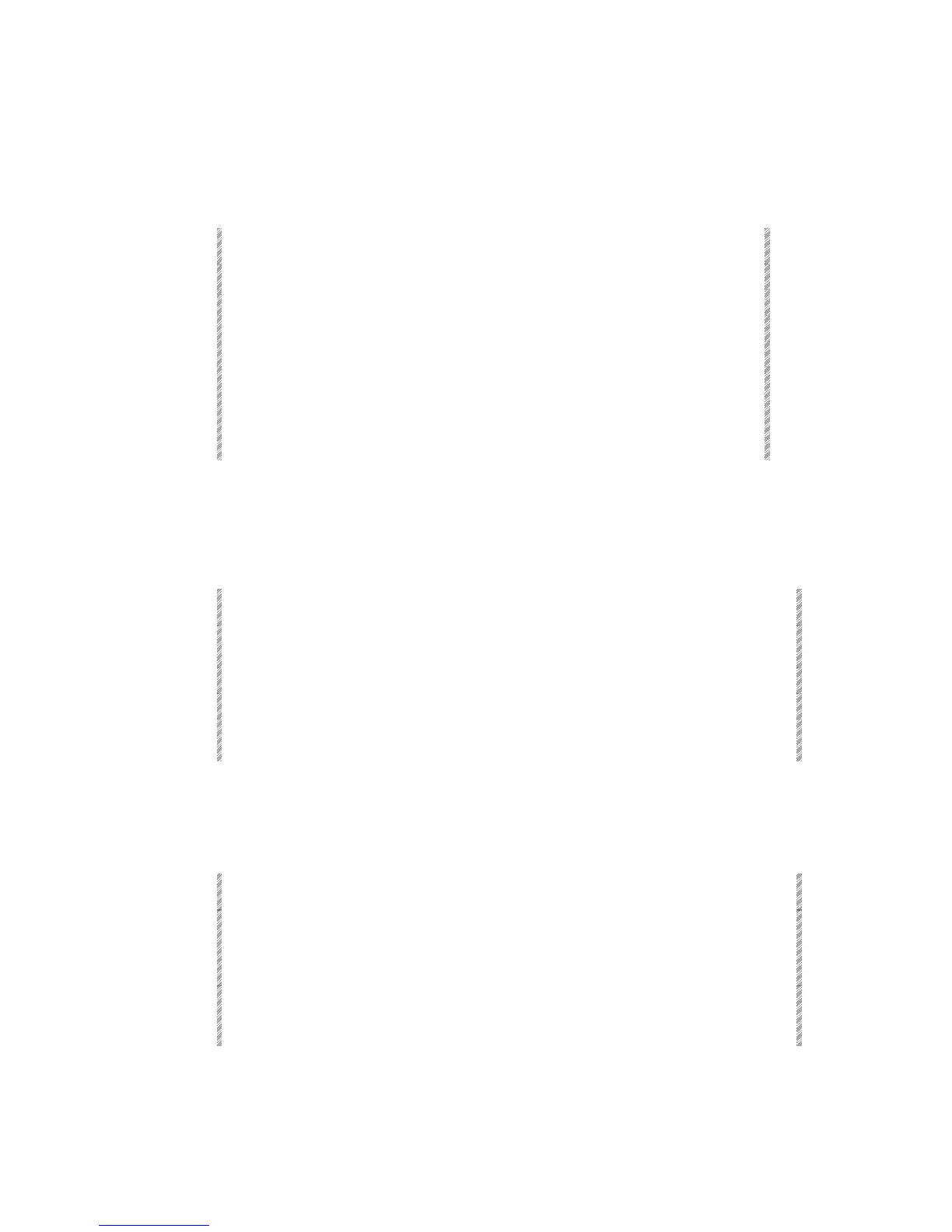Programming a delta in the editor
You can create a Delta in the editor that is independent of memory modification. Using this
method there Delta contains absolute values only.
Example: Create a delta for spot 1 parameter values.
Keypresses Results/Comments
1. Select spot 1 for editing. A range or a group of spots can be selected.
2. Assign parameter values.
3. Press [=]
Memory
is displayed on the command line.
4. Press [DELTA]
Delta
is displayed on the command line.
5. Press [STORE]
This creates an absolute delta only. If a delta
already exists, the message
Delta Exists
is
displayed. To overwrite, press [STORE]
again. If you want to preserve the existing
delta, press [CLEAR].
Programming a delta via store store
The STORE STORE window, that shows the location of the memories affected by the
modification, offers the option of programming a Delta. A Delta programmed using the
STORE STORE option has absolute values only.
Keypresses Results/Comments
1. Select channels and spots
and modify.
2. Press [STORE]
The STORE STORE window opens.
3. Press [F5] Delta
4. Press [STORE]
The modifications are stored to the playback
device assignment and as a Delta.
Examining delta
The Delta exam shows the contents of the delta and F key options that are used when
applying delta for memory modification.
Keypresses Results/Comments
1. Press [DELTA
The spots/channels that have been modified are
displayed with their modifications If the Delta was
programmed via memory modification; the source
memory is displayed at the top of the screen.
2. Press [DELTA] a second
time to toggle to the relative
Delta page.
This is available only when the Delta was
programmed via memory modification
The Relative Delta is displayed in brown if the value is negative and in yellow if the value
is positive.
