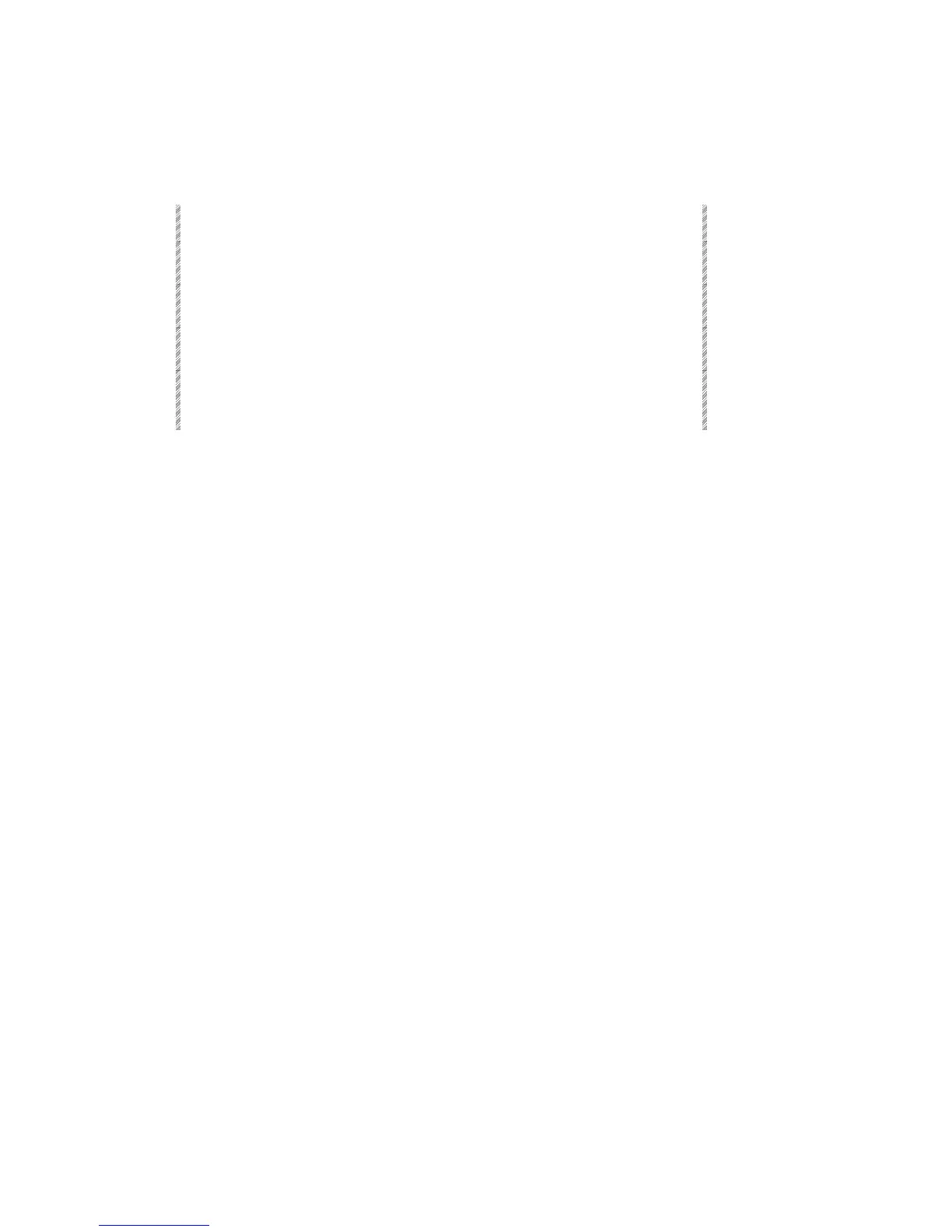The Scroller Patch
Spark
20-16
Copying the scroller setup
After setting up a scroller to your specifications, the information may be copied to another
scroller or a range of scrollers.
Keypresses Results/Comments
1. Select the scroller you
want to copy
2. Press F2 Copy To
Scroller
Spark prompts for the scroller number you
are copying to.
3. Enter the scroller number
on the numeric keypad
4. Press
F1 store
The number of frames, frame value
modification, and dark gel assignments are
copied to the selected scroller.