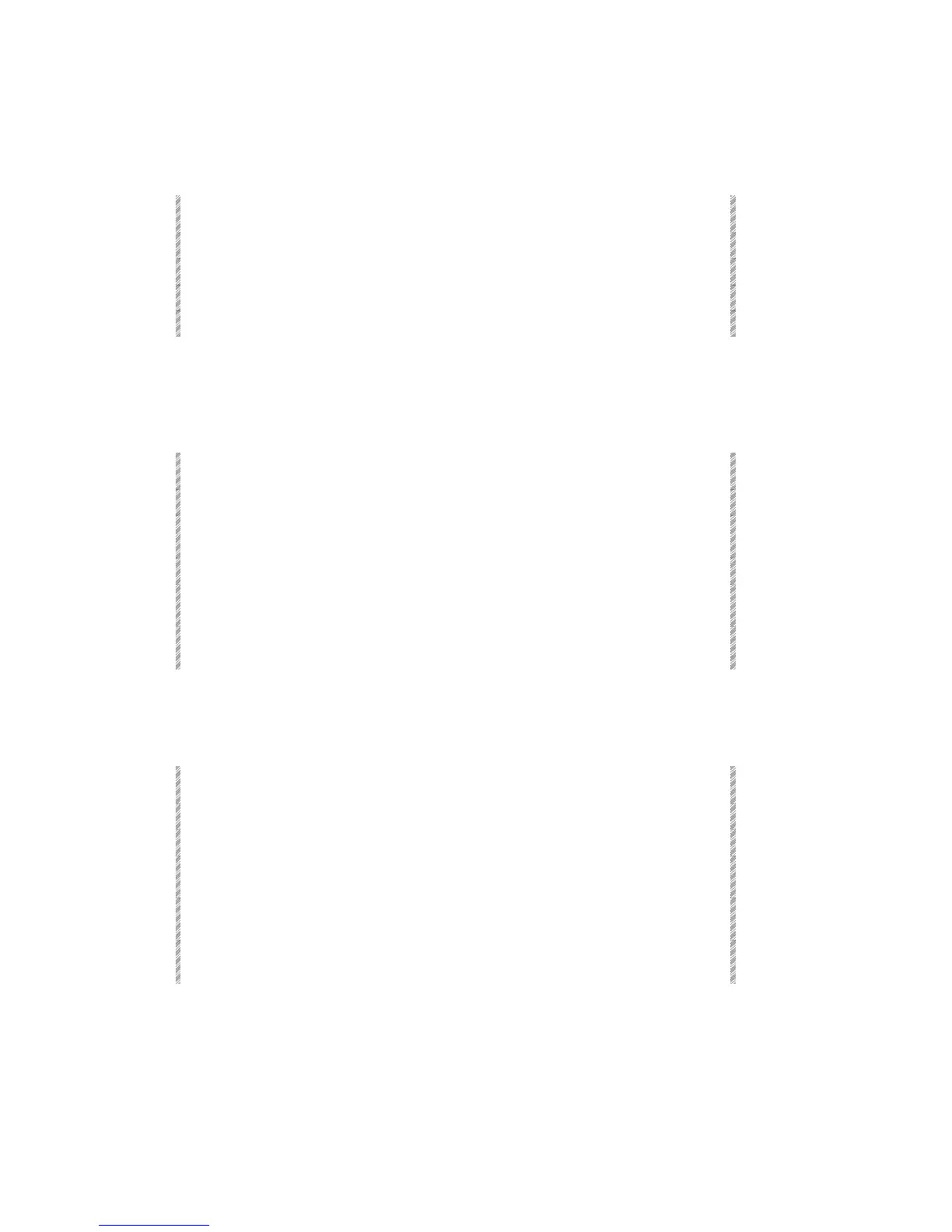Using the Copy Function
Spark
7-8
Copying all spot parameters from the editor
Example: Copy all the parameter values from spot 10 to spot 4.
Keypresses Results/Comments
1. Select spot 4.
2. Press [COPY]
Copy from
appears in the command line.
3. Press 10 on the keypad
4. Press [ENTER]
Spot 10’s editor values are copied to spot 4.
Copying selected spot parameters from the editor
Example: Copy the gobo parameter values assigned to spot 10 in the editor 1 to spot 4.
Keypresses Results/Comments
1. Select spot 4.
2. Press the SK for gobo. To copy more than 1 parameter, press as many
parameter selections as necessary.
3. Press [COPY]
Copy from
appears in the command line.
4. Press 10 on the numeric
keypad to select spot 10.
5. Press [ENTER]
The editor values are copied from the selected
parameter/s in spot 10 to spot 4.
Copying spot parameters from a memory
Example: Copy all the parameter values from spot 10 in memory 1 to spot 4.
Keypresses Results/Comments
1. Select spot 4.
2. Press [COPY]
Copy from
appears in the command line.
3. Select memory 1 Select the memory containing the spot from
which you want to copy.
4. Press 10 on the numeric
keypad to select spot 10.
5. Press [ENTER]
The values are copied from spot 10 in the
selected memory to spot 4.
