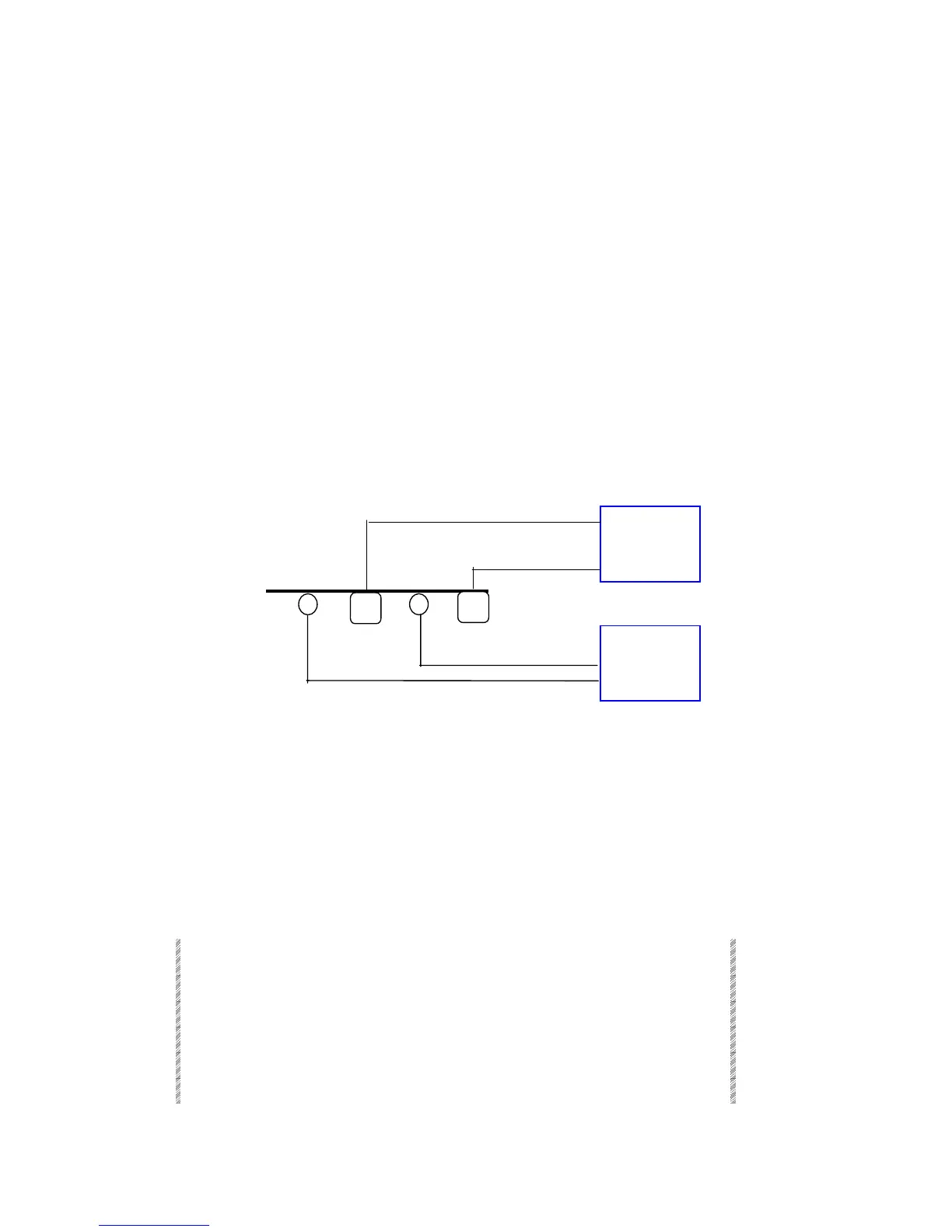Patch 999
Patch 999 allows an additional layer of patching at the channel level. In Patch 999, logical
channels range from 1 to 999. The Patch 999 maps the logical channels to DMX addresses.
The logical number of channels mapped cannot exceed the number of actual channels in the
system. .
The regular soft patching in the Channel Patch menu can also be applied after programming
Patch 999. It will patch logical channels to dimmers.
Patch 999 is accessed in Service Tools. Patch 999 is saved on the flash RAM in conjunction
with the system text (*.tim) file. Since Patch 999 is saved in the flash RAM it is not lost
after Cold Starting the system. When you burn a new *.tim file a backup file of Patch 999 is
automatically generated and Patch 999 reverts to default 1-to-1. The backup file is called
Rescue. 999. The system displays a message while recording the Rescue file.
Example 1: The system is configured for 200 actual channels. The 999 patch can be used to
define these 200 channels as logical channels. They can be defined in many combinations,
for instance, 100 - 199 and 400 -499.
Example 2: Assume that your rig is set up like this:
On LX pipe 5 there are 2 PAR cans circuited to 2.5K dimmers. The DMX start address for
the rack is 1. The default channel patch is 1 to 1, so the instrument connected at DMX 1 is
controlled by control channel 1 and the instrument connected at DMX 2 is controlled by
channel 2. On the same pipe there are 2 x 5K lamps circuited to a dimmer rack whose start
address is 25. Again, since the default channel patch is 1 to 1 the lamps circuited to DMX
25 and 26 are controlled by channels 25 and 26 respectively.
This is a very simple example, but it is obvious how a confusing array of control channels
can be found on one LX hanging position. Patch 999 can be used to create a default patch
that appears in the Channel Patch menu as 1 to 1.
Configuring for Patch 999
Keypresses Results/Comments
1. Go to Service Tools
2. Press F3 Config System
3. Enter the passcode
4. Press F4 Special Functions
5. Toggle bit J to Yes. If toggled to No, the system ignores Patch 999.
LX pipe 5
5K dimmer rack
start address:
DMX 25
2.5K dimmer
rack
start address:
DMX 1
DMX 1
Chan 1
DMX 2
Chan 2
DMX 26
Chan 26
DMX 25
Chan 25