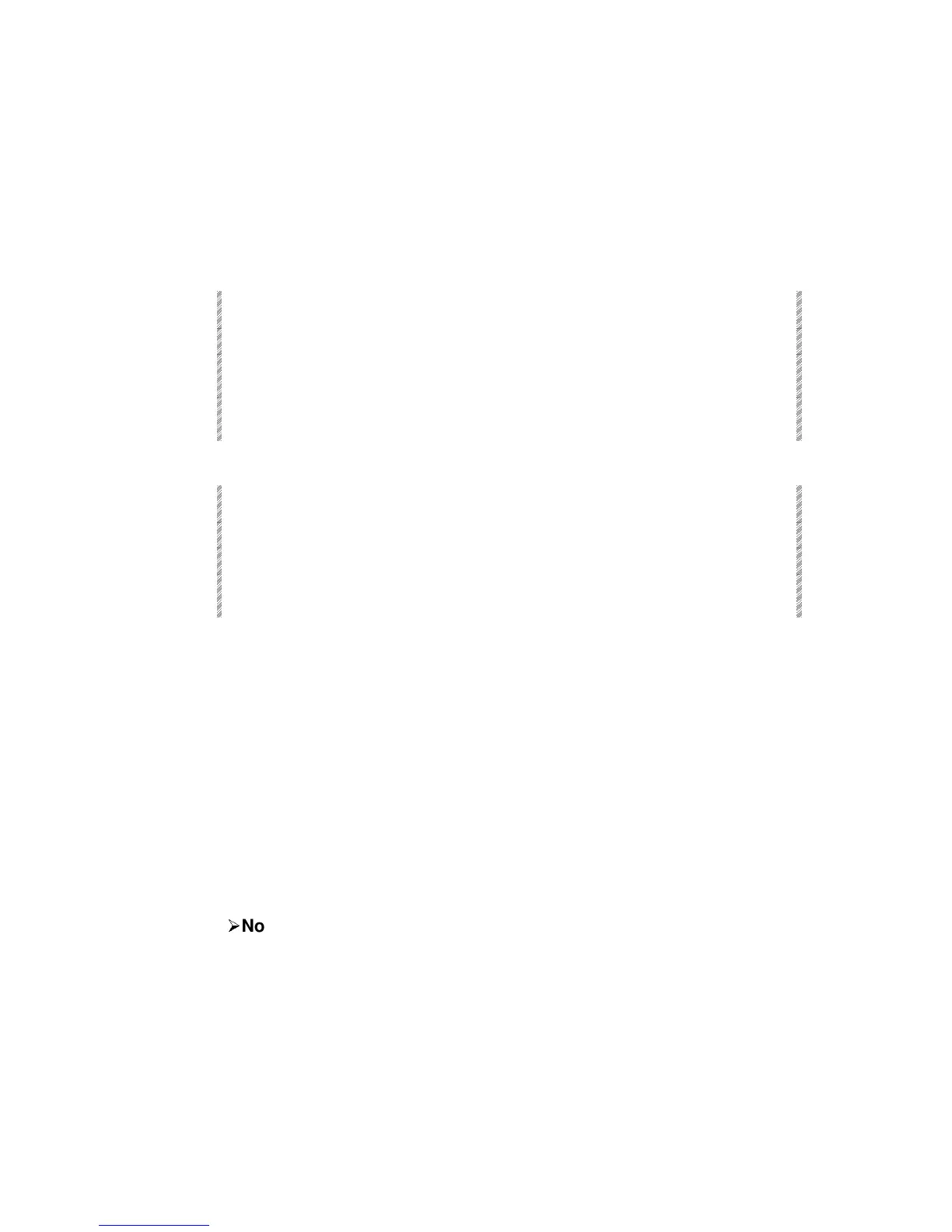Enabling/Disabling MIDI
Spark
22-3
Enabling/Disabling MIDI
The console transmits or receives MIDI commands, when MIDI is enabled. When MIDI is
disabled, the console ignores all MIDI communication.
A flag at the top center of the display shows the MIDI status.
Turning MIDI on
Keypresses Results/Comments
1. Go to the MIDI menu.
2. Press F6 More and F3 MIDI
on
3. Exit the menu. The MIDI flag, appearing at the top of the
display reads:
I/O On
.
Turning MIDI off
Keypresses Results/Comments
1. Go to the MIDI menu.
2. Press F6 More and F4 MIDI off
3. Exit the menu. The MIDI flag, appearing at the top of the
display reads:
I/O On
.
The MIDI Menu
When receiving MIDI commands, an exterior instrument sending MIDI signals initiates
console operations. The exterior instrument can be a synthesizer or a PC with a music
program or any other device that communicates via MIDI.
MIDI transmission is often used to control other lighting consoles.
The MIDI In/Out menu, menu 23, offers the options of enabling or disabling all or part of
the input keys, output keys, input controllers, and output controllers. All the keys and
controllers are defined as note off, note on, or control change responsive. The default
MIDI codes can be edited.
¾
¾
Note
If the MIDI function has not been Enabled in Service Tools (see Configuring the System
for MIDI, page 22-2), the MIDI menu does not appear in the menu list.
