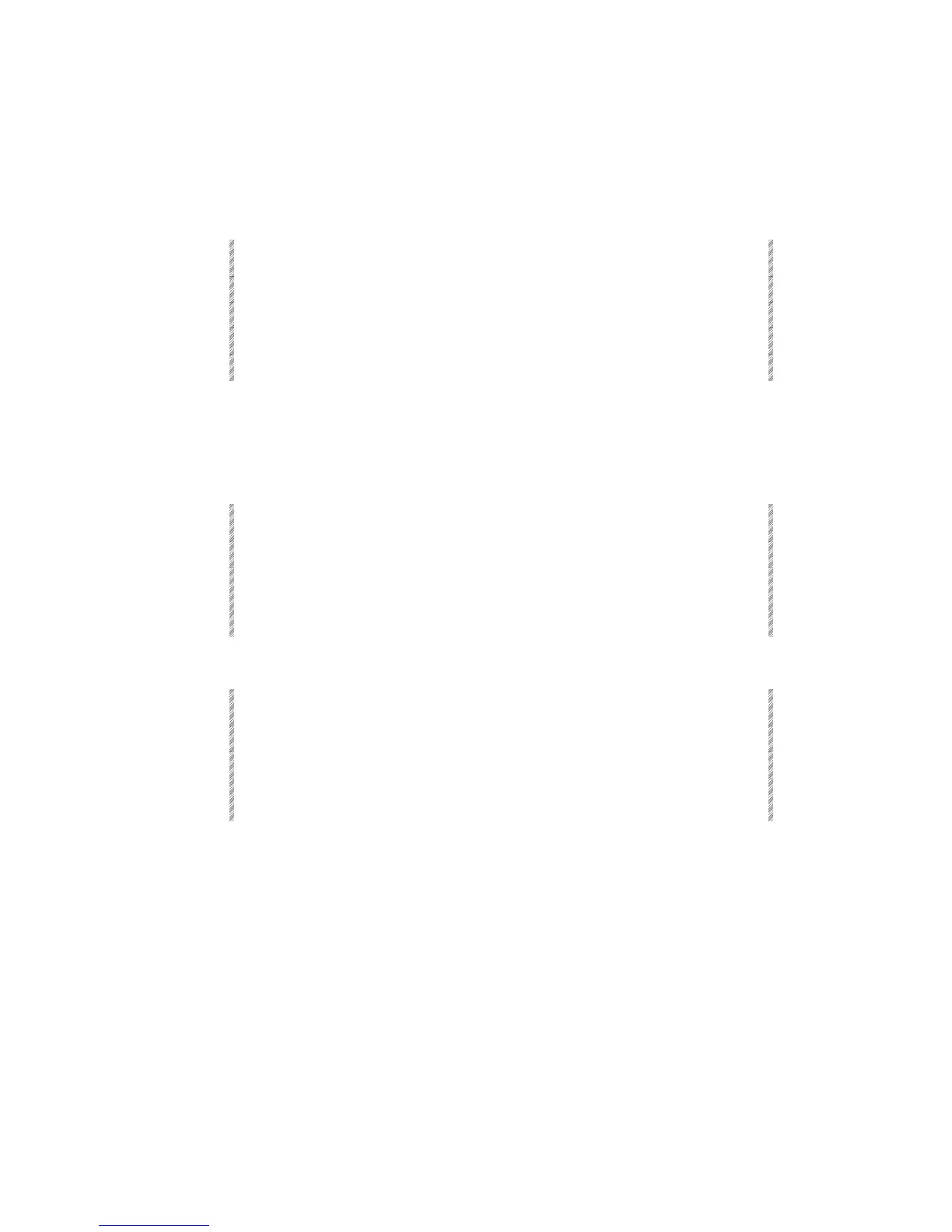Modifying a Part
Spark
15-7
Removing channels/spots from a Part
When a channel or spot is removed from a part it is automatically reassigned to Part 0.
Channels and spots can also be reassigned to any Part.
Example: Remove spot 5 from its part assignment in memory 1.
Keypresses Results/Comments
1. Select memory 1.
2. Select spot 5. The memory is now live on-stage.
3. Press [PART].
4. Press [ERASE]
The message
Memory 1 Stored
is displayed.
Removing Part assignments
Removing a Part automatically assigns the channels and spots in the part to part 0.
Example: Remove Part 3.
Keypresses Results/Comments
1. Select memory 1.
2. Press [PART] and enter 3 on
the keypad.
3. Press [ERASE]
The message
Memory 1 Stored
is displayed.
Example: Remove all Part assignments.
Keypresses Results/Comments
1. Select memory 1.
2. Press [PART]
3. Press [ERASE]
The message
Memory 1 Stored
is
displayed.
