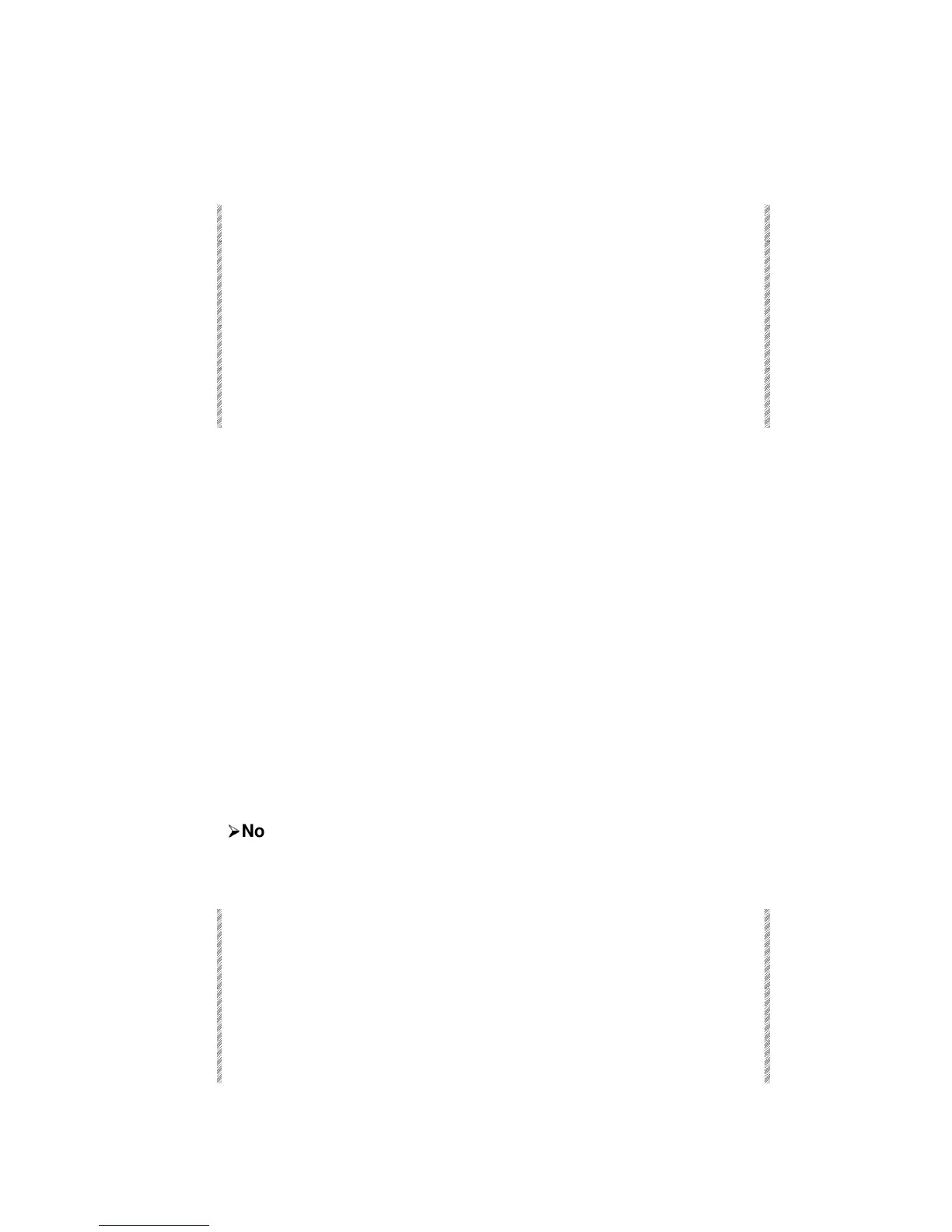Non-tracking modification
One memory, a range of sequential memories, or a group of non-sequential memories may
be modified at the same time.
Keypresses Results/Comments
1. Select the memory or range
of memories for
modification.
2. Press [DELTA]
The Delta exam display appears.
3. Choose one of the F key
options.
Select the type of delta: absolute, absolute +
new, relative, or relative + new.
4. Press [STORE]
A wait message is displayed. When Delta
modification is complete, the range of
memories modified is displayed.
Automatic delta tracking
Automatic tracking is only applicable when the Delta was programmed via memory
modification.
Attempting to use the Delta tracking mode when the Delta was not created
through memory modification results in the message: Incorrect Delta Mode.
When a Delta has been created through memory modification, the number of the modified
(source) memory appears at the top of the screen in delta exam. Modification of memories
using the Delta Tracking mode can be applied to a specific range of memories or an
unspecified range of memories.
Important!
The modification tracks through until the parameter of the spot or the intensity
of the channel being modified changes in a target memory.
Example: Apply
F4
Absolute + New
to memories using the following Delta, which is the
result of modifications to memory 20. This means that the absolute values in the Delta
modify the values in the target memories. Spots or channels contained in the delta that new
to the target memories, (in this case spot 2), are added to the memories.
spot 1 Cw cw
spot 2 (new) Gobo 6
channel 5 Dimmer 45%
¾
¾
Note
If you do not choose the
+ new
option spot 2 will not be added to memories where it does
not originally appear.
Keypresses Results/Comments
1. Press [MEMORY]
Tracking is applied from the memory following source
memory to the last memory.
2. Press[ →]
3. Press [DELTA]
Track
appears in the command line.
4. Press [STORE]
A wait message is displayed. When modification is
complete, the range of memories is displayed.