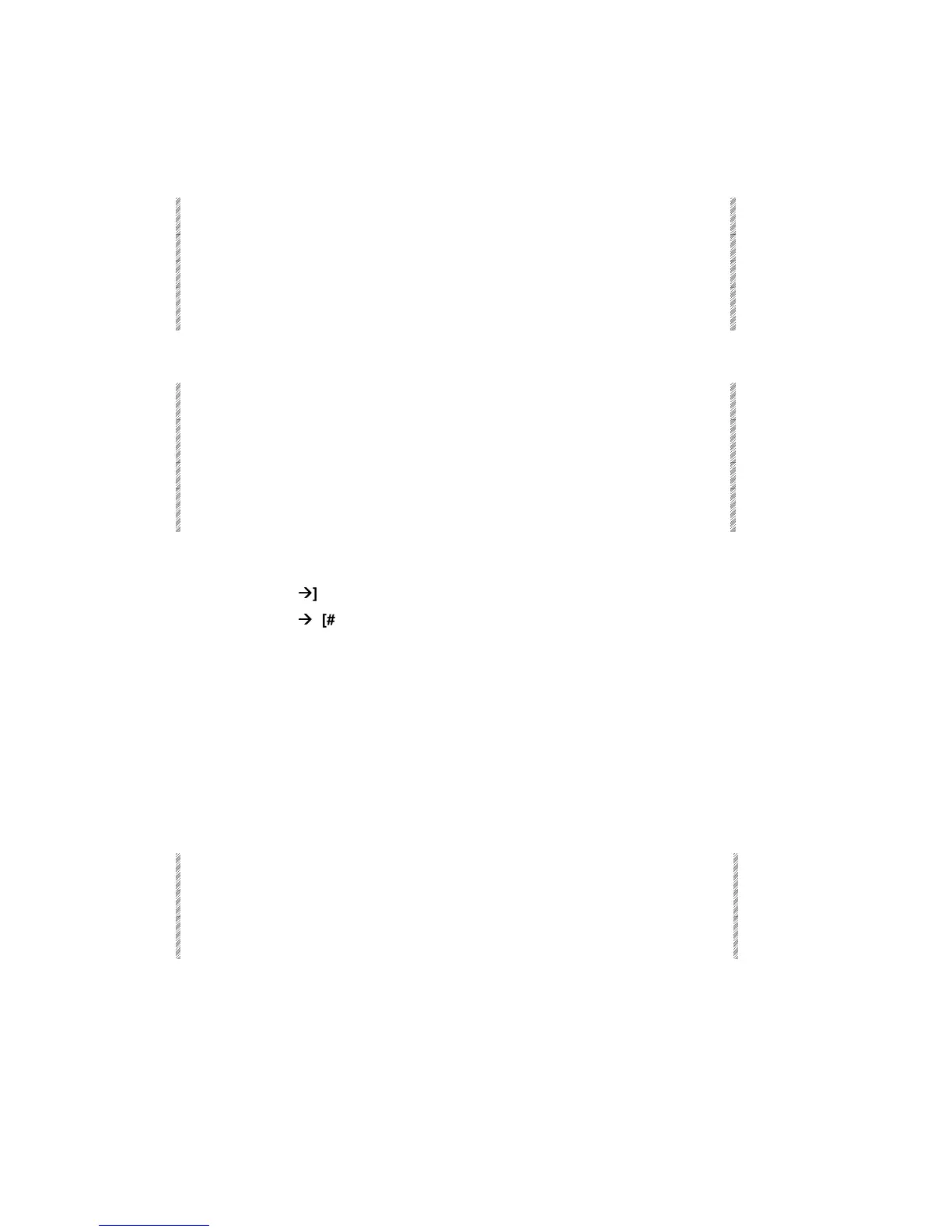Examining Memories, Channels, & Spots
Spark
7-18
Viewing the tracksheet
Use [PAGE UP] and [PAGE DN] and the arrow keys on the alphanumeric keyboard to
move around this display.
Keypresses Results/Comments
1. Press [CHANNEL]
2. Press [MEMORY]
3. Press [EXAM]
The track sheet is displayed starting from the
first assigned channel and the first memory.
You can also view the track sheet beginning from a selected channel.
Keypresses Results/Comments
1. Press [CHANNEL] and enter
a number on the keypad.
2. Press [MEMORY]
3. Press [EXAM]
The track sheet is displayed starting from the
selected channel.
Other possible sequences are:
[CHANNEL] [#] [
Æ
Æ
] [MEMORY] [EXAM]
[CHANNEL] [#] [
Æ
Æ
] [#] [MEMORY] [EXAM]
[CHANNEL] [MEMORY] [#] [EXAM]
Examining spots
There are 2 spot exams:
• Free spots - is a list of spots not used in any memories
• Selected spot - – A list of the spot assignment in memories and parameter values.
Viewing free spots
Keypresses Results/Comments
1. Press [SPOT]
2. Press [EXAM]
A list of spots that have not been used in any
memory is displayed.