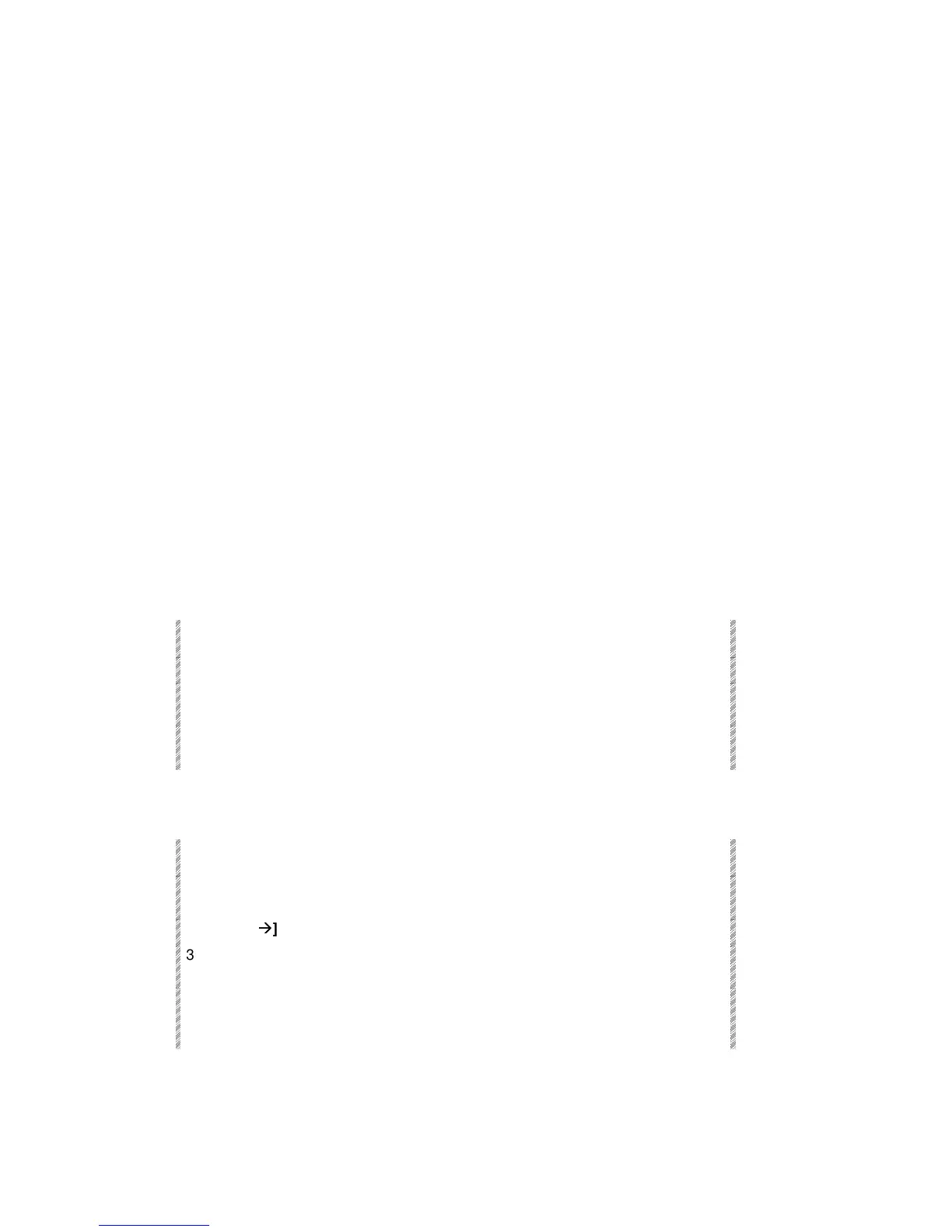Examining Memories, Channels, & Spots
Spark
7-16
Examining Memories, Channels, &
Spots
[PAGE UP] and [PAGE DN] page the channels in the Exam.
[PAGE UP] (for spots) pages the spots in the Exam.
Use [+] and [ ] to view the next or previous memory, channel, or spot.
Press [STAGE] to exit Exam displays and return to the current display format.
Examining memories
There are two memory Exams available: the Memory List and selected memories.
The Memory List is a sequential list of memories.
Examining selected memories shows the channels/spots in the memory. Part, loop, and
time assignments.
Viewing the memory list
The Memory List shows Loop, Link, and time assignments. The text column displays any
text labels for the memory, Part Qs, and Event assignments. The character before each
memory shows the generic contents of the memory:
C The memory contains conventional channels (including scrollers) only.
S The memory contains spots (moving devices) only.
* The memory contains spots and conventional channels.
Keypresses Results/Comments
1. Press [MEMORY]
2. Press [EXAM]
The Memory List is displayed starting from
the first memory.
3. Press [PAGE DN] to page
through the memory list.
You can exam the Memory List beginning from any memory. Example: View the Memory
List starting from memory 55.
Keypresses Results/Comments
1. Press [MEMORY] and enter 55
on the numeric keypad.
2. Press [
Æ
Æ
]
3. Press [EXAM]
The Memory List is displayed starting from
memory 55.
4. Press [PAGE UP] or [PAGE
DN] to page through the
memory list.
