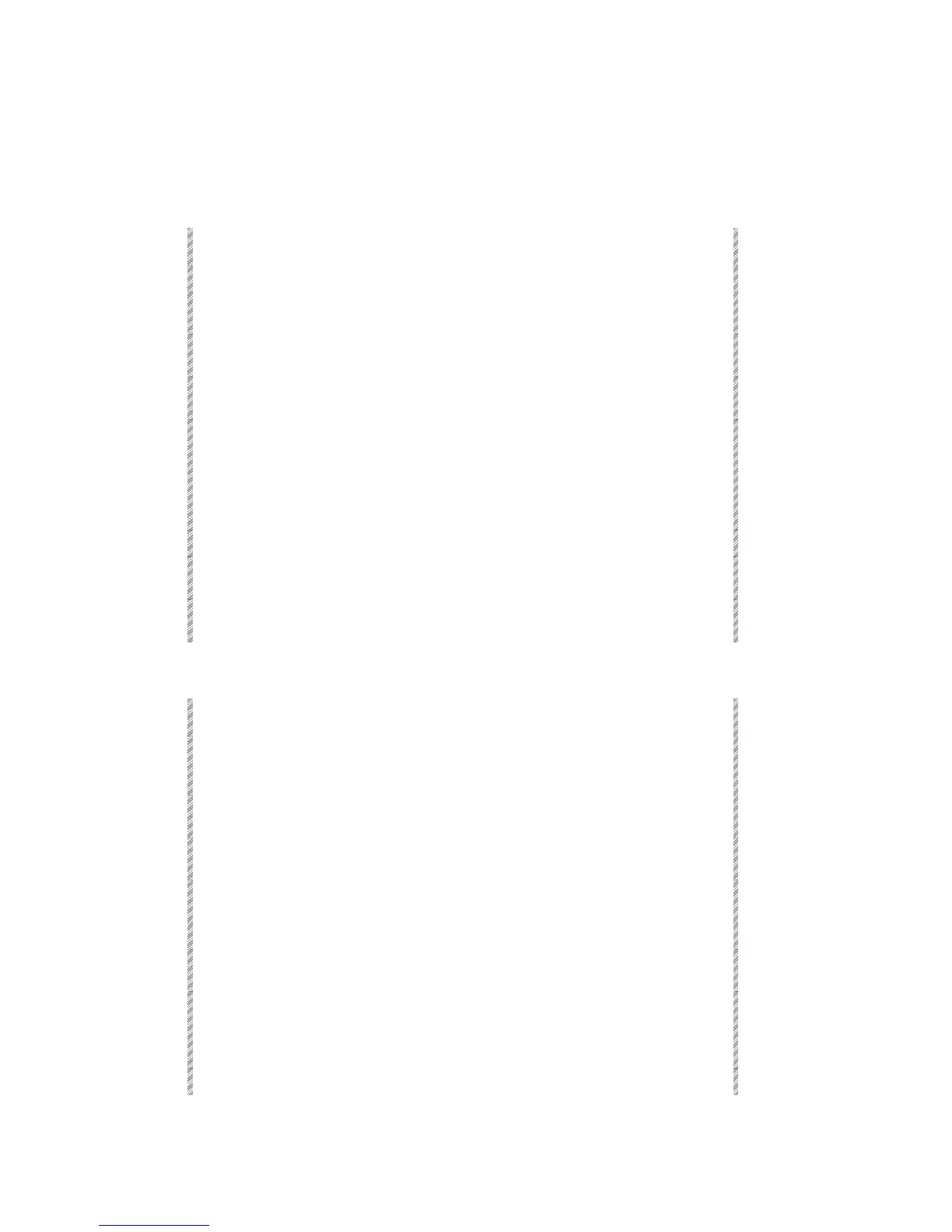The Channel Patch
Spark
20-8
Programming custom curves
Curves may be programmed either by selecting steps and using the wheel to set the step’s
level or using controllers 1 – 10 to set up the curve.
using the controllers
Keypresses Results/Comments
1. Press F2 Curve
The system prompts for a dimmer number.
2. Enter the dimmer number/s for
curve assignment.
3. Press F4 Program Curve
The graphs for curves 5 - 8 are displayed.
The system prompts for the curve number.
4. Enter the curve number on the
numeric keypad (5 – 8).
5. Press F1 Setup From Pot
This selection bumps you to the editor,
affording the possibility of setting up the
curve and simultaneously checking it by
assigning the channel to controllers 11 → 20
or the crossfader (see below).
6. Press [MENU]
Returns to the Curve menu.
7. Press F1 Store Curve
Store the new curve parameters and
concludes the operation.
8. Press F6 Restart to return to
the main Channel Patch menu.
Using the wheel
Keypresses Results/Comments
1. Press F2 Curve
The system prompts for a dimmer number.
More than one dimmer may be dealt with at
a time.
2. Enter the dimmer number/s for
curve assignment.
3. Press F4 Program Curve
The graphs for curves 5 - 8 are displayed.
The system prompts for the curve number.
4. Enter the curve number on the
numeric keypad.
5. Press F2 Set Up Steps
6. Use the Dimmer wheel to set
the level for each step
7. Press F4 or F5 to go to the next
or previous step and repeat
Step 6 until all steps have level
assignments.
8. Press F2 Store Curve