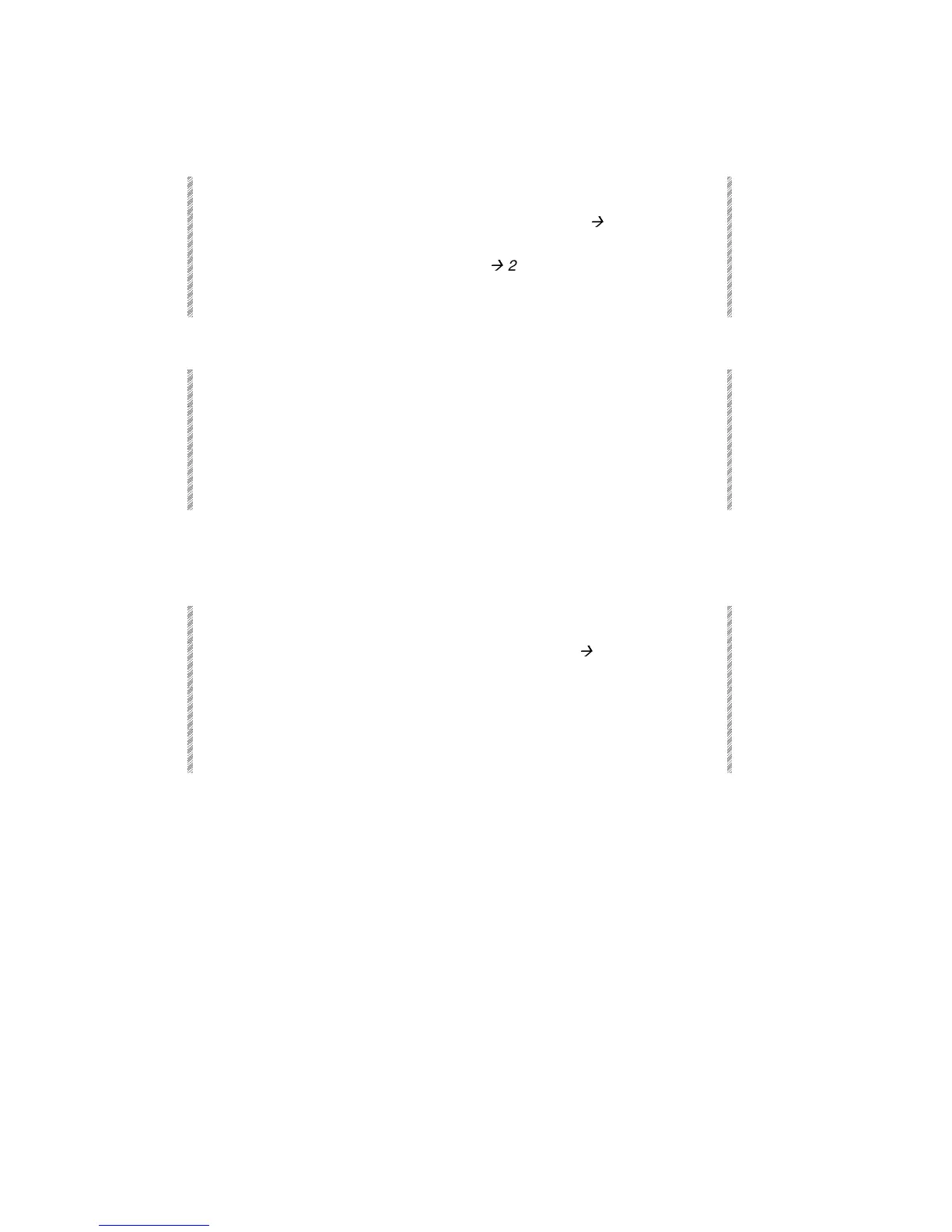Assigning Controllers as Submasters
Spark
12-20
Submaster the Lower Bank of controllers
Keypresses Results/Comments
1. Press [U/L/X] [U/L/X]
Submaster LOWER (11
Æ
20) controllers
is
displayed in the command line.
2. Press the [SK] for submaster
assignment.
Sub 11
Æ
20
on a red field is displayed on
the Controller display.
Pdn
is displayed on
the XFade Exam.
Submaster the A/B Crossfader
Keypresses Results/Comments
1. Press [U/L/X] [U/L/X] [U/L/X]
Submaster A/B
is displayed in the command
line.
3. Press the [SK] for submaster
assignment.
Sub A/B
10
on a red field is displayed on
the Controller display.
a/b
is displayed on
the XFade Exam.
Submaster DMX Input.
Any number of the DMX Input channels can be assigned to the Submaster. The default is
all DMX Input channels.
Keypresses Results/Comments
1. Press U[U/L/X] [U/L/X] [U/L/X]
[U/L/X]
Submaster DMX input
Æ
#
is displayed in
the command line.
2. Optional – enter a number
other than the default.
3. Press the [SK] for submaster
assignment.
Sub I #
on a red field is displayed on the
Controller display.