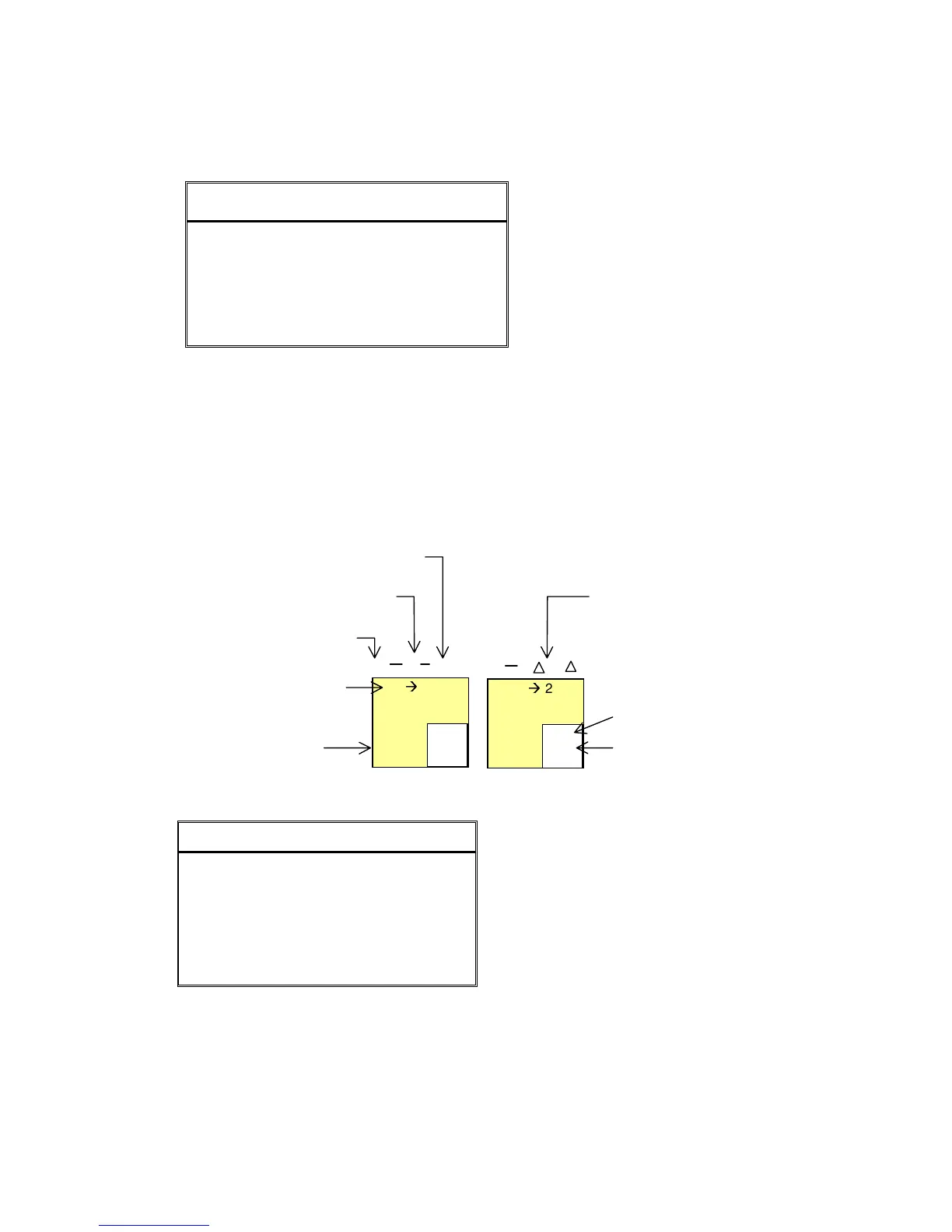Chasers
Spark
12-14
Color code for chaser playback display
The controller number color indicates the playback status of the chaser.
Color Playback status
Black on a red field Chaser running
Red on a black field Chaser on hold
Black on an orange
field
Chaser in step mode
Viewing the Chaser display
There is a dedicated Chaser display available.
Access the dedicated Chaser display by a double hit on [HARD]. There are 10 squares
provided for chaser display. Return to the controller display with a double hit on
[ASSIGN].
The color code for soft chasers time display is:
Time assignment Color
Time-In Light orange
Time-Out Brown
Wait-In Light red
Wait-Out Dark red
Delay Light red
1
Æ
3
Q 1
MEM
c 2
n 3
11 FL hard
Controller
number
Controller
level
20
Æ
25
Q 20
MEM
c 2
n 3
16 3 3
Hard
chaser
Memory range
Chaser rate
Soft chaser
current fade
time
Current
Incoming memory