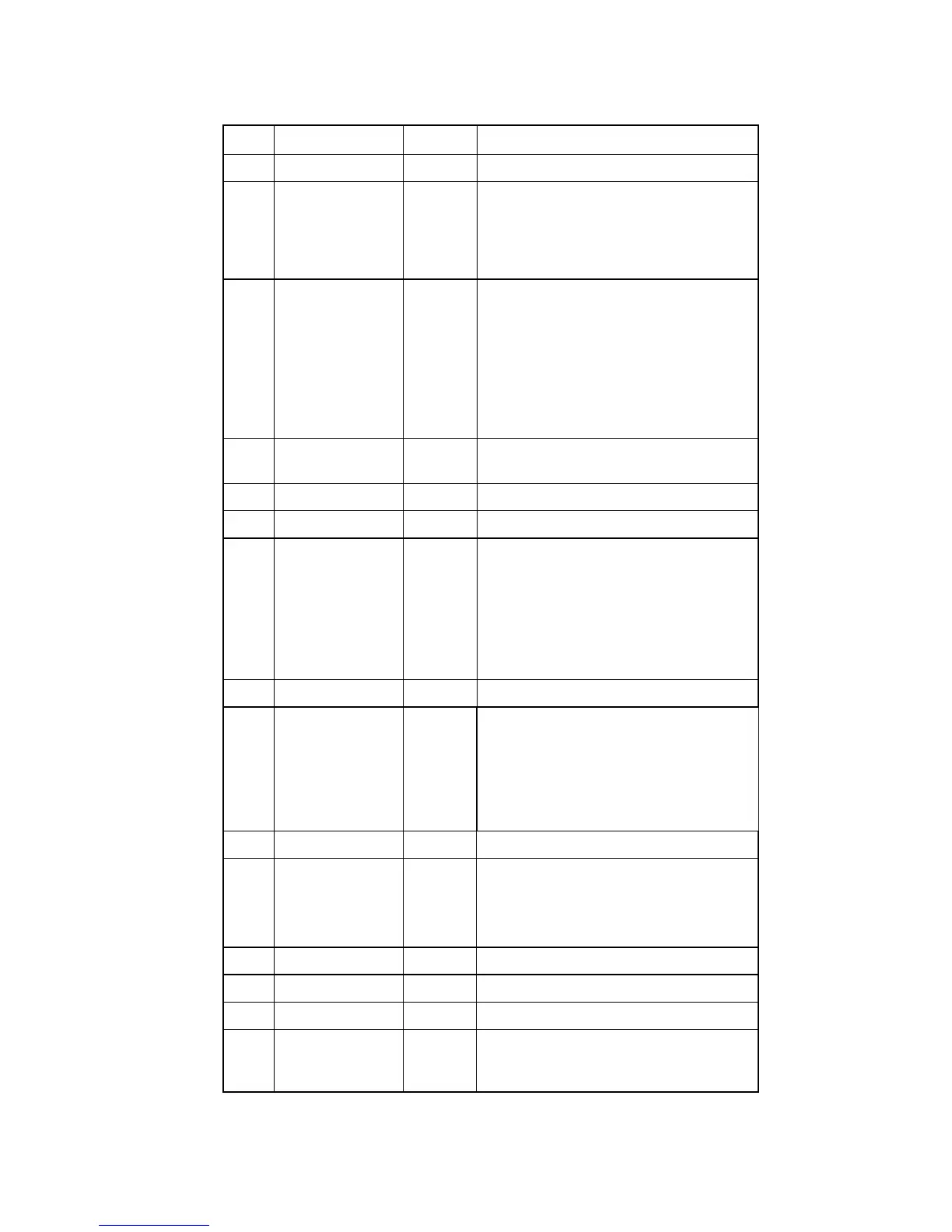Configuring in Service Tools
Spark
19-5
Bit Function Toggles Description
G - 0 Spare No
H - 1 Multi cues Enable When Enabled a memory may be assigned to
more than one playback source
simultaneously.
When Disabled a memory can be assigned to
only 1 playback device at a time.
I - 0 USA system Yes USA system set to yes permits these key
sequences:
CHAN # @ 70
CHAN # @ 85 MEM # STORE
USA system set to no requires these key
sequences:
CHAN # @ 7
CHAN # @ 8.5 = # STORE
J - 0 Patch 999 0 –No
1 - Yes
The console ignores or references Patch 999.
(see appendix D)
K - 0 Spare No
L - 0 Spare No
M - 0 DMX Input Disable To use DMX input this bit must be enabled
and the number of DMX input must be
assigned in the previous option (system
configuration).
The system cannot be configured for both
SMPTE and DMX Input at the same time
because they use the same connector.
N - 0 Spare No
O - 0 SMPTE External 0-Disabled
1 -Enabled
When using DMX input.
When using an external SMPTE generator.
The system cannot be configured for both
SMPTE External and DMX Input at the same
time.
P - 0 Spare No
Q - 1 MIDI Enable Toggle to 0 to disable the MIDI function.
When disabled the MIDI menu does not
appear in the menu list.
Toggle to 1 to enable the MIDI function
R - 0 Spare No
S - 0 Spare No
T - 0 Spare No
U - 1 Remote Designer Enable Toggle to 0 – Communication with the
Remote Designer is disabled.
Toggle to 1– Communication with the