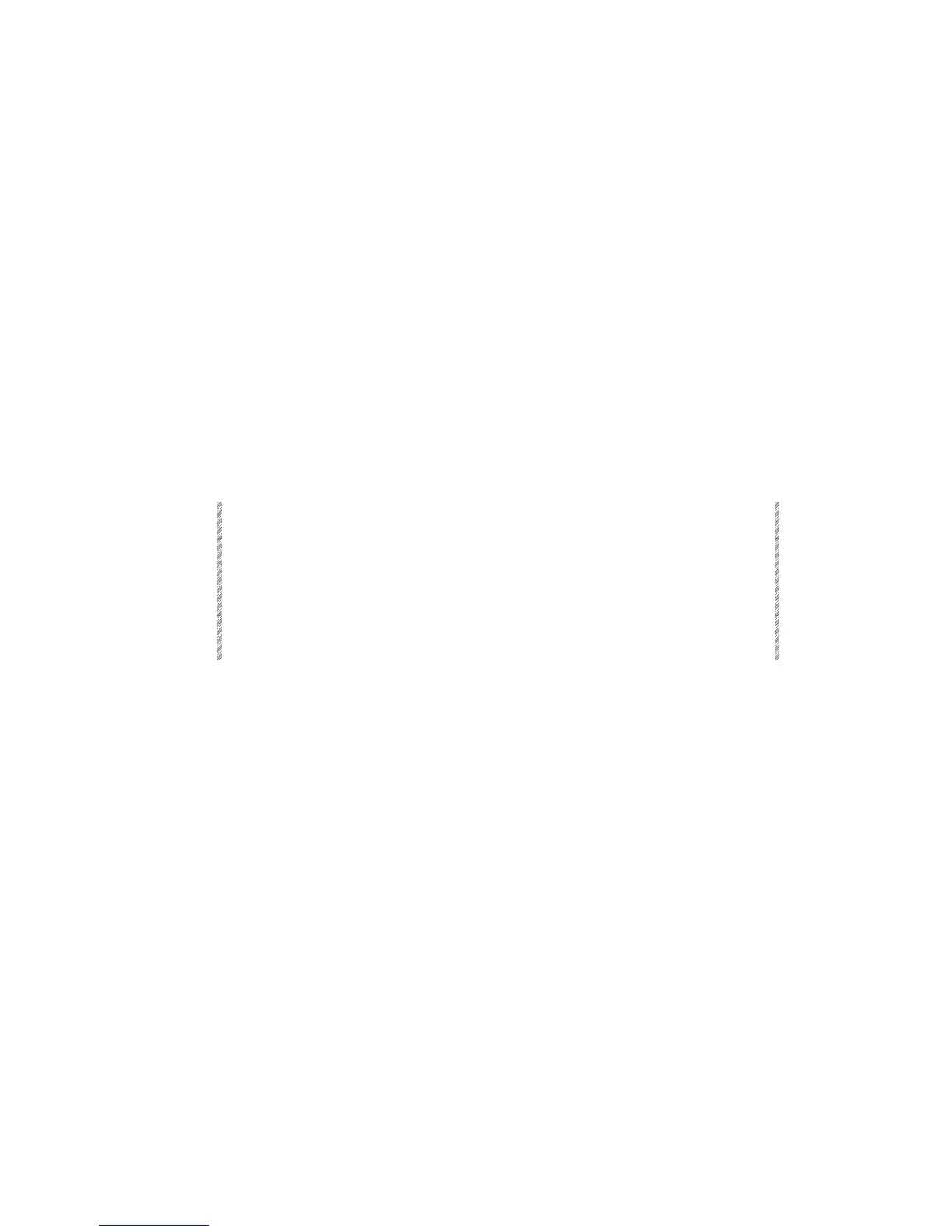The Mix Output Menu
Spark
21-11
Defining other parameter attributes
Additional parameter attributes are:
• Home The home definition determines the parameter values, to which all spot
parameters return when [HOME] is pressed. [CL1], [CL2], and the Spot Patch menu
also access the home definition.
• I (invert) Invert a parameter. Example: When the parameter value for the iris is at 0%
the iris is fully open. When the parameter value is FL the iris is closed. Defining the
parameter as inverted results in the iris being open when the parameter value is FL
and closed when the parameter value is 0.
• X (crossfade). Choose between the parameter jumping in the crossfade or fading in the
crossfade.
• (Clear) 1 Color parameters are usually assigned to [CL1]. [CL1] references
parameters’ home values.
• (Clear) 2 Gobo parameters are usually assigned to [CL2]. [CL2] references
parameters’ home values.
• L (Library). Parameters that are normally included (see the Library reference display)
in libraries may be excluded.
Keypresses Results/Comments
1. When the cursor is positioned
on a parameter, use the → key
to move to one of the columns
described above.
A window opens with instructions for
determining the attribute setting.
2. Use the + or keys according
to instructions.
Ignition
Many moving lights have a control channel to strike the lamp, extinguish the lamp, reset
the device, and control the fans. This control channel is the channel referenced when
selecting the ignite function.
The ignite parameter is definable for DMX 512 controlled spots only. The ignite for L-
Mix, S-Mix devices, and High End are factory programmed and may not be changed.
As with all device definitions, consult the manufacturers' specifications.
See Chapter 6 Selecting and Editing Spots for instructions on igniting spots.
Continuous ignition definitions for DMX spots
Ignition channel definitions consist of a DMX channel, Time, and a Value. The default
value or a selected value can be transmitted.
There are 3 possibilities for ignite channel definition.
1. DMX is set at 99 – The value is sent to all parameters for the duration of the time
entry.
2. DMX is assigned according to the manufacturer’s specifications and time is set to 99.
The default or selected value is sent until a new ignition command is transmitted.