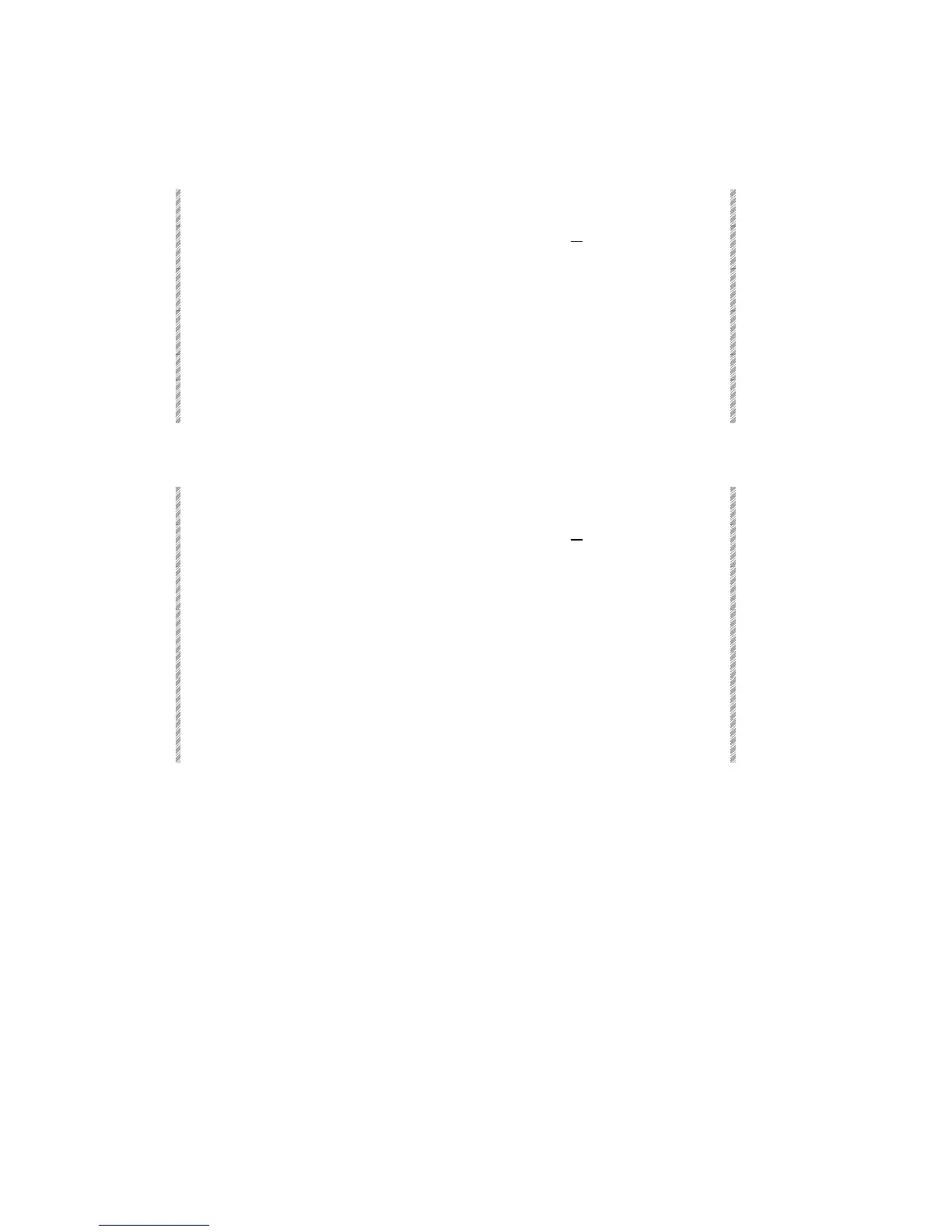Spot Parameters
Spark
6-14
Copying from the editor
Example: Copy parameter values from spot 1 to spot 5.
Keypresses Results/Comments
1. Press [SPOT][ [5]
Select the spot number to which you will be
copying the parameters.
2. Select parameters (optional) If you do not select specific parameters the
values of all the parameters are copied.
3. Press [COPY]
Select the copy function.
Copy from
appears in
the command line.
4. Press [1]
You are copying from spot 1.
5. Press [ENTER]
Executes the copy function. You can now
continue editing.
Copying from a spot in a memory
Keypresses Results/Comments
1. Select spots. Select the spot number to which you will be
copying the parameters.
2. select parameters (optional) If you do not select specific parameters the
values of all the parameters are copied.
3. Press [COPY]
Select the copy function.
Copy from
appears in
the command line.
4. Select the memory.
5. Select the spot you are
copying from.
6. Press [ENTER]
Executes the copy function. You can now
continue editing.
You can also copy from Libraries. See Chapter 14.