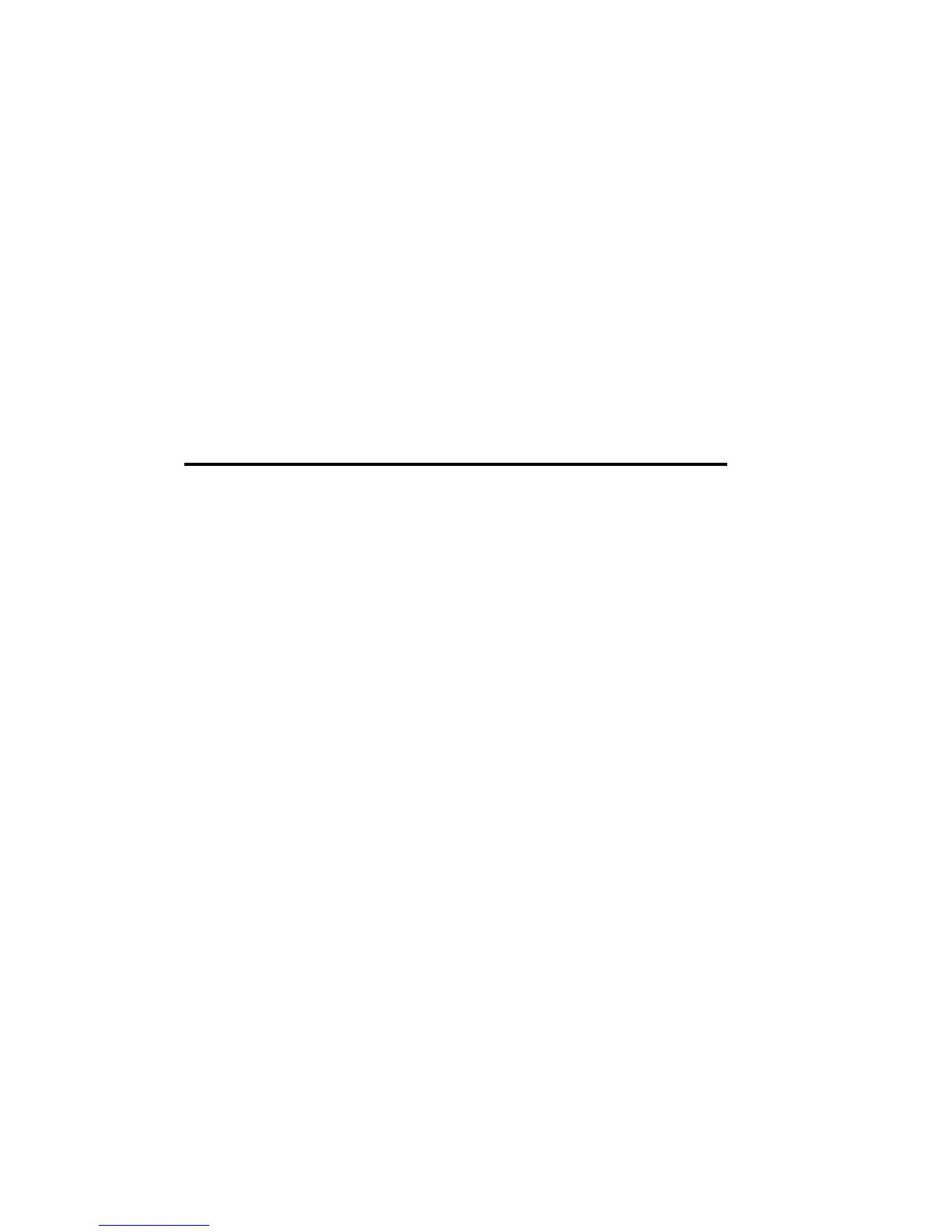Patching scrollers to control channels...................................................................... 20-13
Patching DMX addresses to scrollers....................................................................... 20-14
Defining a dark gel frame........................................................................................ 20-14
Changing the number of frames............................................................................... 20-15
Setting up frames .................................................................................................... 20-15
Copying the scroller setup....................................................................................... 20-16
Chapter 21 Spot Management and Patching........................................................................ 21-1
The Mix Output Menu.................................................................................................... 21-2
Mix Output menu display.......................................................................................... 21-2
Patching spot numbers...............................................................................................21-4
Assigning output addresses........................................................................................ 21-4
Defining devices .......................................................................................................21-8
Editing parameter wheels assignments..................................................................... 21-12
Defining an external dimmer ................................................................................... 21-13
Creating a device library.......................................................................................... 21-16
The Spot Patch ............................................................................................................. 21-17
Assigning patch position ......................................................................................... 21-17
Returning to the default position.............................................................................. 21-18
Part 7- Communication Protocols
Chapter 22 MIDI in/out...................................................................................................... 22-1
Configuring the System for MIDI ................................................................................... 22-2
Configuring for MIDI in Service Tools...................................................................... 22-2
Defining the MIDI channel in System Parameters...................................................... 22-2
Enabling/Disabling MIDI ...............................................................................................22-3
Turning MIDI on ......................................................................................................22-3
Turning MIDI off...................................................................................................... 22-3
The MIDI Menu............................................................................................................. 22-3
Enabling and disabling keys and controllers............................................................... 22-4
Editing MIDI data for keys and controllers................................................................ 22-5
MIDI Macro................................................................................................................... 22-6
MIDI Sync ..................................................................................................................... 22-6
Setting up MIDI Sync in the master console...............................................................22-7
Setting up MIDI sync in the slave console..................................................................22-7
Enabling/disabling MIDI Sync .................................................................................. 22-7
Standard MIDI codes...................................................................................................... 22-8
Chapter 23 SMPTE............................................................................................................ 23-1
Configuring the system for SMPTE ................................................................................ 23-2
Configuring the SMPTE/DMX Input connector. ........................................................ 23-2
Configuring the number of frames............................................................................. 23-3
Teaching SMPTE Time .................................................................................................. 23-3
Starting at a selected Event........................................................................................ 23-4
Exiting the teach function.......................................................................................... 23-4
Manual assignment and editing the SMPTE code ............................................................ 23-5
Erasing a SMPTE time code...................................................................................... 23-5
Playback with SMPTE.................................................................................................... 23-6
Exiting SMPTE playback .......................................................................................... 23-6
Chapter 24 DMX Input ...................................................................................................... 24-1
Configuring Spark for DMX Input.................................................................................. 24-2
The DMX Input patch..................................................................................................... 24-3
Patching input channels............................................................................................. 24-3
Clearing Input patch assignments .............................................................................. 24-4
Returning to the default patch.................................................................................... 24-4
Examining DMX input assignments .......................................................................... 24-5
Assigning macros to DMX input ...............................................................................24-5
