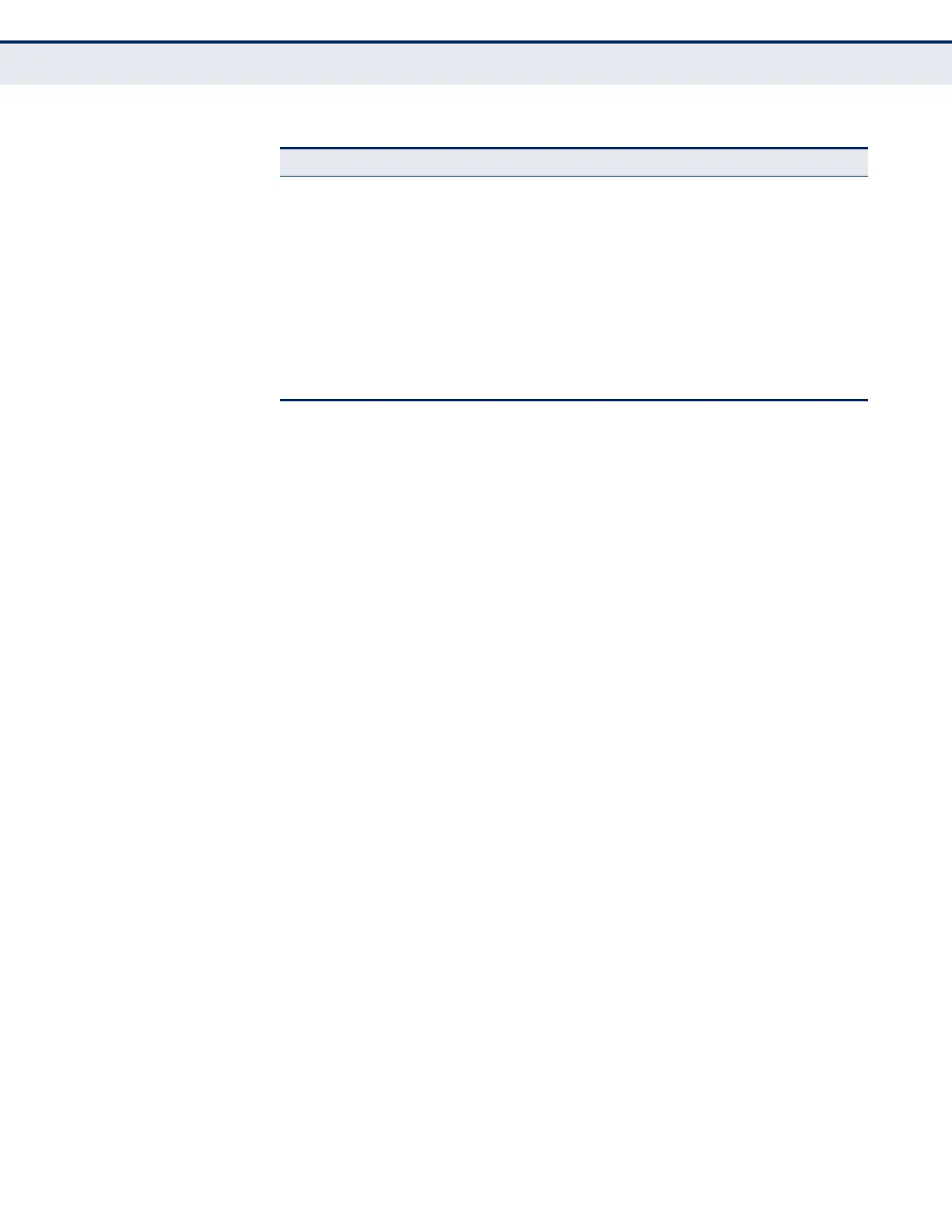C
HAPTER
18
| Using the Command Line Interface
CLI Command Groups
– 515 –
The access mode shown in the following tables is indicated by these
abbreviations:
ACL (Access Control List Configuration)
CM (Class Map Configuration)
GC (Global Configuration)
IC (Interface Configuration)
IPC (IGMP Profile Configuration)
LC (Line Configuration)
MST (Multiple Spanning Tree)
NE (Normal Exec)
PE (Privileged Exec)
PM (Policy Map Configuration)
VC (VLAN Database Configuration)
Quality of Service Configures Differentiated Services 869
Multicast Filtering Configures IGMP multicast filtering, query, profile, and
proxy parameters; specifies ports attached to a multicast
router; also configures multicast VLAN registration
887
Link Layer Discovery
Protocol
Configures LLDP settings to enable information discovery
about neighbor devices
921
Domain Name Service Configures DNS services. 945
Dynamic Host
Configuration Protocol
Configures DHCP client functions 955
IP Interface Configures IP address for the switch interfaces; also
configures ARP parameters and static entries
961
Table 40: Command Group Index (Continued)
Command Group Description Page
