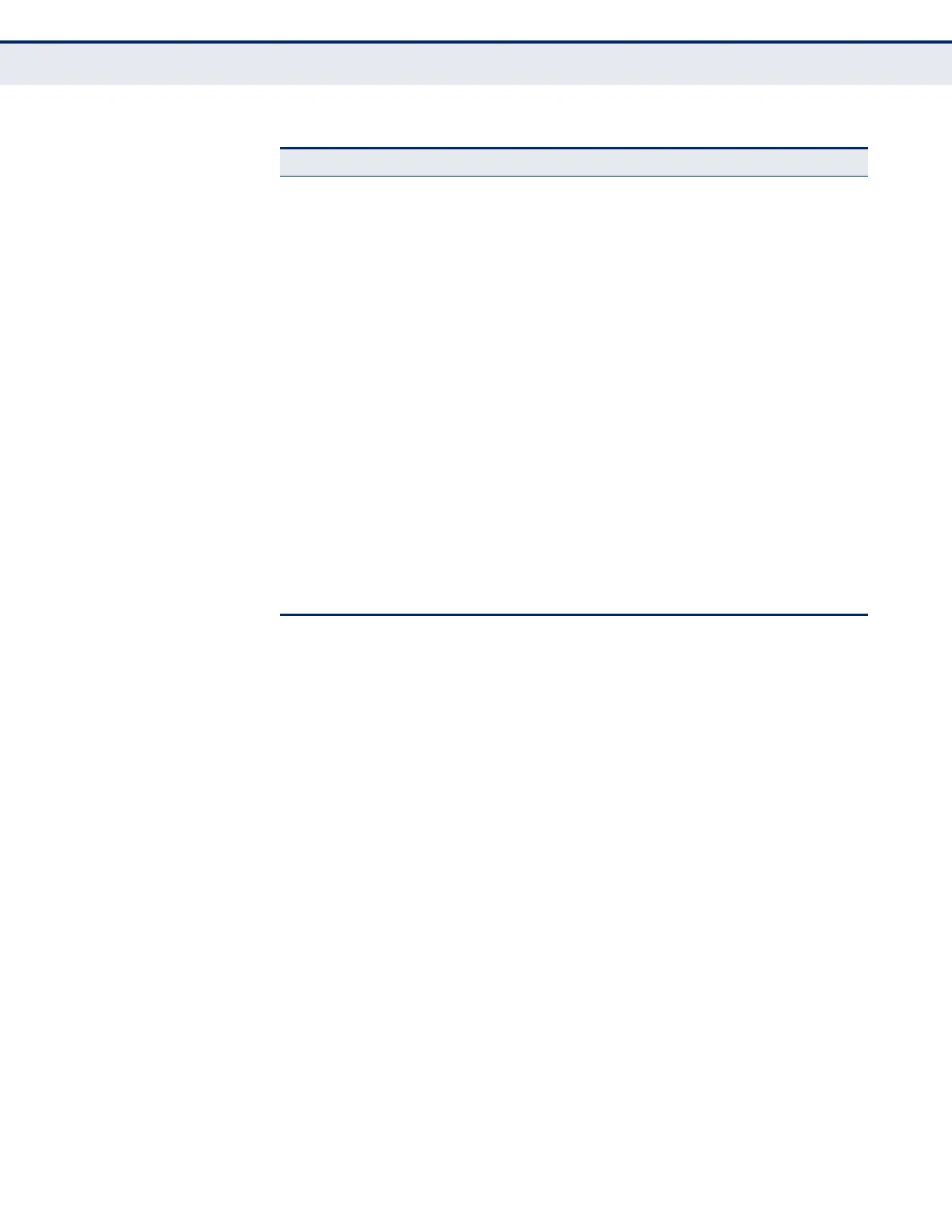C
HAPTER
1
| Introduction
System Defaults
– 59 –
IP Settings Management. VLAN VLAN 1
IP Address DHCP assigned
Subnet Mask 255.255.255.0
Default Gateway 0.0.0.0
DHCP Client: Disabled
DNS Proxy service
BOOTP Disabled
Multicast Filtering IGMP Snooping (Layer 2) Snooping: Disabled
Querier: Disabled
IGMP Proxy Reporting Disabled
System Log Status Enabled
Messages Logged to RAM Levels 0-7 (all)
Messages Logged to Flash Levels 0-3
SMTP Email Alerts Event Handler Enabled (but no server defined)
SNTP Clock Synchronization Disabled
Switch Clustering Status Disabled
Commander Disabled
Table 2: System Defaults (Continued)
Function Parameter Default
