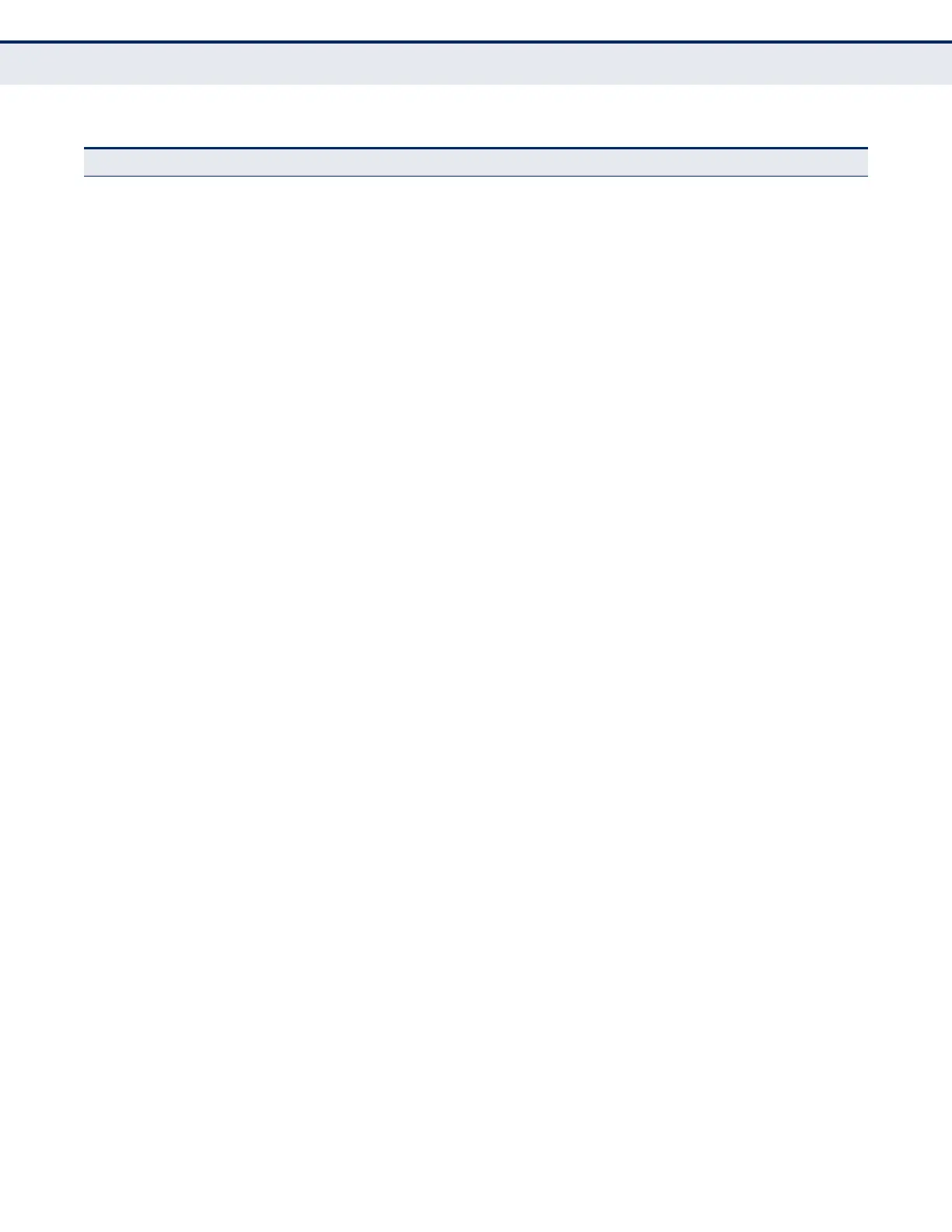C
HAPTER
3
| Using the Web Interface
Navigating the Web Browser Interface
– 94 –
Show Details
History Shows sampled data for each entry in the history group 425
Statistics Shows sampled data for each entry in the history group 428
Cluster 430
Configure Global Globally enables clustering for the switch; sets Commander status 431
Configure Member
Add Adds switch Members to the cluster 432
Show Candidate Shows cluster candidates 432
Show Member Shows cluster switch member; managed switch members 434
Time Range Sets active time range for ACLs 435
Add Specifies the name of a time range 435
Show Shows the name of configured time ranges 435
Add Rule 435
Absolute Sets exact time or time range 435
Periodic Sets a recurrent time 435
Show Rule Shows the time specified by a rule 435
IP 439
General
Ping Sends ICMP echo request packets to another node on the network 439
ARP Address Resolution Protocol 441
Configure General Sets the aging time for dynamic entries in the ARP cache 441
Show Information Shows entries in the Address Resolution Protocol (ARP) cache 442
IPv6 Configuration 445
Configure Global Sets an IPv6 default gateway for traffic with no known next hop 445
Configure Interface Configures IPv6 interface address using auto-configuration or link-
local address, and sets related protocol settings
446
Add IPv6 Address Adds an global unicast, EUI-64, or link-local IPv6 address to an
interface
450
Show IPv6 Address Show the IPv6 addresses assigned to an interface 452
Show IPv6 Neighbor Cache Displays information in the IPv6 neighbor discovery cache 454
Show Statistics 456
IPv6 Shows statistics about IPv6 traffic 456
ICMPv6 Shows statistics about ICMPv6 messages 456
UDP Shows statistics about UDP messages 456
Show MTU Shows the maximum transmission unit (MTU) cache for
destinations that have returned an ICMP packet-too-big message
along with an acceptable MTU to this switch
461
Table 6: Switch Main Menu (Continued)
Menu Description Page
