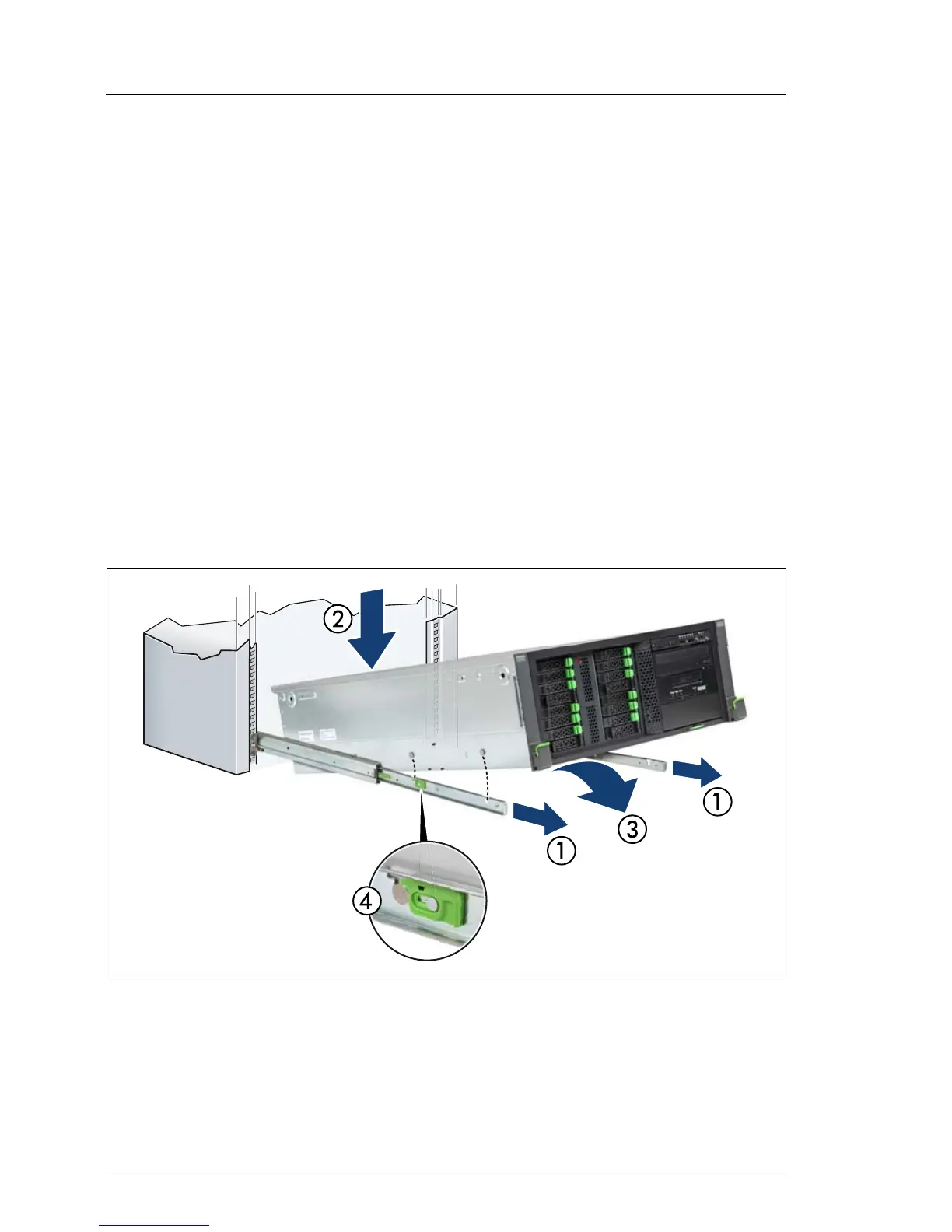V CAUTION!
Additionally, a lifter is required in the following cases:
– The server weighs more than 50 kg.
– The server weighs more than 21 kg and is to be installed above the
height of 25 U.
When using a lifter, this installation procedure needs to be carried out by
maintenance personnel.
I Refer to the rack cabinet manuals for more detailed information on other
support systems.
Ê If required, install the rack mounting bracket and rack system into the rack
as described in the "Rack Mounting Kit - RMK-F2 Drop-In" Mounting
Instructions.
I The printed poster is contained in the rack mounting kit.
Figure 64: Mounting the server onto the rack rails
Ê Fully extend the telescopic rails until they lock in place (1).
Ê At a slight angle, lower the server onto the rear mounting point on the
telescopic rails (2).
