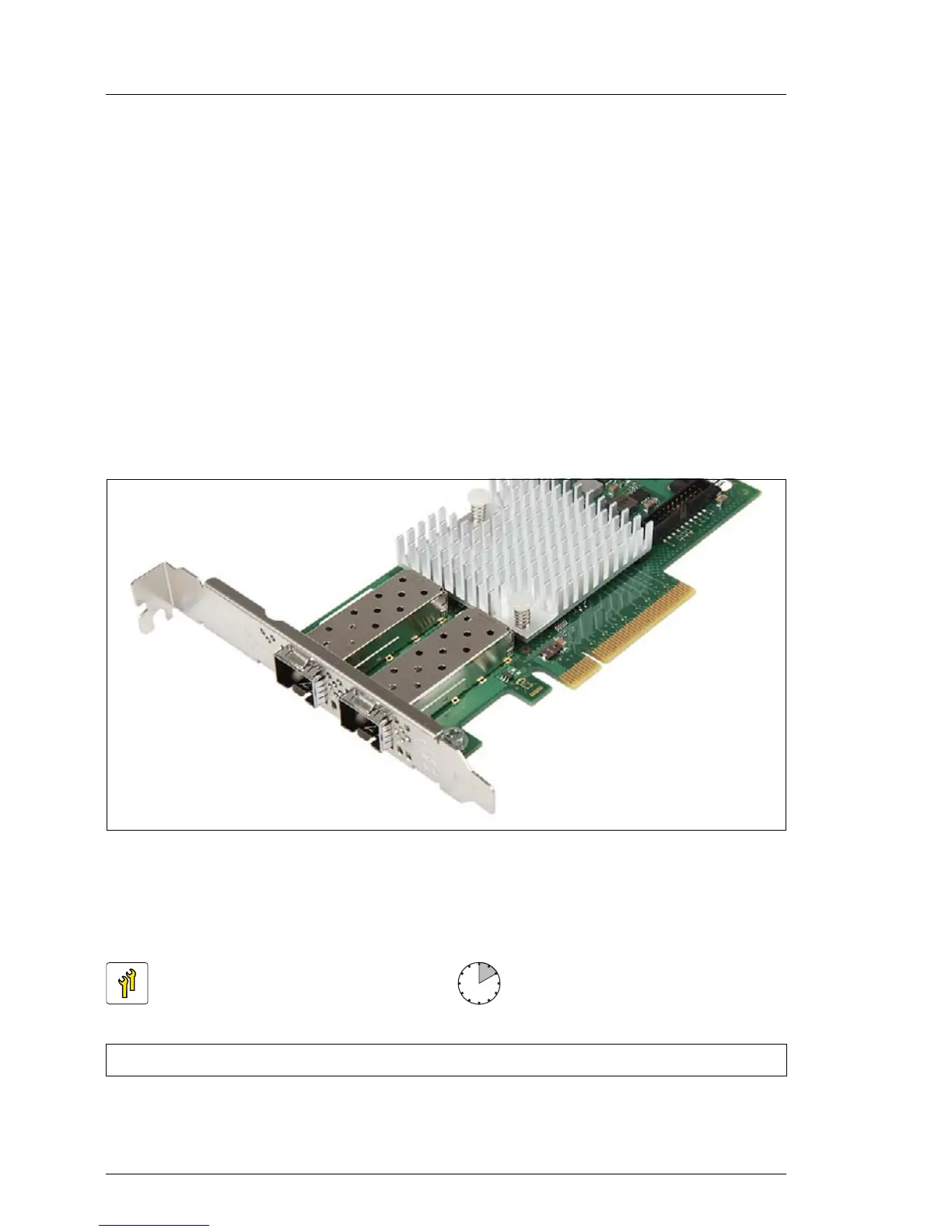I Configuration of network settings should be performed by the
customer.
For further information, please refer to section "Note on network
settings recovery" on page 361.
Ê If applicable, restore LAN teaming configurations as described in section
"After replacing / upgrading LAN controllers" on page 157.
9.3 Modular LAN controller in PCI slot 1
I PCI slot 1 is the preferred slot for Modular LAN controllers with NCSI
connector.
Figure 248: Modular LAN controller D2755
9.3.1 Installing the Modular LAN controller
Upgrade and Repair Unit
(URU)
Average task duration:
10 minutes
Tools: Phillips PH2 / (+) No. 2 screw driver
