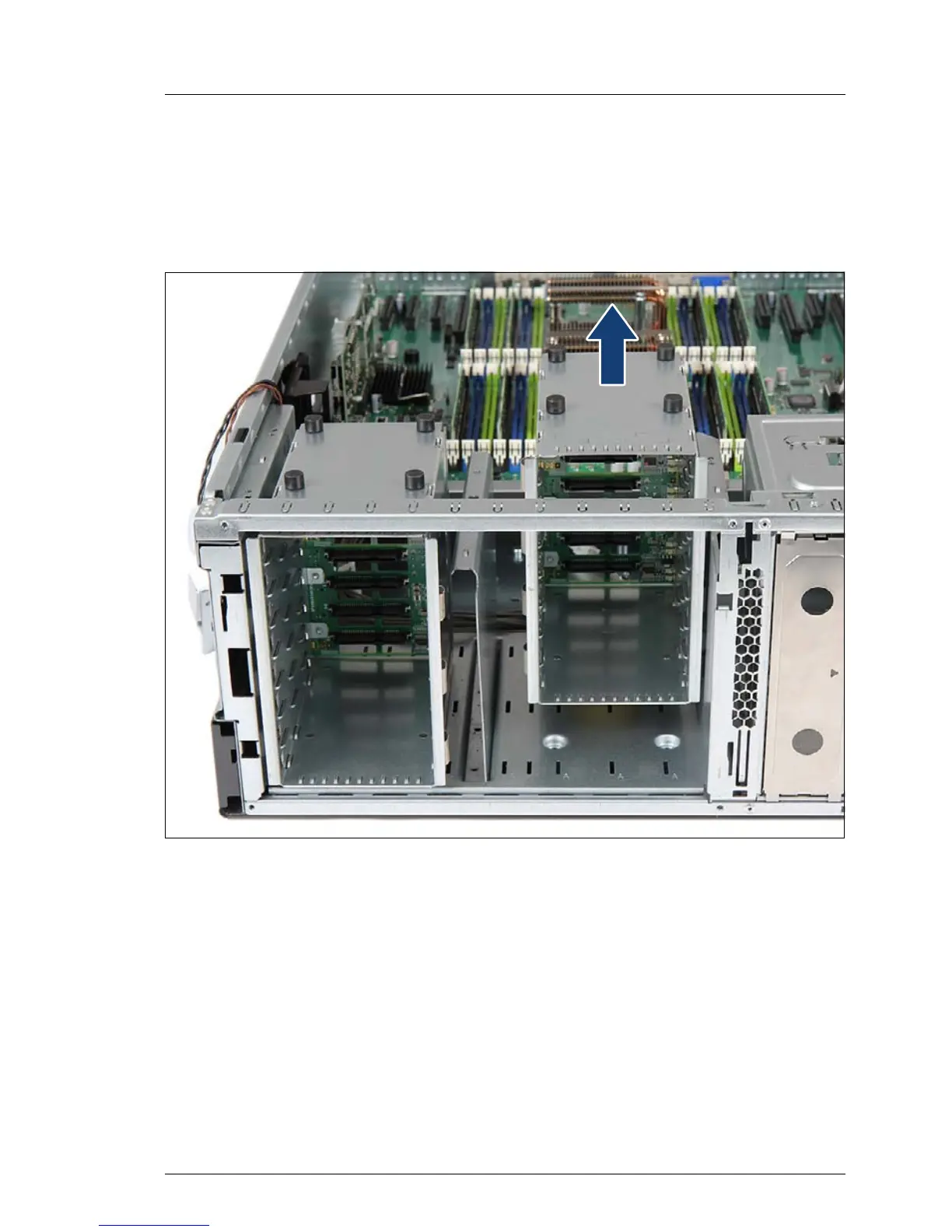7.2.9.3 Removing a 2.5-inch HDD drive cage
I The 2.5-inch HDD front panel does not need to be removed in order to
replace a 2.5-inch HDD SAS backplane. In the figures, the front panel
has been removed for illustration purposes only.
Figure 119: Removing the 2.5-inch HDD drive cage
Ê Lift the 2.5-inch HDD cage containing the defective HDD backplane out of
the HDD bay.
