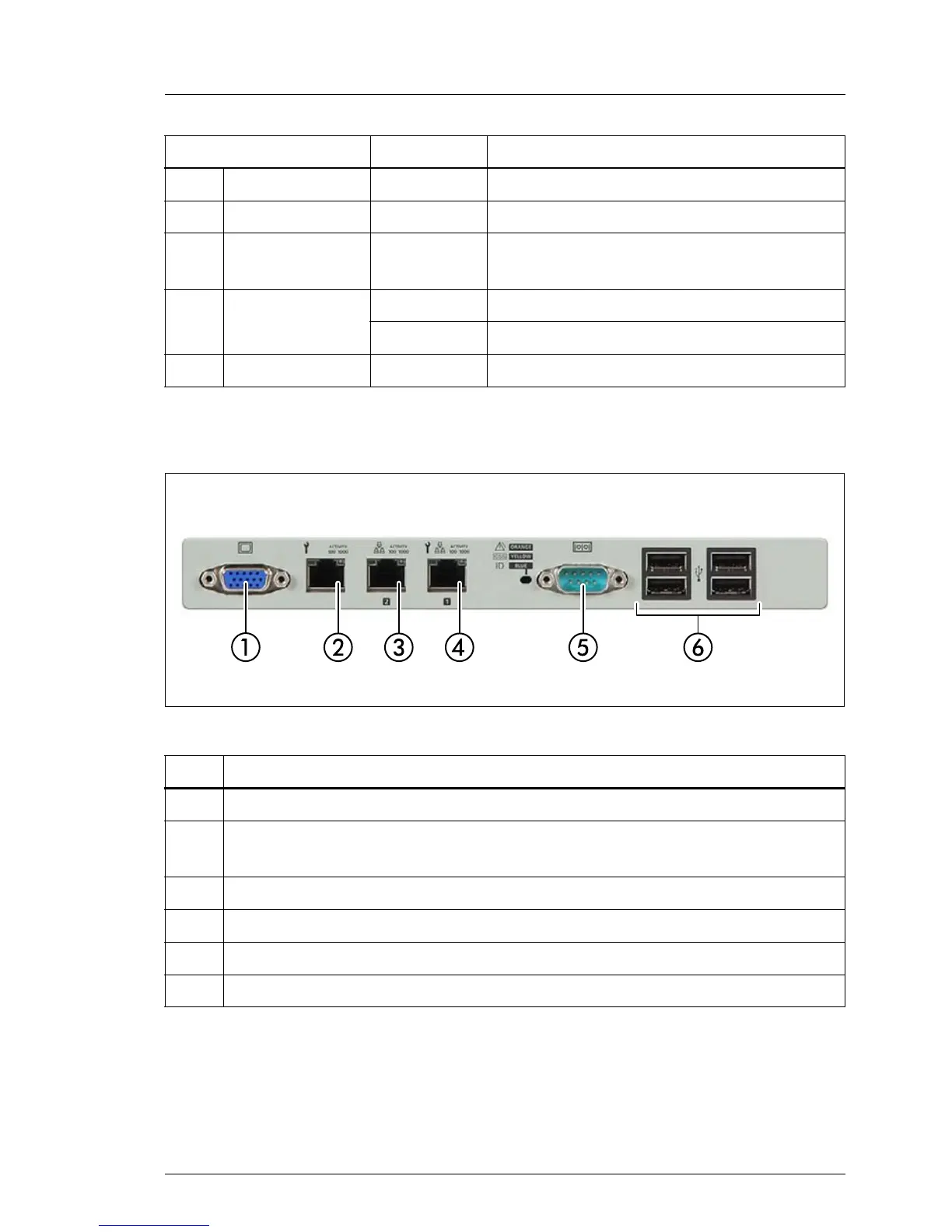17.3.1.4 I/O panel connectors
Figure 617: I/O panel connectors
Depending on BIOS settings, the shared LAN connector may also be used as
a management LAN connector. For further information, please refer to the
"D2949 BIOS Setup Utility for PRIMERGY TX300 S8 / RX350 S8" manual.
I Main power green on Main voltages are within range
K Standby power yellow on Standby voltages are within range
L iRMC
green
flashing
iRMC S4 management controller is
operational
M System fans
off Fan running
orange on Fan failure
N Battery orange on Battery failure
No. Description
1 Video connector (VGA)
2
Management LAN connector, for iRMC S4 server management
functionality
3 Standard LAN connector
4 Shared LAN connector
5 Serial connector COM1
6 USB connectors
Indicator Status Description
