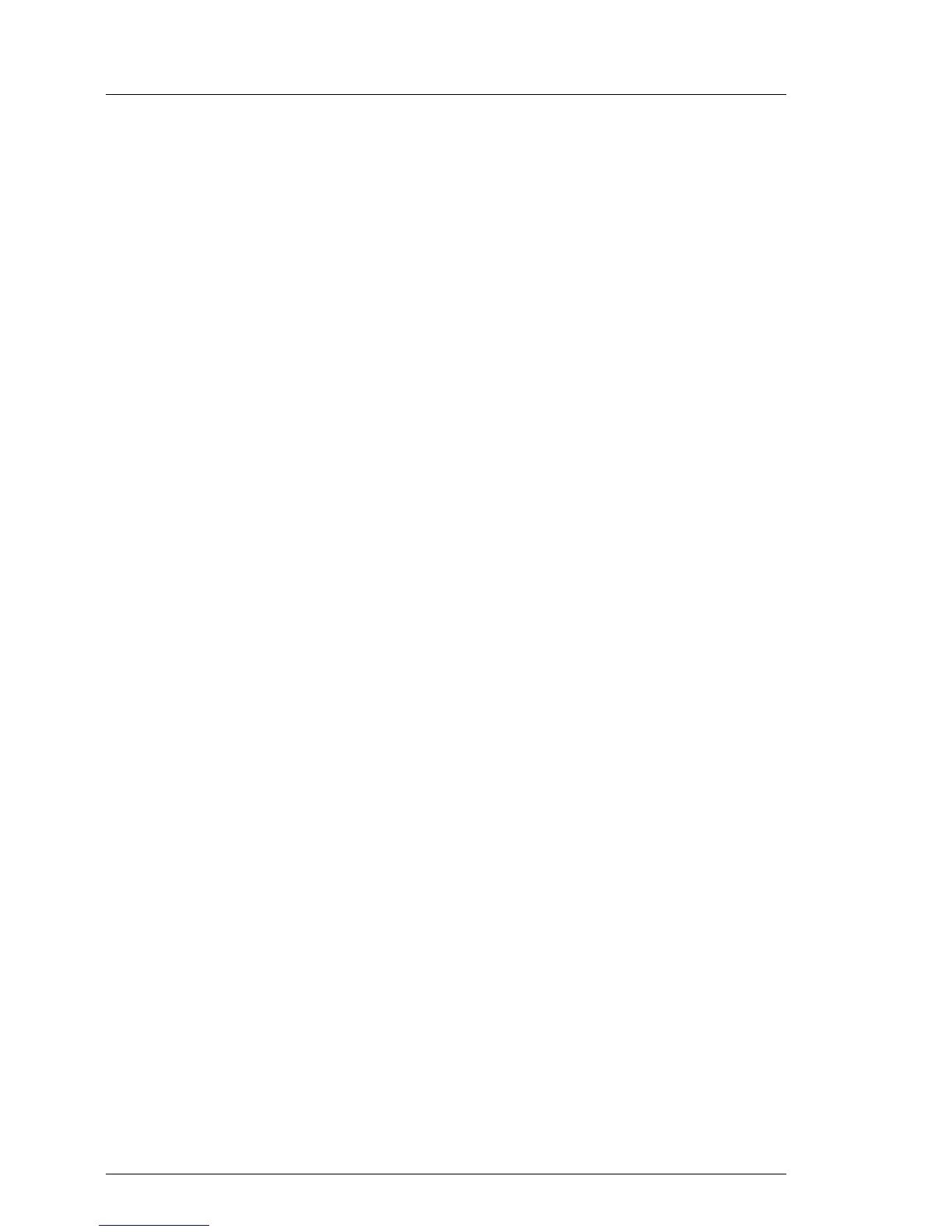12.7.2.4 Installing accessible drive dummy covers
I if the 4x 3.5-inch HDD extension box is to be reinstalled in the system,
the following description does not apply. Please proceed as described in
section "Installing the 4x 3.5-inch HDD extension box" on page 296.
Installing accessible drive filler covers
Ê Install accessible drive filler covers (C26361-K644-C933) into the empty
installation bays 1, 2 and 3 as described in section "Accessible drive filler
covers" on page 94.
V CAUTION!
Always replace filler covers into unused drive bays to comply with
applicable EMC regulations and satisfy cooling requirements.
Installing accessible drive covers
Ê Install accessible drive covers (C26361-K644-C60) into installation bays 1,
2 and 3 of the front cover as described in section "Accessible drive covers"
on page 96.
12.7.2.5 Installing the 4x 3.5-inch HDD extension box
Ê If the 4x 3.5-inch HDD extension box is to be reinstalled in the system,
prepare the accessible drive mounting brackets and install the extension box
into installation bays 1, 2 and 3 as described in section "Installing the 4x 3.5-
inch HDD extension box" on page 296.
12.7.2.6 Concluding steps
Ê "Installing the system fan holder" on page 331
Ê "Installing the system air duct" on page 83
Ê "Closing the server" on page 98
Ê When working on a rack-mounted server:
"Mounting the server in the rack" on page 115
Ê "Connecting the server to the mains" on page 118
