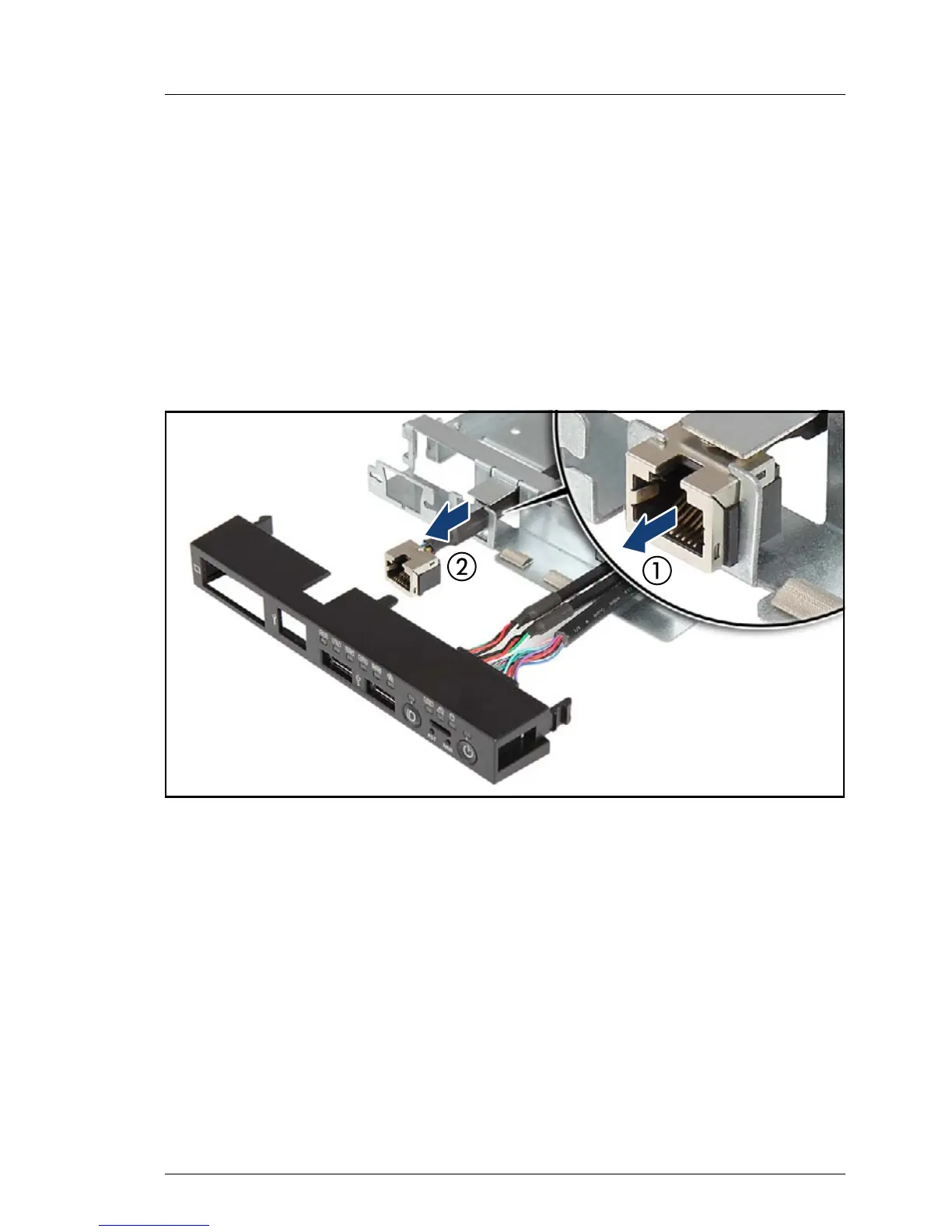Ê "Removing the system fan holder" on page 330
13.2.2.2 Removing and preparing the front panel module
Ê "Removing front panel cables from the system board" on page 603
Ê "Removing the front panel module" on page 605
Ê "Removing the front panel module cover" on page 608
13.2.2.3 Removing the front LAN connector
Figure 495: Removing the front panel connector
Ê Carefully unlatch the front LAN cable connector from the mounting bracket
(1).
Ê Pull the front LAN cable out through the mounting bracket on the front panel
frame and remove it (2).
13.2.2.4 Reassembling the front panel module
Ê "Mounting the front panel module cover" on page 609
