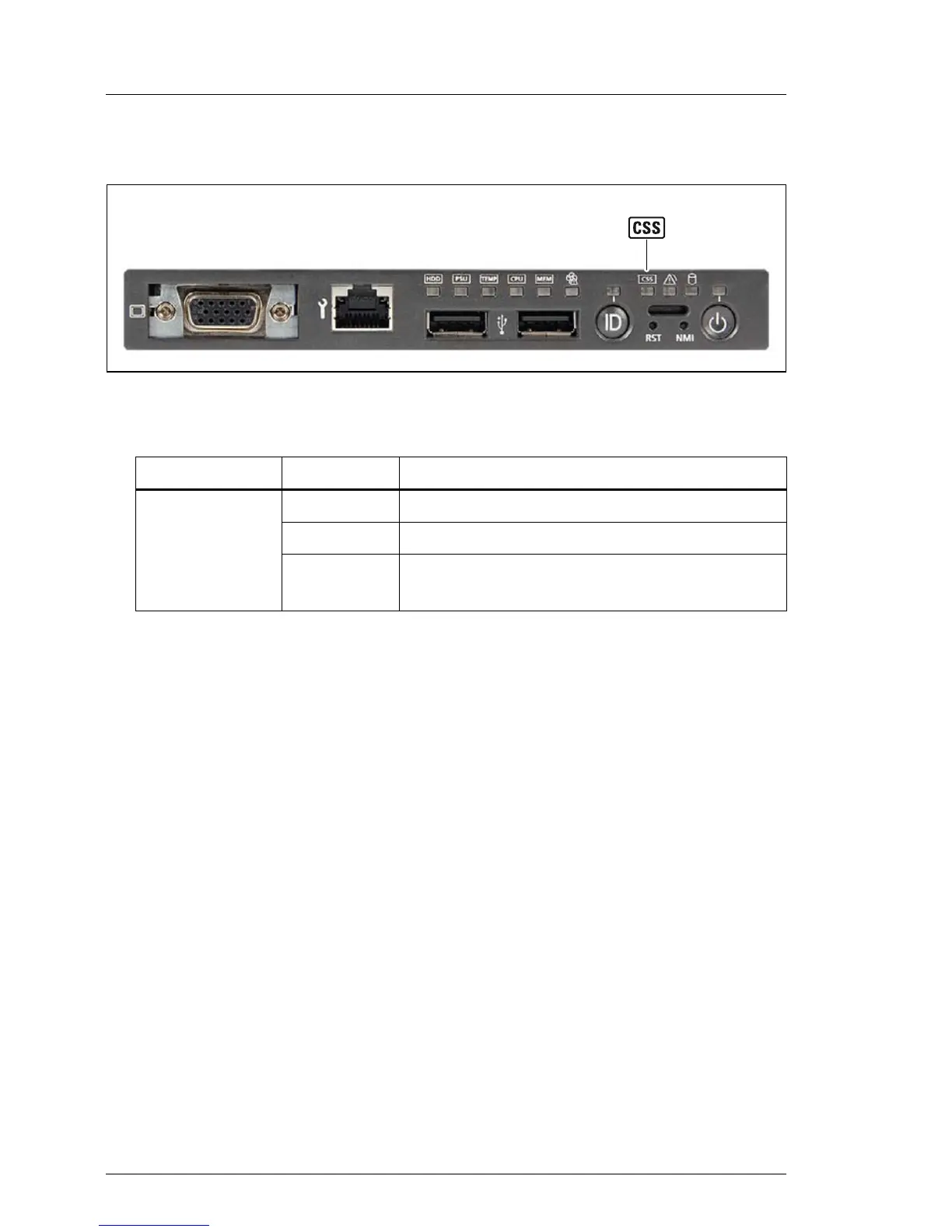4.1.2.2 Customer Self Service (CSS) indicator
Figure 5: CSS error indicator in front panel
Ê Check the CSS indicator on the front panel or connector panel of the server:
4.1.3 Locating the defective component
After determining the error class by the CSS or Global Error indicators (see
section 4.1.2 on page 58) local diagnostic indicators on the front panel and
system board allow you to identify the defective component.
I For further information, refer to the "ServerView Suite Local Service
Concept (LSC)" manual.
4.1.3.1 Local diagnostic indicators on the front
I For a detailed overview of local diagnostic indicators on the server front,
please refer to section "Front panel controls and indicators" on page 786.
Ê Check the CSS indicator on the front and connector panels of the server:
I In addition to local diagnostic indicators, CSS or Global Error LEDs
indicate, if the defective component is a customer or field replaceable
unit (see section "Determining the error class" on page 58).
Indicator Status Description
CSS indicator
off no critical event (CSS component)
yellow on prefailure detected (CSS component)
yellow
flashing
CSS component failure
