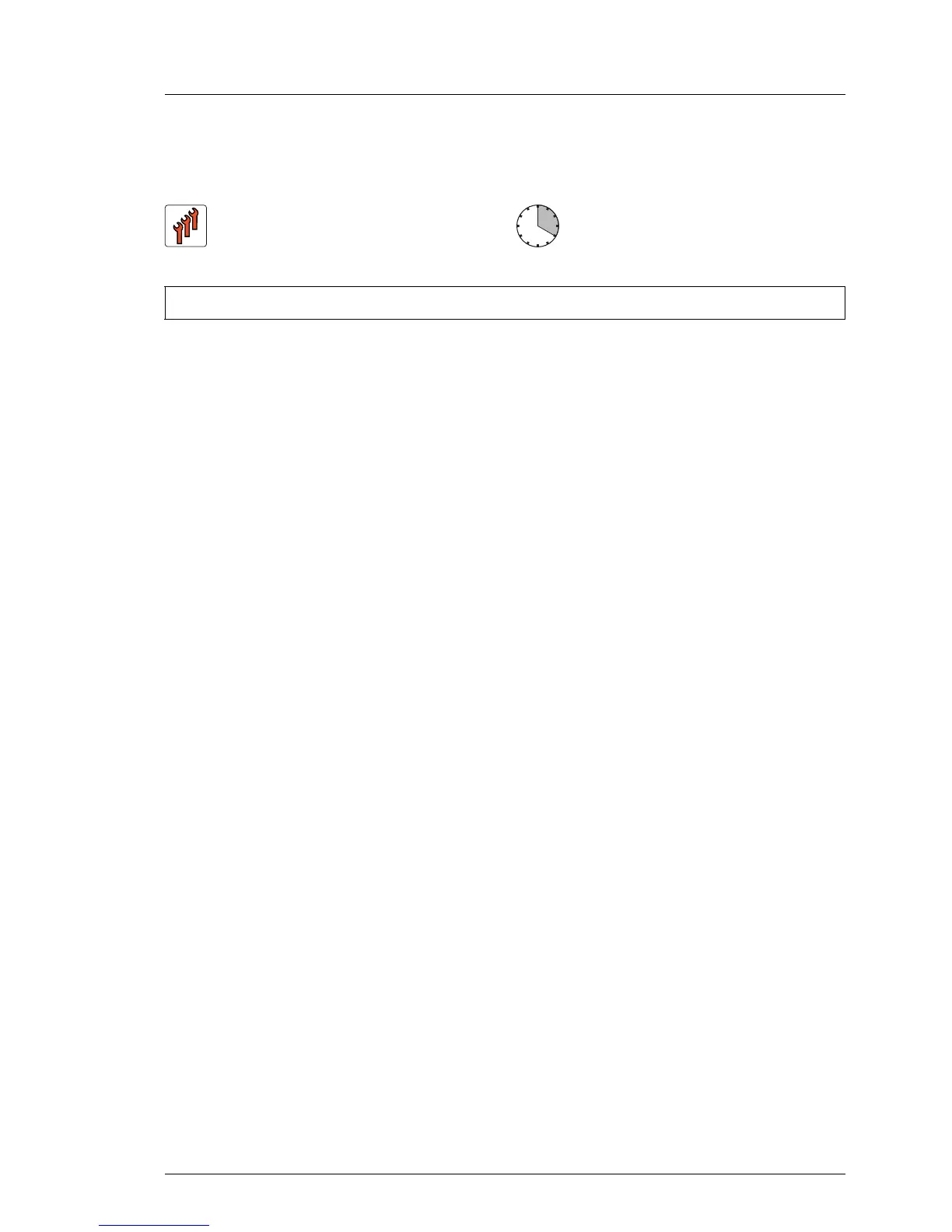11.4 Upgrading or replacing processors
V CAUTION!
Processors are extremely sensitive to electrostatic discharge and must
be handled with care. After a processor has been removed from its
protective sleeve or from its socket, place it upside down on a
nonconducting, antistatic surface. Never push a processor over a
surface.
11.4.1 Preliminary steps
Ê "Suspending BitLocker functionality" on page 125
Ê "Disabling SVOM boot watchdog functionality" on page 127
Ê "Locating the defective server" on page 57 (if applicable)
Ê "Shutting down the server" on page 62
Ê "Disconnecting the server from the mains" on page 63
Ê When working on a rack-mounted server:
"Extending / removing the server from the rack" on page 64
Ê Bring the server to its horizontal position.
Ê Open the side / top cover as described in section "Opening the server" on
page 68.
Ê "Removing the system air duct" on page 81
Ê "Removing processor heat sinks" on page 523
Field Replaceable Unit
(FRU)
Average task duration:
20 minutes
Tools: Phillips PH2 / (+) No. 2 screw driver
