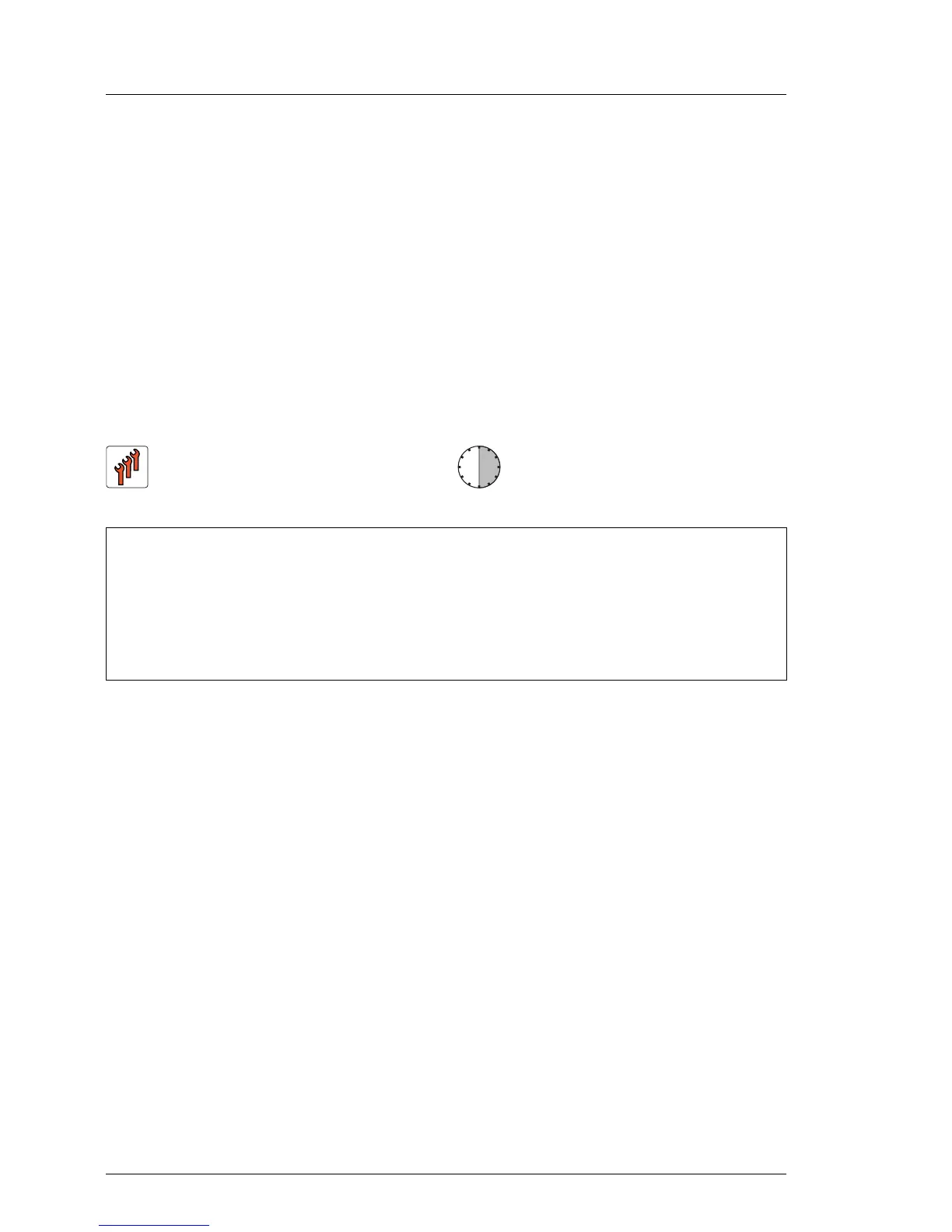Ê Under Pending TPM operation, select the desired TPM operation mode.
Ê Save your changes and exit the BIOS.
I For detailed information on how to access the BIOS and modify
settings, refer to the "D2949 BIOS Setup Utility for PRIMERGY
TX300 S8 / RX350 S8" reference manual.
Ê If BitLocker functionality is used and has been disabled before starting the
maintenance task: "Resuming BitLocker functionality" on page 152
14.3.2 Removing the TPM board
V CAUTION!
Advise your contact persons that they must provide you with TPM
backup copies. For security reasons, the TPM must be restored/re-
saved by the customer. After installing a new system board, the TPM
must be enabled. You may not clear the TPM data.
If the contact persons DO NOT have a backup copy available, inform
them that replacing the TPM board will cause to lose all data.
Field Replaceable Unit
(FRU)
Average task duration:
30 minutes
Tools: – Phillips PH2 / (+) No. 2 screw driver
– Thin slotted screw driver (2 x 0.4 mm)
– Small pair of combination pliers
For the Japanese market:
– Dedicated TPM screw driver (CWZ8291A)
