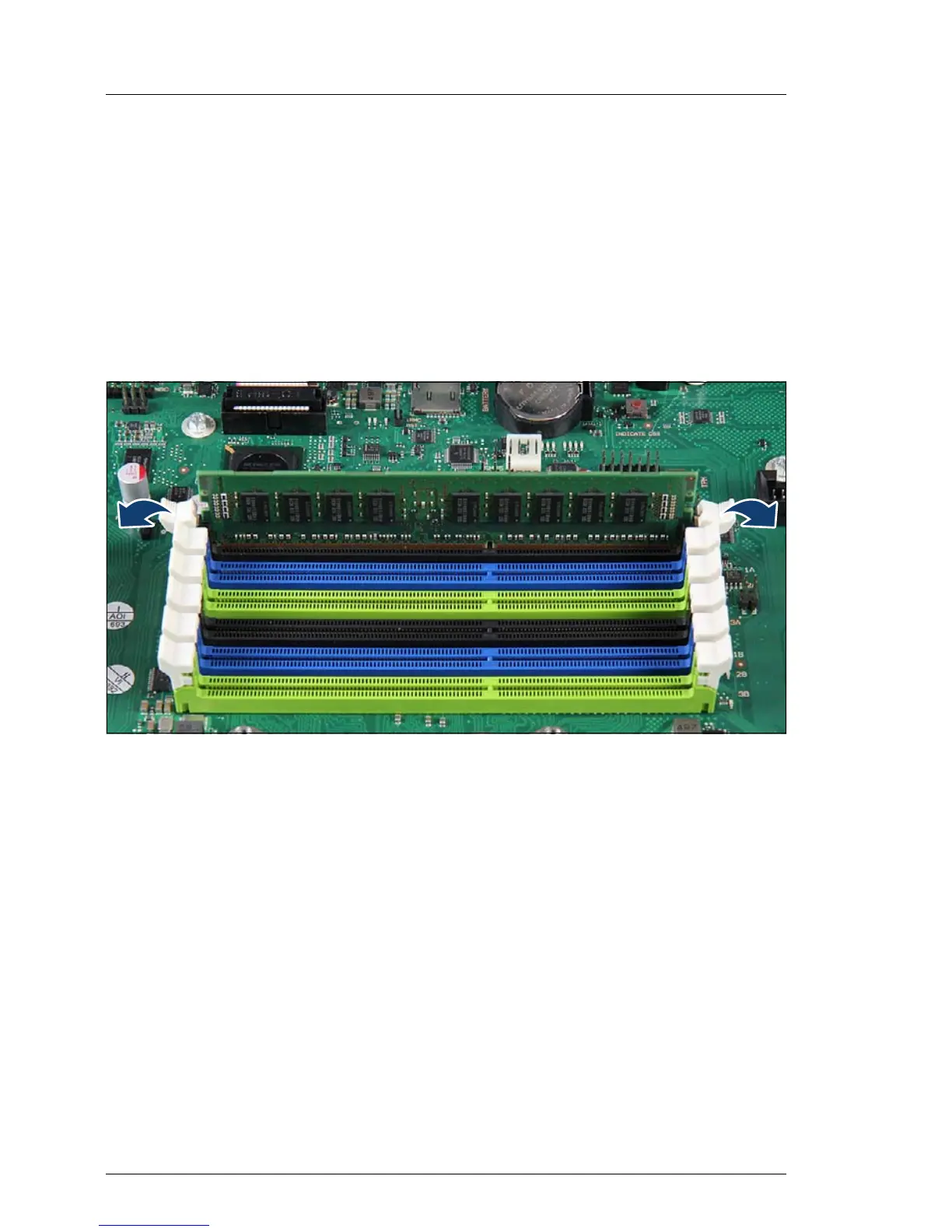10.3.2 Removing a memory module
Ê Identify the desired memory slot according to the mounting order described
in section "Memory sequence" on page 468.
V CAUTION!
Ensure to maintain an operational configuration when removing
memory modules. For additional information, please refer to section
"Basic information" on page 468.
Figure 363: Removing memory modules (A)
Ê Eject the desired memory module by pressing out the securing clips at each
end of the memory module connector.
I For lack of space, it is necessary to remove the rear fan modules
(fans 5 and 6) in order to install or remove memory modules in
channels E and F or channels G and H. For further information,
please refer to section "Removing a rear fan module" on page 336.
