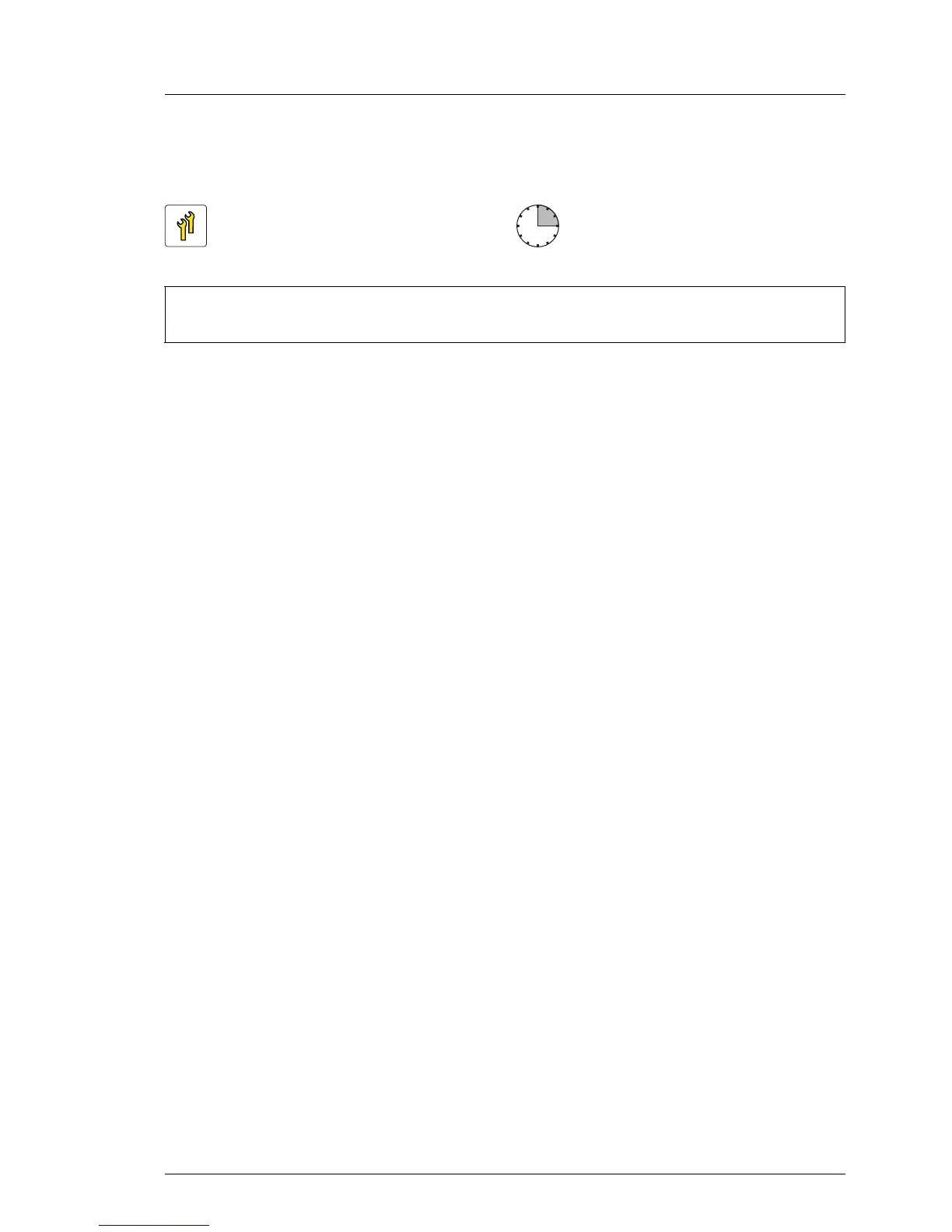12.4 Replacing accessible drives
12.4.1 Preliminary steps
Ê "Locating the defective server" on page 57
Ê "Removing backup and optical disk media" on page 129
Ê "Verifying and configuring the backup software solution" on page 129
Ê "Shutting down the server" on page 62
Ê "Disconnecting the server from the mains" on page 63
Ê When working on a rack-mounted server:
"Extending / removing the server from the rack" on page 64
Ê Open the side / top cover as described in section "Opening the server" on
page 68.
I Removing the front cover is not required in order to replace an
accessible drive.
Ê "Removing the system air duct" on page 81
Ê "Removing the system fan holder" on page 330
12.4.2 Removing an accessible drive
Ê Remove all cables from the accessible drive.
Ê Remove the defective accessible drive as described in section "Removing
an accessible drive" on page 547.
Upgrade and Repair Unit
(URU)
Average task duration:
15 minutes
Tools: Slotted screw driver (for bending in or out accessible drive mounting
brackets)
