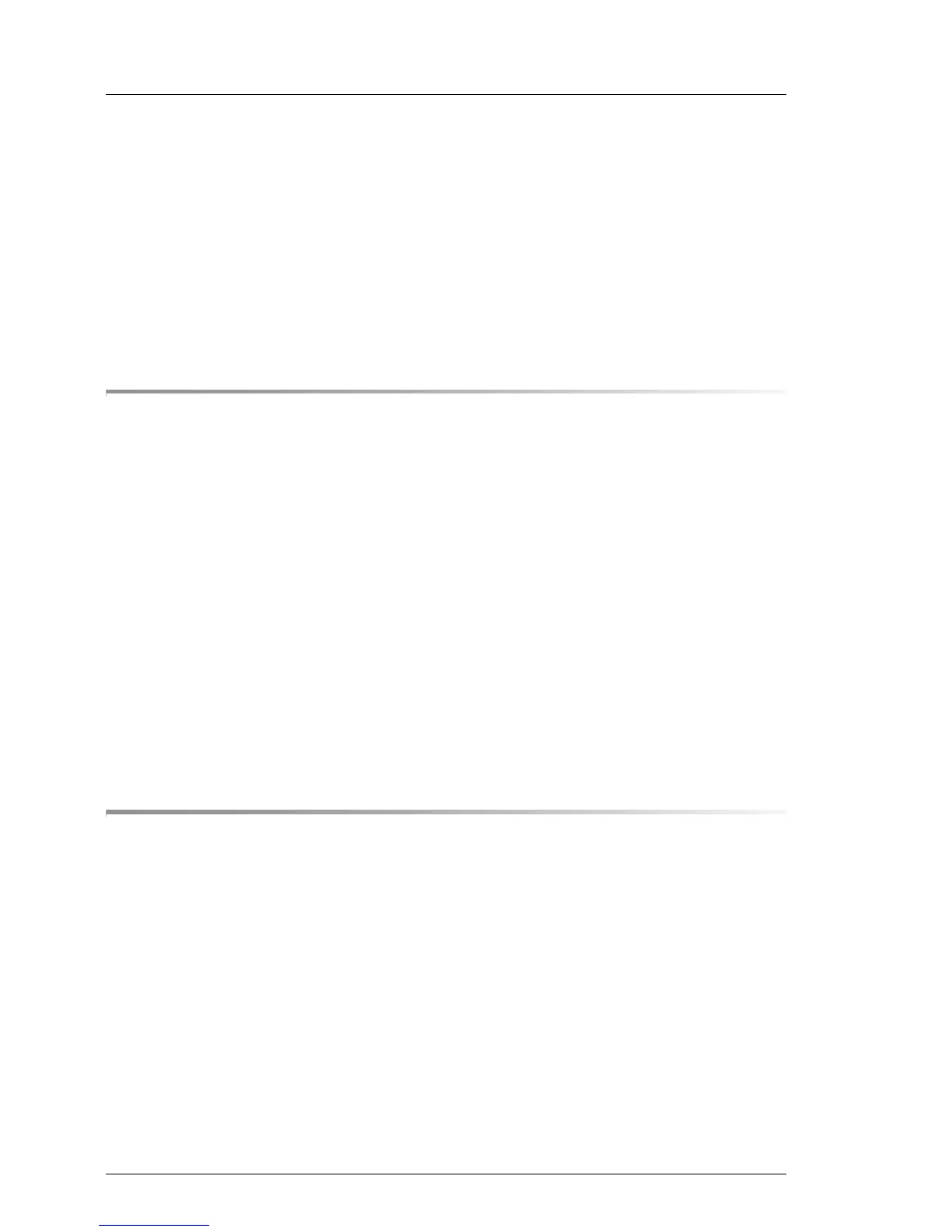14.6 Replacing the system board . . . . . . . . . . . . . . . . . 684
14.6.1 Preliminary steps . . . . . . . . . . . . . . . . . . . . . . . . 686
14.6.2 Removing the system board . . . . . . . . . . . . . . . . . . 687
14.6.3 Installing the system board . . . . . . . . . . . . . . . . . . . 691
14.6.3.1 Mounting the system board . . . . . . . . . . . . . . . . . 691
14.6.3.2 Swapping processors . . . . . . . . . . . . . . . . . . . . 695
14.6.3.3 Connecting cables to the system board . . . . . . . . . . . 704
14.6.4 Concluding steps . . . . . . . . . . . . . . . . . . . . . . . . 707
15 Converting a tower server to a rack server . . . . . . . . . 709
15.1 Preliminary steps . . . . . . . . . . . . . . . . . . . . . . . 709
15.2 Removing the right side cover . . . . . . . . . . . . . . . . 710
15.3 Removing the accessible drive cage . . . . . . . . . . . . . 714
15.4 Converting the accessible drive cage . . . . . . . . . . . . 719
15.5 Reinstalling the accessible drive cage . . . . . . . . . . . . 721
15.6 Removing glider feet . . . . . . . . . . . . . . . . . . . . . 727
15.7 Preparing the intrusion switch . . . . . . . . . . . . . . . . 727
15.8 Reinstalling accessible drives . . . . . . . . . . . . . . . . 728
15.9 Assembling the rack front cover . . . . . . . . . . . . . . . 729
15.10 Concluding steps . . . . . . . . . . . . . . . . . . . . . . . 732
16 Cabling . . . . . . . . . . . . . . . . . . . . . . . . . . . . . 735
16.1 List of used cables . . . . . . . . . . . . . . . . . . . . . . 736
16.2 Cabling overviews . . . . . . . . . . . . . . . . . . . . . . . 738
16.2.1 Basic cabling . . . . . . . . . . . . . . . . . . . . . . . . . . 738
16.2.2 Power cabling with 8x 3.5-inch HDDs and
SAS expander board . . . . . . . . . . . . . . . . . . . . . . 739
16.2.3 Power cabling with 4x 3.5-inch HDDs and accessible drives . . 740
16.2.4 Power cabling with 4x 3.5-inch HDDs and multibay box . . . . 741
16.2.5 Power cabling with 8x 3.5-inch HDDs and
4x 3.5-inch HDD extension box . . . . . . . . . . . . . . . . . 742
16.2.6 Power cabling with 8x 3.5-inch HDDs and
2x 3.5-inch HDD extension box . . . . . . . . . . . . . . . . . 743
16.2.7 SAS cabling with 8x 3.5-inch HDDs . . . . . . . . . . . . . . 744
