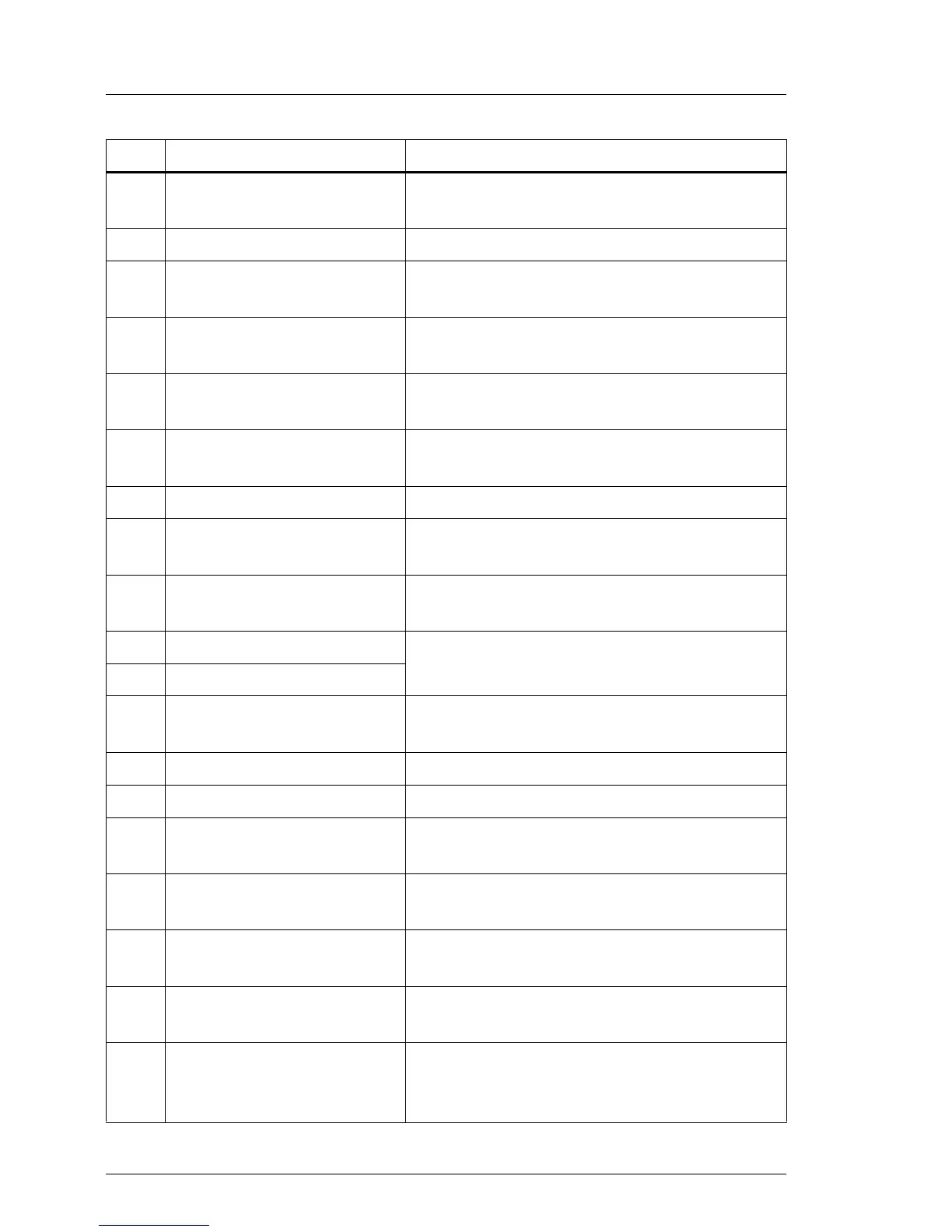Pos. Component Reference
1
Optional rear fans
(fans 5-6)
"Replacing rear fan modules" on page 339
2 Expansion card slots 1-4 "Replacing expansion cards" on page 361
3
Memory modules
(channels E/F)
"Replacing memory modules" on
page 482
4
Processor 2 /
CPU heat sink
"Installing processors" on page 486
5
Expansion card slots 10
for SAS RAID cards
"Replacing expansion cards" on page 361
6
Memory modules
(channels C/D)
"Replacing memory modules" on
page 482
7 UFM board "Replacing the UFM board" on page 656
8 System fans (fans 1-4)
"Replacing system fan modules" on
page 324
9
Battery backup units /
Flash backup units
"Replacing a BBU" on page 456
"Replacing an FBU" on page 460
10 HDD / SSD drive bays
"Hard disk drives / solid state drives" on
page 183
11 Intrusion switches
12 Front panel module bay
"Replacing the front panel module" on
page 601
13 Accessible drive bay "Accessible drives" on page 529
14 TPM board "Replacing the TPM board" on page 671
15 CMOS battery
"Replacing the CMOS battery" on
page 645
16
Memory modules
(channels A/B)
"Replacing memory modules" on
page 482
17
Processor 1/
CPU heat sink
"Installing processors" on page 486
18
Memory modules
(channels G/H)
"Replacing memory modules" on
page 482
19
Expansion card slots 5-8
for GPGPU / coprocessor
cards
"Replacing a GPGPU / coprocessor card"
on page 424
