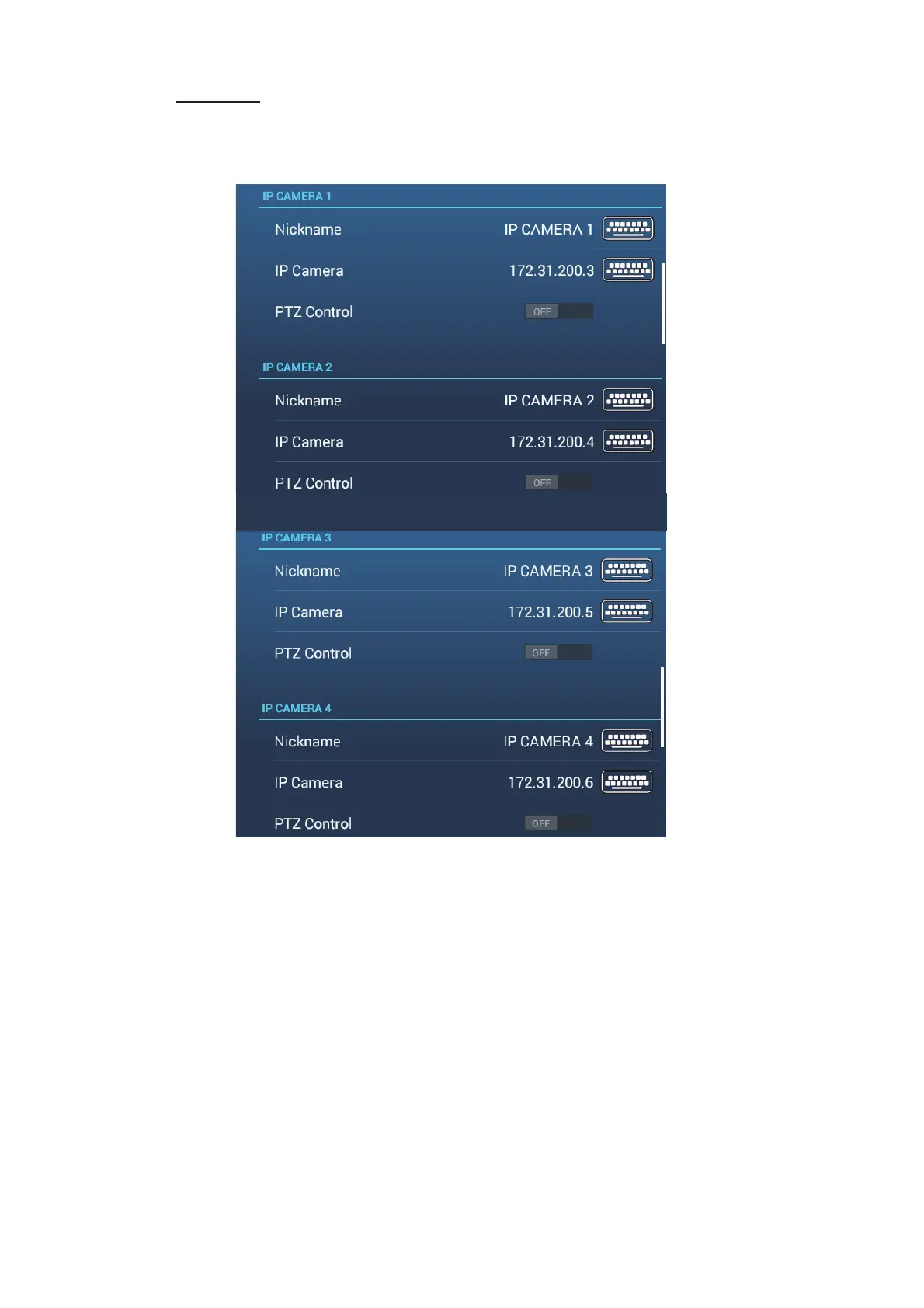10. CAMERA/VIDEO/EXTERNAL EQUIPMENT
10-4
IP camera
The IP address and the signal name for the IP camera signal can be changed as
shown below. Additionally PTZ control can be turned on or off.
[Nickname]: If desired you can change the name of the IP camera(s). The default
names are [IP CAMERA 1], [IP CAMERA 2], [IP CAMERA 3], [IP CAMERA 4]. You
can use a maximum of 20 characters. To change a name, tap [NickName] to show the
software keyboard. Change the name, then tap [9] to finish. The name is reflected to
the following locations.
• The name that appears at the bottom right corner of the camera display.
• Home screen→[Settings]→[Camera]→[FLIR Installation]→[Video Source]
[IP Camera]: Enter the IP address of the IP camera, using the software keyboard. Tap
[9] to finish.
[PTZ Control]: Turn this item on to enable PTZ (Pan, Tilt, Zoom) control of the camera.
Note: [PTZ Control] should only be used when the connected camera is compatible
with the PTZ function. Activating the [PTZ Control] function when the camera is not
compatible may cause problems with this equipment's regular functions.
