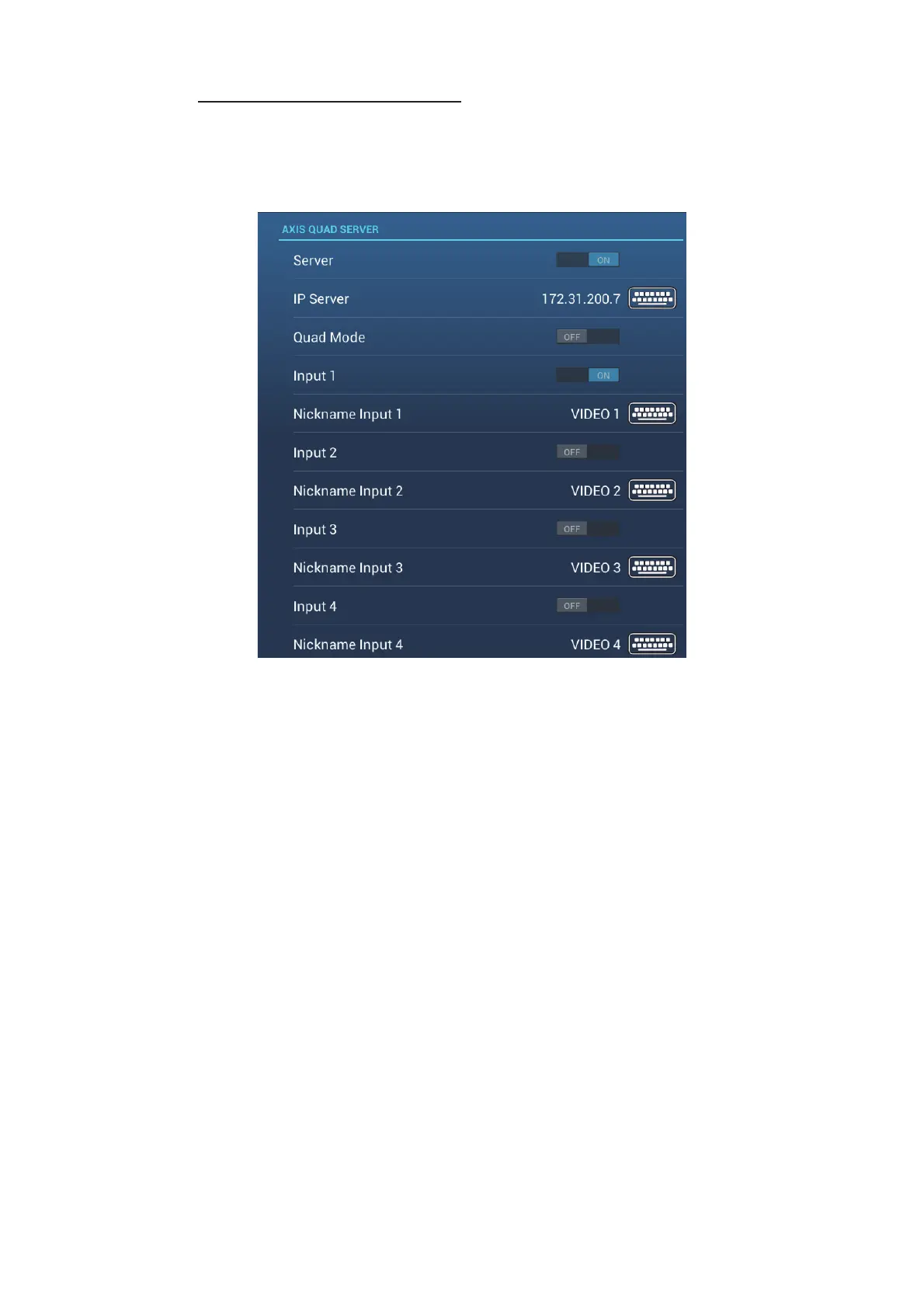10. CAMERA/VIDEO/EXTERNAL EQUIPMENT
10-5
Axis Quad Server digital signal
A maximum of two Axis Quad Servers can be connected. Each server can be set in-
dividually with the menus [AXIS QUAD SERVER] and [SECOND AXIS QUAD SERV-
ER], respectively.
[Server]: Turn this item on to receive the signal from the Axis Quad Server.
[IP Server]: Enter the IP address of the server, using the software keyboard. Tap [9]
to finish.
[Quad Mode]: Turn this item on to feed four channels simultaneously to one display.
[Input 1] (2, 3, 4): Turn this item on to feed each of the four channels of the server
individually.
[Nickname]: If desired you change the name of the Axis Quad Server(s). The default
names are [VIDEO 1], [VIDEO 2], [VIDEO 3], [VIDEO 4]. You can use a maximum of
20 characters. To change a name, tap [Nickname Input 1] (2, 3, 4) to show the soft-
ware keyboard. Change the name, then tap [9] to finish. The name is reflected to the
following locations.
• The name that appears at the bottom right corner of the camera display.
• Home screen→[Settings]→[Camera]→[FLIR Installation]→[Video Source]
