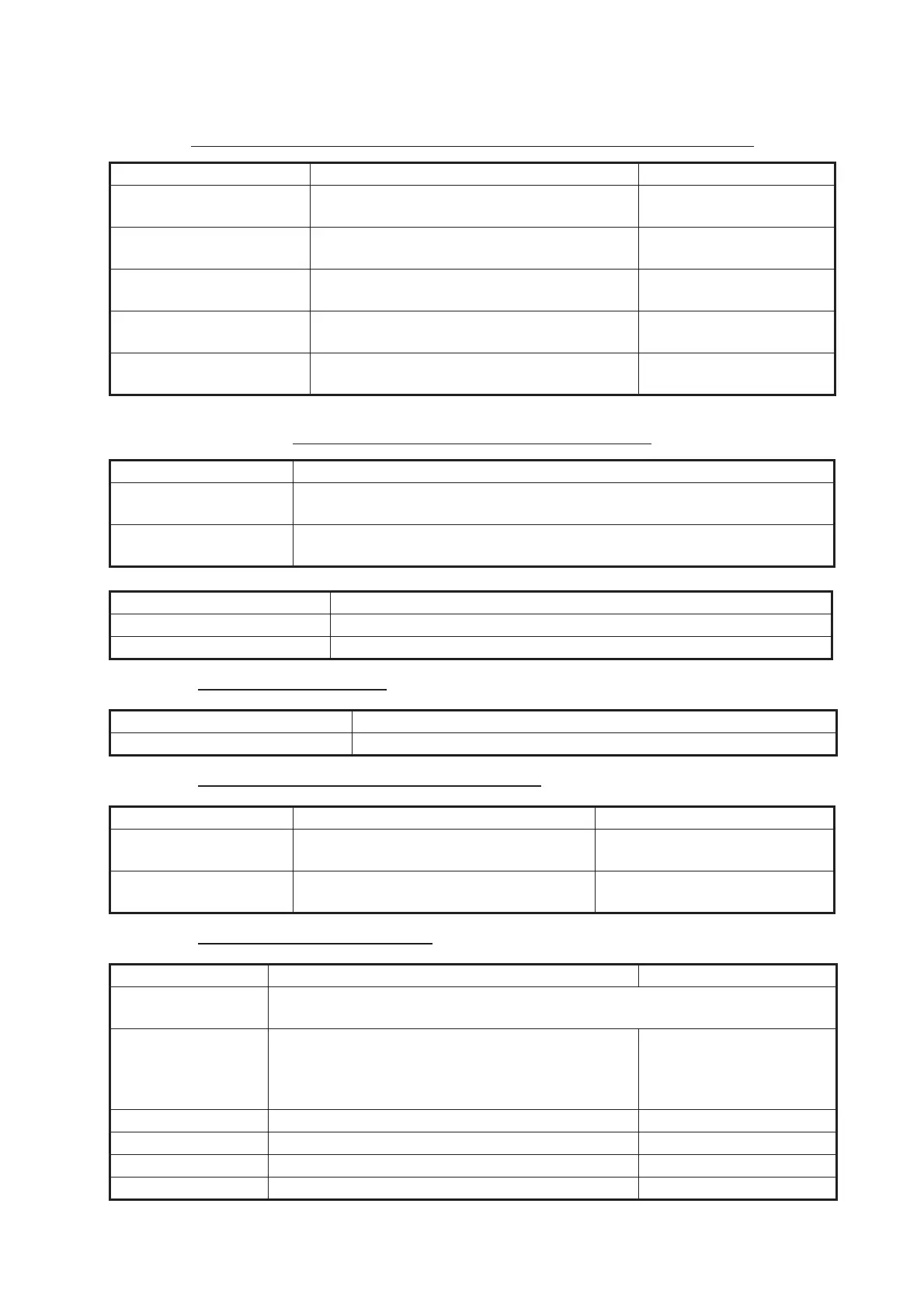15. OTHER FUNCTIONS
15-7
[Graphic Instruments Setup] - [PROPULSION ENGINE]/[OTHER ENGINE]
[Graphic Instruments Setup] - [CZONE SETUP]
[HOME PAGE] section
[MANUAL FUEL MANAGEMENT] section
[IF-NMEAFI SETUP] section
Menu Item Description Options (setting range)
[Max. RPM] Set the maximum rpm of your engine to
show on the RPM display.
1 to 20,000 rpm
[Red Zone Oil Pressure] Set the starting value for the red zone area
of the oil pressure meter.
0 to 998 kPa
[Max. Oil Pressure] Set the maximum oil pressure of your
engine.
1 to 999 kPa
[Min. Temperature] Set the minimum temperature for your
engine.
32.0 to 210.0°F
[Red Zone Temperature] Set the starting value for the red zone area
of the engine temperature indicator.
32.0 to 999.9°F
Menu item Description
[Add Default CZone
Pages]
Create, edit C-Zone pages.
[CZone DIP Switch
Settings]
Set this unit’s DIP switches. For the serviceman. Do not change the set-
tings.
Menu item Description
[Reset Instrument Pages] Restore all instrument pages.
[Reset Default Settings] Restore default settings for the [Graphic Instruments Setup] menu.
Menu item Description
[Factory Reset] Restore the home page.
Menu item Description Options (setting range)
[Total Fuel Capacity] Enter the total fuel capacity of your
tank(s).
0 to 9,999 L
[Manual Fuel Manage-
ment]
Set to [ON] for manual fuel manage-
ment.
[OFF], [ON].
Menu item Description Options (setting range)
[Select IF] Select [IF-NMEAFI] to set the analog data that is input from the IF-NMEAFI.
These settings are reflected after restarting the IF-NMEAFI.
[Category] Select the category for the analog sensor to set. [Wind], [ST800_850],
[Fuel], [Fresh Water],
[Waste Water], [Live
Well], [Oil], [Black Water]
[Resistance Full] The resistance, in Ohms, when the tank is full. 0 to 300 Ohm
[Resistance Mid] The resistance, in Ohms, when the tank is half full. 0 to 300 Ohm
[Resistance Empty] The resistance, in Ohms, when the tank is empty. 0 to 300 Ohm
[Capacity] The capacity of the tank. 0 to 2650 G
