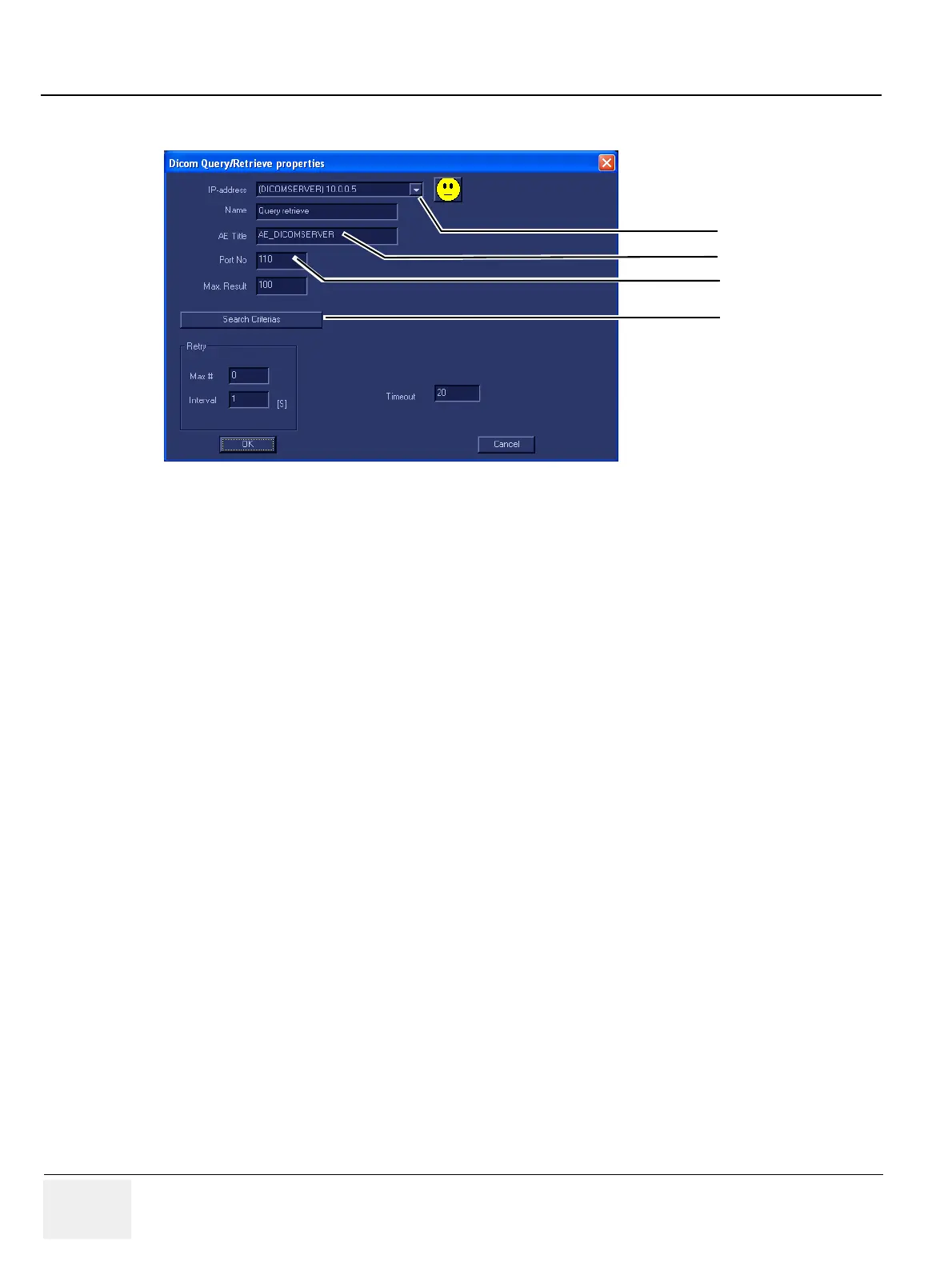GE HEALTHCARE
DIRECTION FC091194, REVISION 11 VIVID 7 SERVICE MANUAL
3 - 80 Section 3-9 - Connectivity Setup - Software v7.x (BT’08), v6.x, v5.x and v4.x
3-9-17-2 Query/Retrieve Setup on the Vivid 7 with Software v7.x/v6.x/v5.x/v4.x (cont’d)
6.) Select the IP-address down-arrow to choose the DICOM Query/Retrieve server from the pull down
menu. In some cases, the server to use is the same as used for DICOM Storage.
If the server to use is missing from the list, select <Modify> from the pull down menu and edit the
setup for one of the predefined servers.
7.) Enter the correct AE Title and Port Number for the DICOM Query/Retrieve server in the respective
fields in the Query/Retrieve screen.
Figure 3-80 DICOM Query/Retrieve properties
IP-ADDRESS
DOWN-ARROW
AE TITLE
PORT NO
DO NOT SELECT THE
SEARCH CRITERIA
BUTTON IF NOT TOLD
SO BY THE ONLINE
CENTER.
