Cinterion
®
EHS6 AT Command Set
10.4 AT^SISS
EHS6_ATC_V03.001 15/12/3
Confidential / Released
Page 242 of 513
“Smtp“ EHS6 acting as SMTP client.
“none“ Reset Internet service profile settings. Operation is not allowed if profile is in
use, i.e. it was activated via AT^SISO.
Parameter not supported
Notes
• String parameters are truncated if greater than the maximum length specified above.
• If AT^SISS is used simultaneously on different instances only one request can be handled at a time. On the
other instance(s) "+CME ERROR: operation temporary not allowed" will be displayed. If so, repeat the com-
mand on this instance.
<srvParmValue-alphabet>
(str)
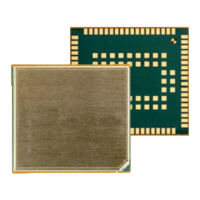
