Cinterion
®
EHS6 AT Command Set
10.6 AT^SISO
EHS6_ATC_V03.001 15/12/3
Confidential / Released
Page 247 of 513
3 Connecting
State after opening a service with AT^SISO where the connection is being
established.
If connection setup is successful the service proceeds to the state "4" (Up) and
one of the URCs "^SISW" and "^SISR" may follow. If connection setup is not
successful, the "^SIS" URC may appear and the service enters <srvState>
6 (Down).
In the case of FTP, <srvState>=3 means that the command channel is being
established.
If the service profile is configured as Socket listener, then the listener always
stays at <srvState>=3 and <socketState>=3 (LISTENER), while the
<srvState> and <socketState> of the dynamically assigned service pro-
file may change. See examples in Section 10.15.4 and Section 10.15.5.
4Up
The service performs its purpose. The data transfer process is the major func-
tion at this state.
FTP: Data channel is up.
SMTP: The SMTP service will not enter <srvState>=4 until the host has writ-
ten the first data packet with AT^SISW.
5 Closing
Internet Service is closing the network connection.
FTP: Command channel is released.
6 Down
This state is entered if
- the service has successfully finished its session (see note on Socket),
- the remote peer has reset the connection or
- the IP connection has been closed because of an error (see note below on
service or network errors).
If a service in this state be sure to close it with AT^SISC before reopening it.
7 Alerting
A client tries to connect to the Transparent TCP Listener service.
8 Connected
A client is connected with the Transparent TCP Listener service.
9 Released
The client has disconnected from the Transparent TCP Listener service but
there are unread data. To go back into Up/Listening state read the pending
data using AT^SIST or discard them by using AT^SISH.
Socket state identifier.
1 Socket not assigned, i.e. no TCP/UDP connection active.
2 Socket assigned as CLIENT.
3 Socket assigned as LISTENER or UDP Endpoint.
4 Socket assigned as SERVER.
Number of bytes received via AT^SISR or AT^SIST since last successful AT^SISO write command.
Number of bytes sent via AT^SISW or AT^SIST since last successful AT^SISO write command.
<socketState>
(num)
<rxCount>
(num)
<txCount>
(num)
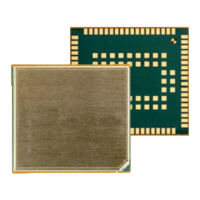
