Cinterion
®
EHS6 AT Command Set
11.12 AT+CGQMIN
EHS6_ATC_V03.001 15/12/3
Confidential / Released
Page 308 of 513
4 Up to 8 000 (64 kbit/s).
5 Up to 16 000 (128 kbit/s).
6 Up to 32 000 (256 kbit/s).
7 Up to 64 000 (512 kbit/s).
8 Up to 128 000 (1024 kbit/s).
9 Up to 256 000 (2048 kbit/s).
Mean throughput class(in octets per hour).
[0] network subscribed value
1 100 (~0.22 bit/s)
2 200 (~0.44 bit/s)
3 500 (~1.11 bit/s)
4 1 000 (~2.2 bit/s)
5 2 000 (~4.4 bit/s)
6 5 000 (~11.1 bit/s)
7 10 000 (~22 bit/s)
8 20 000 (~44 bit/s)
9 50 000 (~111 bit/s)
10 100 000 (~0.22 kbit/s)
11 200 000(~0.44 kbit/s)
12 500 000(~1.11 kbit/s)
13 1 000 000 (~2.2 kbit/s)
14 2 000 000 (~4.4 kbit/s)
15 5 000 000 (~11.1 kbit/s)
16 10 000 000 (~22 kbit/s)
17 20 000 000 (~44 kbit/s)
18 50 000 000 (~111 kbit/s)
31 best effort
Packet Data Protocol Type
“IP“
Notes
• If parameters are not defined, the parameter default values depend on the HLR-stored subscribed default val-
ues.
• Definitions of parameters can be found in 3GPP TS 22.060 [27] and 3GPP TS 23.060 [28] paragraph 15.2
"Quality of Service Profile".
• If some of the QoS parameters are omitted, they will keep their current value (or the default value if not spec-
ified so far).
• If QOS settings are configured with AT+CGQMIN and AT+CGEQMIN in parallel the MT will use only the
AT+CGEQMIN settings for connection setup while the AT+CGQMIN settings are ignored.
<mean>
(num)(NV)
<PDP_type>
(str)
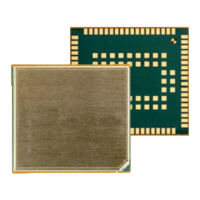
