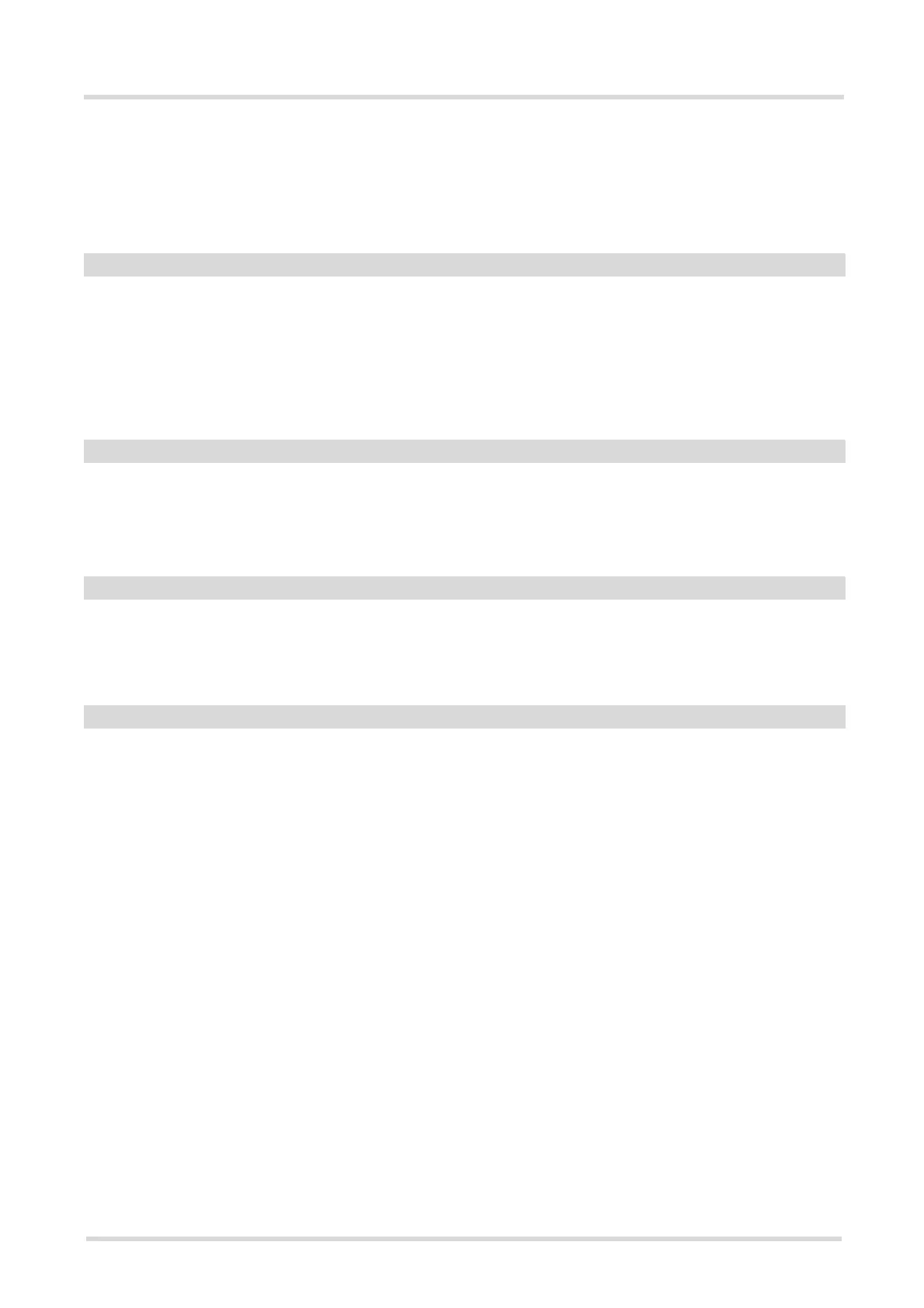Cinterion
®
EHS6 AT Command Set
12.12 AT+CNMI
EHS6_ATC_V03.001 15/12/3
Confidential / Released
Page 340 of 513
2 SMS-DELIVERs, except class 2 messages and messages in the message
waiting indication group (store message) are routed directly to the TE via URC.
3 Class 0 and 3 SMS-DELIVERs are routed directly to the TE via URCs defined
for <mt>=2. Messages of other data coding schemes result in indication as
defined for <mt>=1.
Rules for storing received CBMs depend on the relevant data coding method (refer to 3GPP TS 23.038 [35]),
the setting of Select CBM Types (AT+CSCB) and this value:
[0]
(&F)(P)
No CBM indications are routed to the TE.
1 If CBM is stored into ME, indication of the memory location is routed to the TE.
2 New CBMs are routed directly to the TE via URC.
3 Class 3 CBMs are routed directly to TE using URC.
[0]
(&F)(P)
No SMS-STATUS-REPORTs are routed to the TE.
1 SMS-STATUS-REPORTs are routed to the TE via URC.
2 If SMS-STATUS-REPORT is routed into ME, indication of the memory location
is routed to the TE via URC.
[0]
(&F)(P)
ME's buffer of SMS related URCs is flushed to the TE when <mode> changes
from 0 to 1, 2 or 3.
1 ME's buffer of SMS related URCs is cleared when <mode> changes from 0 to
1, 2 or 3.
Integer type; value in the range of location numbers supported by the associated memory
Notes
• Parameters <mt>=2,3 and <ds>=1 are only available with GSM phase 2+ (see AT+CSMS=1). Incoming SMs
or Status Reports have to be acknowledged with AT+CNMA=0 when using these phase 2+ parameters.
If either a SM or a Status Report is not acknowledged, AT+CNMI parameters <mt>=2,3 and <ds>=1 will be
set to zero as specified for AT+CNMA.
• Please note that parameters omitted in the write AT+CNMI command will be set to zero.
<bm>
(num)(&V)(&W)
<ds>
(num)(&V)(&W)
<bfr>
(num)(&V)(&W)
<index>
(num)
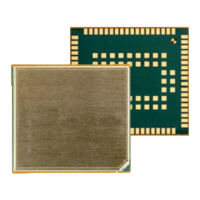