Cinterion
®
EHS6 AT Command Set
17.5 AT^SJOTAP
EHS6_ATC_V03.001 15/12/3
Confidential / Released
Page 422 of 513
Hide HTTP authentication parameters
“on“ Set hide HTTP authentication parameters "on".
[“off“] Set hide HTTP authentication parameters "off".
Notes
• The authentication mode for GPRS is always PAP.
• All parameters (except <Ignore_Sms_PID> and <Hide_HTTP_auth_params>) which are left out in the
write command are set to "not configured", while parameters which are entered as "" will be stored as an
empty string.
• Parameters <Ignore_Sms_PID> and <Hide_HTTP_auth_params> which are entered as "" will be stored
as "off".
• If the execute command ends up with an error, one or more mandatory parameters have not been specified
(see [3]). For the installation of Java applications via OTAP, the parameters <BS> and <Dest> are mandatory.
For the deletion of Java applications via OTAP, if the parameter <NotifyURL> is specified, the parameters
<BS> and <Dest> are also mandatory.
• The string parameters are in IRA format.
<Hide_HTTP_auth_params>
(str)
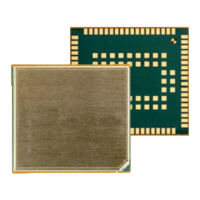
