Cinterion
®
EHS6 AT Command Set
18.8 AT^SRVCTL
EHS6_ATC_V03.001 15/12/3
Confidential / Released
Page 449 of 513
Remaining number of credits
This parameter shows the remaining amount of credits for COMBAIN service. It will be reduced every time when
a positioning was successfully executed.
Notes
• Make sure that the ME can access the Internet.
• Basically, the COMBAIN service is based on the AT^SNMON command and the interaction with Combain
server via Internet, so please make sure both conditions are accepted.
• If any error occured while COMBAIN service was ongoing, the service will shut down and throw an error mes-
sage. Also, the <CBLUrc> will be set to "0".
Example
Usage of "CBL":
<CBLCrd>
(str)
AT+CSCS="UCS2"
Switch to UCS2 character set.
OK
AT+CPIN="1234"
Let the module register to network.
OK
AT^SRVCFG="CBL","key","a2f2j4l6kj34lo12ppbg
"
Configure customer key.
^SRVCFG: "CBL","key","a2f2j4l6kj34lo12ppbg"
OK
AT^SRVCTL="CBL","Loc"
Query location in blocking-mode.
^SRVCTL: "CBL","loc",0,52.53344,13.28263,102
OK
AT^SRVCTL="CBL","Crd"
Query remaining number of credits for COMBAIN
service.
:^SRVCTL: "CBL","Crd",33
OK
AT^SRVCFG="CBL","urc",1
Configure service interval
^SRVCFG: "CBL","urc","1"
OK
AT^SRVCTL="CBL","Start"
Start a positioning service
OK
^SRVCTL: "CBL","Loc",0,52.53344,13.28263,102
OK
^SRVCTL: "CBL","Loc",0,52.53344,13.28263,102
OK
AT^SRVCTL="CBL","Stop"
Stop the running service
OK
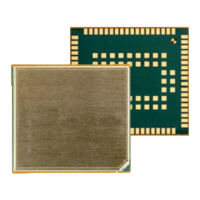
