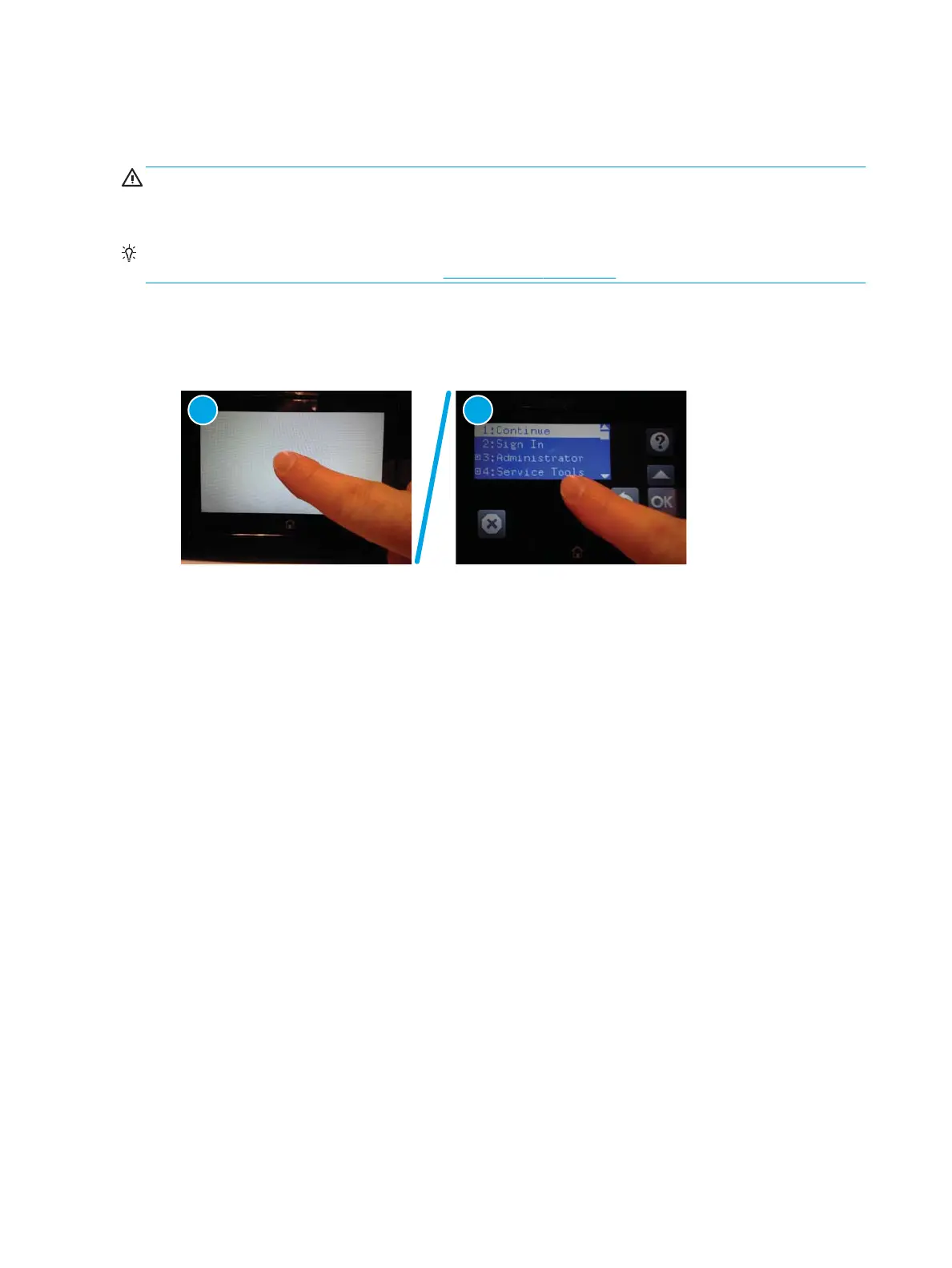Pre-boot menu options
The Pre-boot menus are available prior to the printer initializing.
CAUTION: The Format Disk option performs a disk initialization for the entire disk. The operating system,
rmware les, and third party les (among other les) will be completely lost. HP does not recommend this
action.
TIP: The Pre-boot menu can be remotely accessed by using a telnet network protocol to establish an
administration connection to the printer. See Remote Admin on page 98.
Open the Pre-boot menu from a touchscreen control panel
1. Touch in the middle of the control-panel display when you see the 1/8 under the HP logo.
Figure 2-1 Open the Pre-boot menu
88 Chapter 2 Solve problems ENWW
