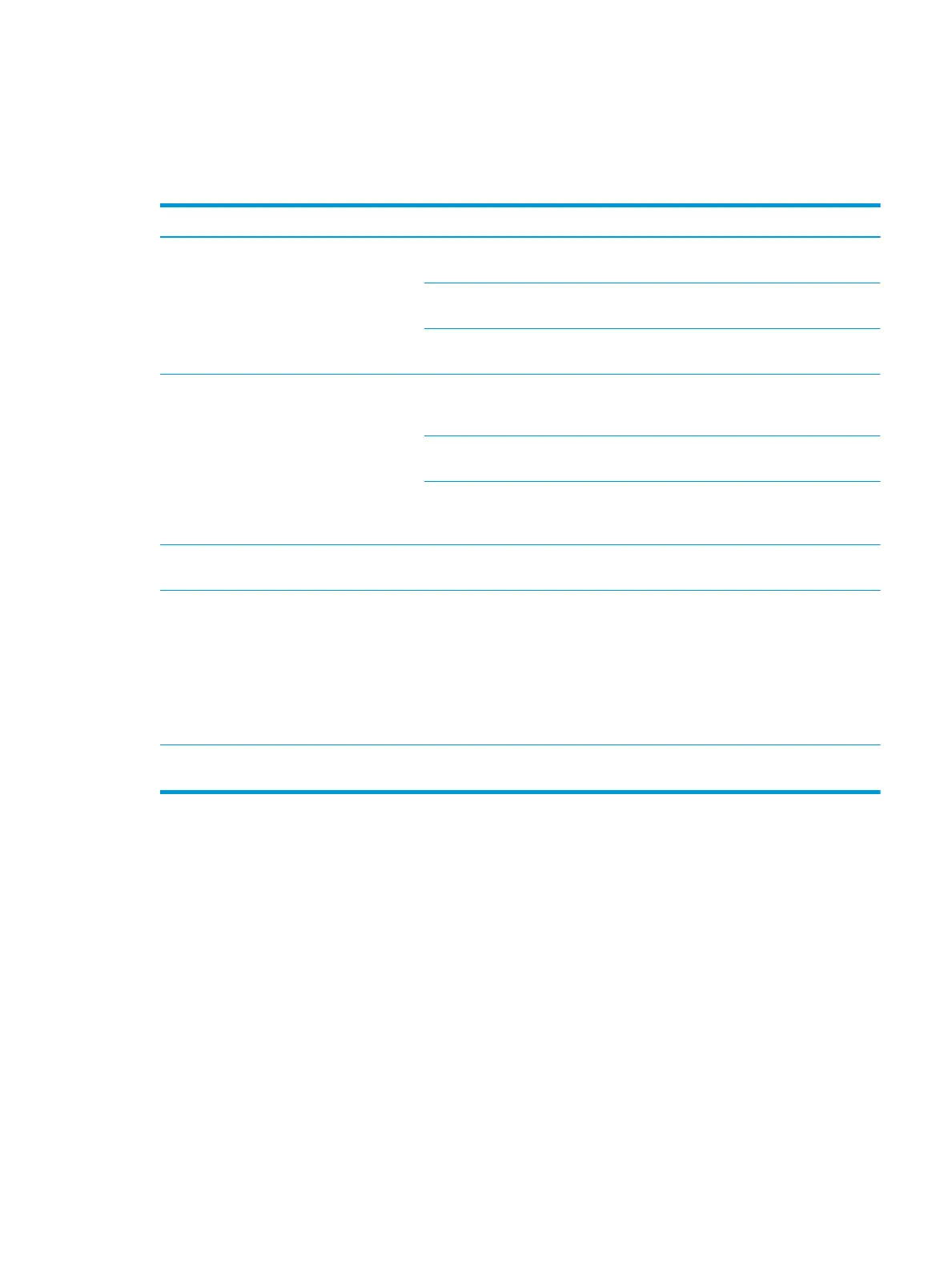Finding important information on the conguration pages
Certain information, such as the rmware date codes, the IP address, and the email gateways, is especially
helpful while servicing the printer. This information is on the various conguration pages.
Table 2-31 Important information on the conguration pages
Type of information Specic information Conguration page
Firmware date codes
When performing a remote rmware upgrade
procedure, all of these rmware components
are upgraded.
DC controller Look on the main conguration page,
under “Device Information.”
Firmware date code Look on the main conguration page,
under “Device Information.”
HP embedded Jetdirect rmware version Look on the HP embedded Jetdirect
page, under “General Information.”
Accessories and internal storage
All optional devices that are installed on the
printer should be listed on the main
conguration page.
In addition, separate pages print for the
optional paper handling devices and the fax
accessory. These pages list more-detailed
information for those devices.
Embedded HP Jetdirect Look on the main conguration page,
under “Installed Personalities and
Options.” Shows model and ID.
Total RAM Look on the main conguration page,
under “Memory.”
Duplex unit Look on the main conguration page,
under “Paper Trays and Options.”
Additional 500-sheet feeders Additional 500-sheet feeders Look on the main conguration page,
under “Paper Trays and Options.”
Engine cycles and event logs
Total page counts and maintenance kit counts
are important for ongoing printer maintenance.
The conguration page lists only the three
most recent errors. To see a list of the 50 most
recent errors, print an event log from the
Diagnostics menu.
Engine cycles Look on the main conguration page,
under “Device Information.”
Event-log information Event-log information Look on the main conguration page,
under “Event Log.”
ENWW Tools for troubleshooting 183
